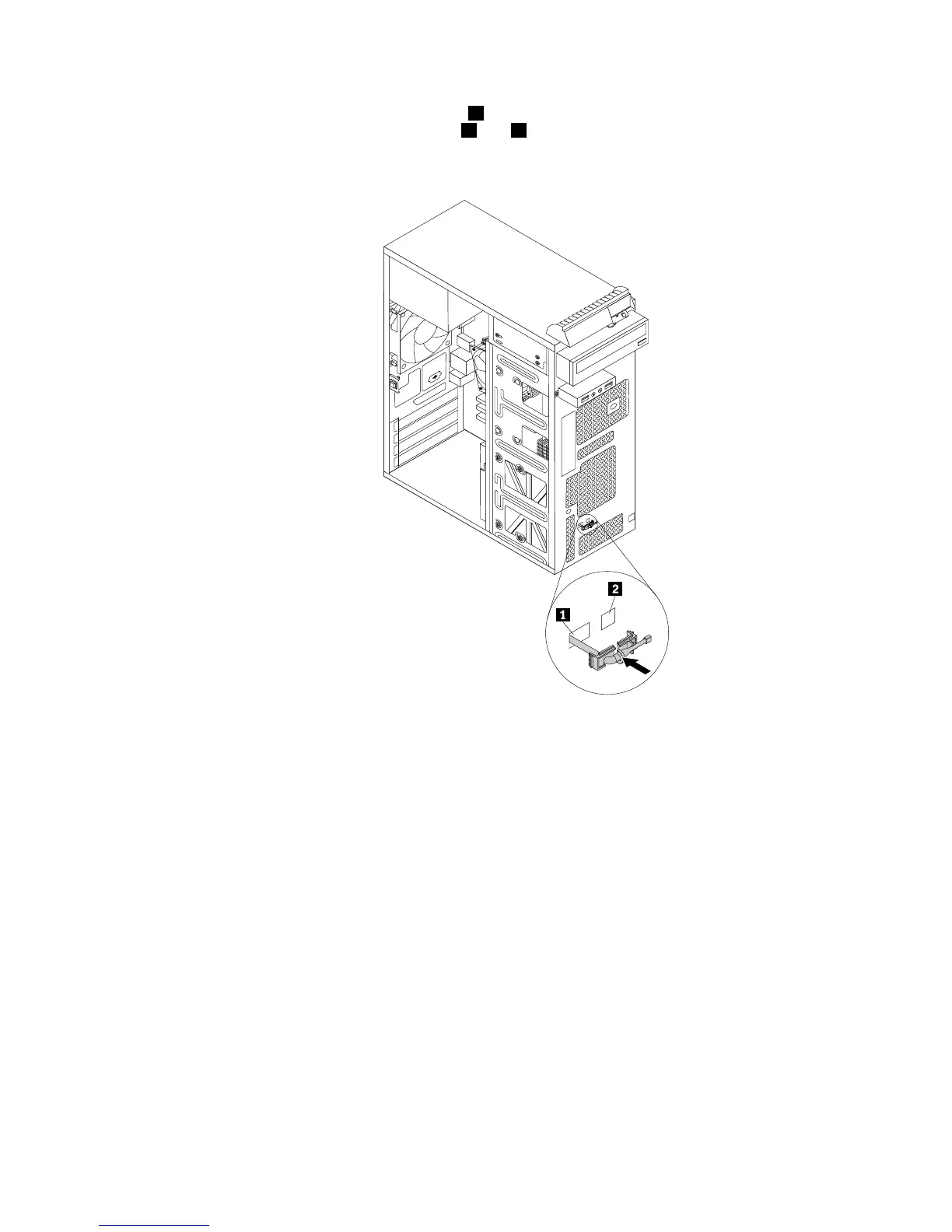8.Insertthenewthermalsensorcableintothehole1inthechassis.Thenalignthetwotabsonthe
thermal-sensorplasticholderwiththetwoholes1and2inthechassis,andpushtheplasticholder
untilitsnapsintoposition.
Figure48.Installingthethermalsensor
9.Connectthenewthermalsensorcabletothethermalsensorconnectoronthesystemboard.See
“Locatingpartsonthesystemboard”onpage73
.
Whattodonext:
•Toworkwithanotherpieceofhardware,gototheappropriatesection.
•Tocompletetheinstallationorreplacement,goto“Completingthepartsreplacement”onpage131.
Replacingthecoverpresenceswitch
Attention:Donotopenyourcomputerorattemptanyrepairbeforereadingandunderstandingthe
“Importantsafetyinformation”onpage1.
Thissectionprovidesinstructionsonhowtoreplacethecoverpresenceswitch(intrusionswitch).
Note:Thecoverpresenceswitchisonlyavailableinsomemodels.
Toreplacethecoverpresenceswitch,dothefollowing:
1.Removeallmediafromthedrivesandturnoffallattacheddevicesandthecomputer.Then,disconnect
allpowercordsfromelectricaloutletsanddisconnectallcablesthatareconnectedtothecomputer.
118ThinkCentreM73HardwareMaintenanceManual
