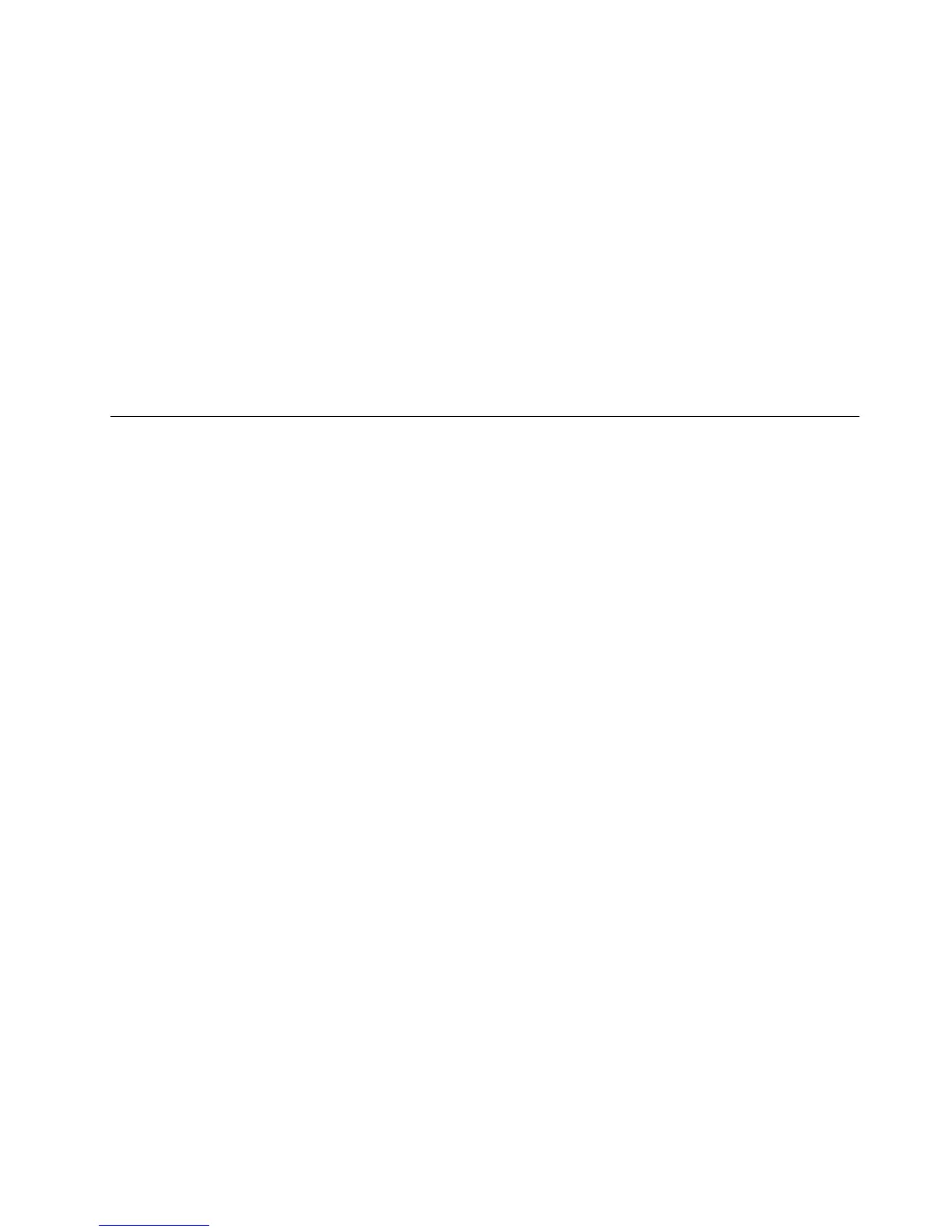•Problemdetermination-Trainedservicepersonnelareavailabletoassistyouwithdetermininga
hardwareproblemanddecidingwhatactionisnecessarytofixtheproblem.
•Problemforwarding-Ifnohardwareproblemexists,theCustomerSupportCenterwillcontactthe
softwareproviderdirectlyordirectyoutothesupportcenterofthesoftwareprovidertofixasoftware
problem.
Ifpossible,beatyourcomputerwhenyoucall.Havethefollowinginformationavailable:
•Yourcontactinformation
•Warrantyinformation
•Computersysteminformation
•Problemdetermination
•Problemseveritylevel
•Exportedlogs
Powermanagement
Powermanagementreducesthepowerconsumptionofcertaincomponentsofthecomputersuchasthe
systempowersupply,processor,harddiskdrives,andsomemonitors.
Advancedconfigurationandpowerinterface(ACPI)BIOS
BeinganACPIBIOSsystem,theoperatingsystemisallowedtocontrolthepowermanagementfeatures
ofthecomputerandthesettingforAdvancedPowerManagement(APM)BIOSmodeisignored.Not
alloperatingsystemssupportACPIBIOSmode.
AutomaticPower-onfeatures
TheAutomaticPower-OnfeatureswithinthePowerManagementmenuallowyoutoenableanddisable
featuresthatturnonthecomputerautomatically.
•WakeUponAlarm:Youcanspecifyadateandtimeatwhichthecomputerwillbeturnedon
automatically.Thiscanbeeitherasingleeventoradailyevent.
•WakeonLAN:Ifthecomputerhasaproperlyconfiguredtoken-ringorEthernetLANadaptercardthatis
WakeonLAN-enabledandthereisremotenetworkmanagementsoftware,youcanusetheWakeonLAN
feature.WhenyousetWakeonLANtoEnabled,thecomputerwillturnonwhenitreceivesaspecific
signalfromanothercomputeronthelocalareanetwork(LAN).
ToenabletheWakeonLANfunctionortheWakeUponAlarmfunctionontheWindows8orWindows
8.1operatingsystem,dothefollowing:
1.OpenControlPanel.
2.ClickHardwareandSound➙PowerOptions.
3.Intheleftpanel,dooneofthefollowing:
•ForWindows8:ClickChoosewhatthepowerbuttonsdo.
•ForWindows8.1:ClickChoosewhatthepowerbuttondoes.
4.IntheShutdownsettingsection,clearTurnonfaststartup.
Note:Ifthesettingsareunavailable,clickChangesettingsthatarecurrentlyunavailable.
5.ClickSavechanges.
Chapter12.Additionalserviceinformation241
