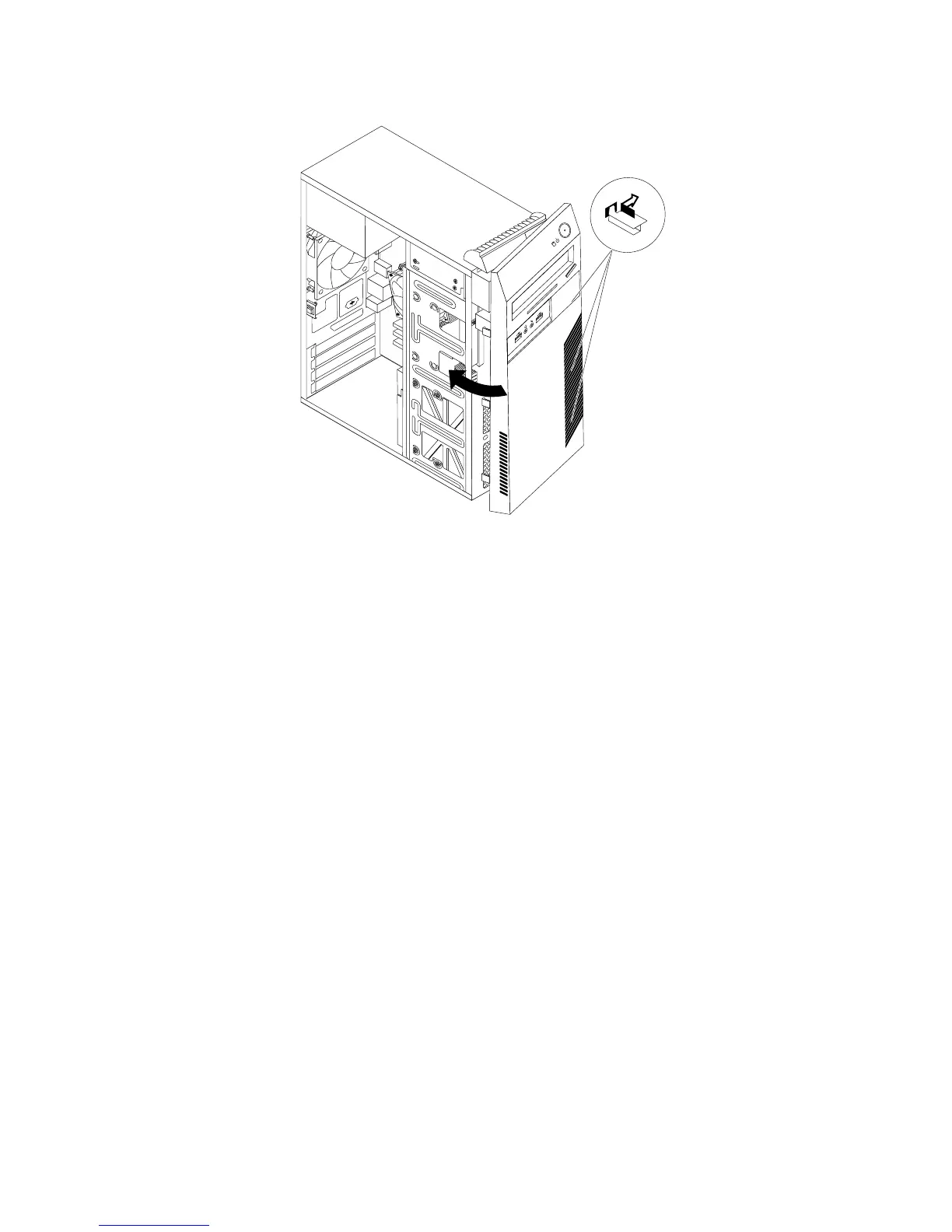Figure17.Reinstallingthefrontbezel
Whattodonext:
•Toworkwithanotherpieceofhardware,gototheappropriatesection.
•Tocompletetheinstallationorreplacement,goto“Completingthepartsreplacement”onpage131.
Installingorreplacingamemorymodule
Attention:Donotopenyourcomputerorattemptanyrepairbeforereadingandunderstandingthe
“Importantsafetyinformation”onpage1.
Thissectionprovidesinstructionsonhowtoinstallorreplaceamemorymodule.
Yourcomputerhastwoslotsforinstallingorreplacingdoubledatarate3unbuffereddualinlinememory
modules(DDR3UDIMMs)thatprovideuptoamaximumof16GBsystemmemory.Wheninstallingor
replacingamemorymodule,use2GB,4GB,or8GBDDR3DIMMsinanycombinationuptoamaximumof
16GB.
Toinstallorreplaceamemorymodule,dothefollowing:
1.Removeallmediafromthedrivesandturnoffallattacheddevicesandthecomputer.Then,disconnect
allpowercordsfromelectricaloutletsanddisconnectallcablesthatareconnectedtothecomputer.
2.Removethecomputercover.See“Removingthecomputercover”onpage90.
3.Laythecomputeronitssideforeasieraccesstothesystemboard.
4.Locatethememoryslots.See“Locatingpartsonthesystemboard”onpage73.
5.Removeanypartsthatmightpreventyouraccesstothememoryslots.Dependingonyourcomputer
model,youmightneedtoremovethePCIExpressx16graphicscardforeasieraccesstothememory
slots.See“InstallingorreplacingaPCIExpresscard”onpage94.
6.Dependingonwhetheryouareinstallingorreplacingamemorymodule,dooneofthefollowing:
92ThinkCentreM73HardwareMaintenanceManual