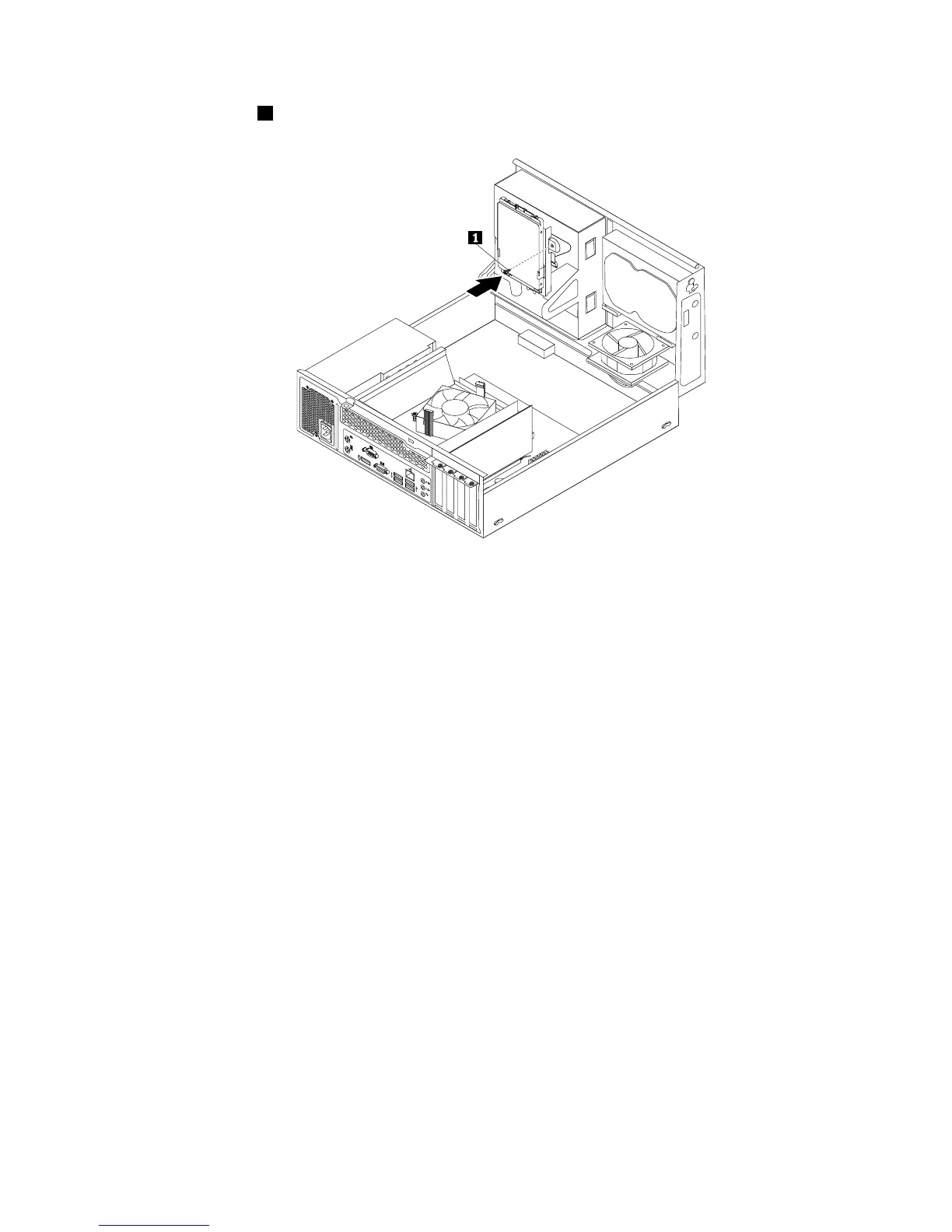11.Installthescrew1tosecurethebracketonthebottomoftheopticaldrivebay.
Figure91.Installingthescrewtosecurethebracketonthebottomoftheopticaldrivebay
12.Connectoneendofthesignalcabletothebottomofthenewsolid-statedriveandtheotherendto
anavailableSATAconnectoronthesystemboard.See“Locatingpartsonthesystemboard”on
page80.Then,locateanavailablefour-wirepowerconnectorandconnectittothebottomofthe
newsolid-statedrive.
Whattodonext:
•Toworkwithanotherpieceofhardware,gototheappropriatesection.
•Tocompletetheinstallationorreplacement,goto“Completingthepartsreplacement”onpage183.
Installingorreplacingtheopticaldrive
Attention:Donotopenyourcomputerorattemptanyrepairbeforereadingandunderstandingthe
“Importantsafetyinformation”onpage1.
Thissectionprovidesinstructionsonhowtoinstallorreplacetheopticaldrive.
Note:Theopticaldriveisonlyavailableinsomemodels.
Toreplacetheopticaldrive,dothefollowing:
1.Removeallmediafromthedrivesandturnoffallattacheddevicesandthecomputer.Then,disconnect
allpowercordsfromelectricaloutletsanddisconnectallcablesthatareconnectedtothecomputer.
2.Removethecomputercover.See“Removingthecomputercover”onpage136.
3.Removethefrontbezel.See“Removingandreinstallingthefrontbezel”onpage136
4.Pivotthedrivebayassemblyupward.See“Accessingthesystemboardcomponentsanddrives”on
page137.
5.Disconnectthesignalcableandthepowercablefromtherearoftheopticaldrive.
Chapter10.ReplacingFRUs(machinetypes:10B4,10B5,10B6,10B7,10HL,and10HM)151
