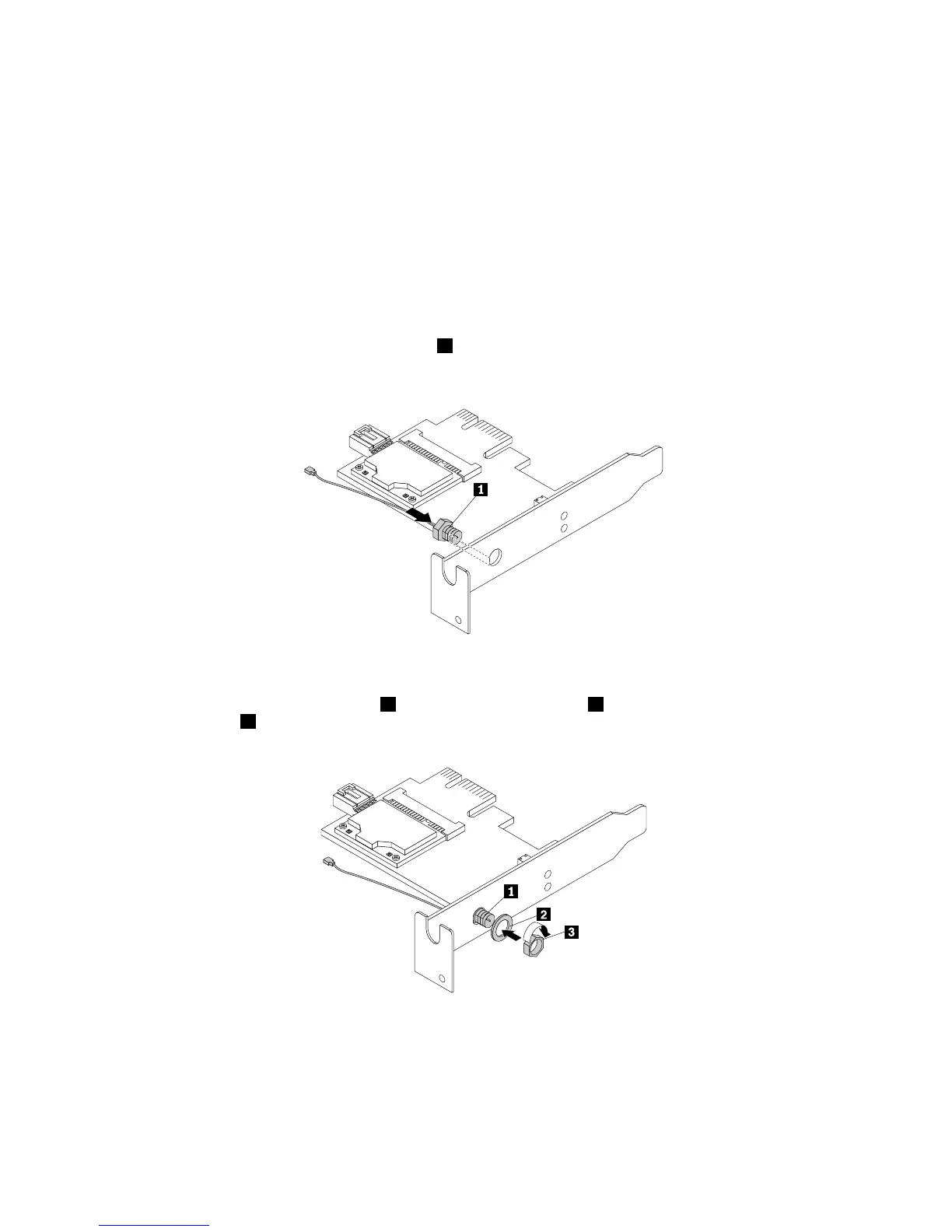InstallingorremovingtherearWi-Fiantenna
Attention:Donotopenyourcomputerorattemptanyrepairbeforereadingandunderstandingthe
“Importantsafetyinformation”onpage1.
ThissectionprovidesinstructionsonhowtoinstallorremovetherearWi-Fiantenna.
InstallingtherearWi-Fiantenna
ToinstalltherearWi-Fiantenna,dothefollowing:
1.Removeallmediafromthedrivesandturnoffallattacheddevicesandthecomputer.Then,disconnect
allpowercordsfromelectricaloutletsanddisconnectallcablesthatareconnectedtothecomputer.
2.Removethecomputercover.See“Removingthecomputercover”onpage136.
3.AligntherearWi-Fiantennacableconnector1withtheholeintheWi-Fiantennaadapterasshown.
Then,inserttherearWi-Fiantennacableconnectorintothehole.
Figure129.InstallingtherearWi-Fiantennacableconnector
4.InstalltherearWi-Fiantennawasher2andrearWi-Fiantennanut3tosecuretherearWi-Fiantenna
cableconnector1ontheWi-Fiadaptercard.
Figure130.InstallingthenutandwashertosecuretherearWi-Fiantennacableconnector
178ThinkCentreM73HardwareMaintenanceManual
