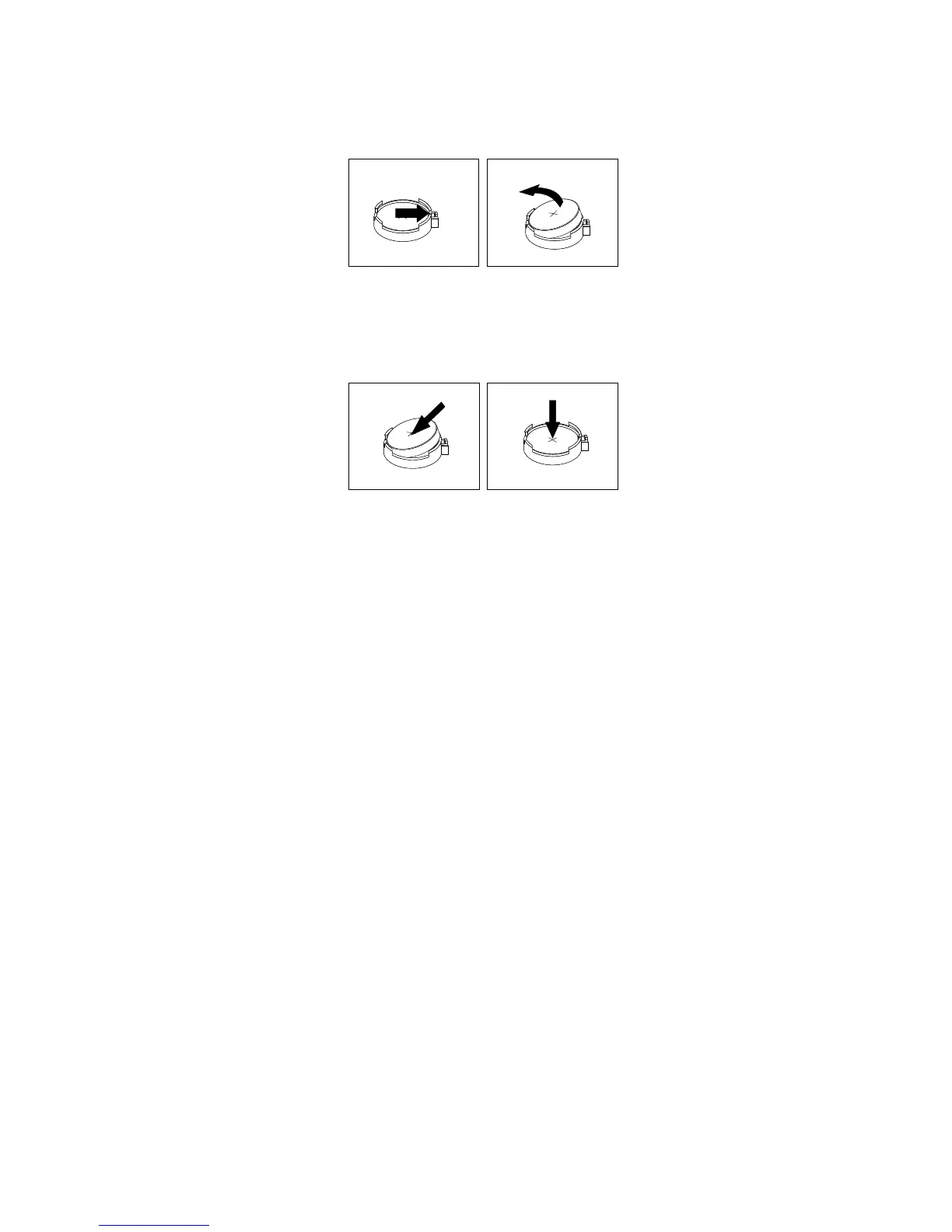5.Removetheoldbattery.
Figure79.Removingthebattery
6.Installanewbattery.
Figure80.Installingthebattery
7.ReinstallthePCIExpressx16graphicscardifyouhadremovedit.See“InstallingorreplacingaPCI
Expresscard”onpage139.
8.Reinstalltheheatsinkfanduct.See“Replacingtheheatsinkandfanassembly”onpage157.
9.Reinstallthecomputercoverandreconnectthecables.See“Completingthepartsreplacement”on
page183.
Note:Whenthecomputeristurnedonforthefirsttimeafterreplacingthebattery,anerrormessage
mightbedisplayed.Thisisnormalafterreplacingthebattery.
10.Turnonthecomputerandallattacheddevices.
11.UsetheSetupUtilityprogramtosetthedate,time,andanypasswords.SeeChapter6“UsingtheSetup
Utilityprogram”onpage57.
Replacingtheharddiskdrive
Attention:Donotopenyourcomputerorattemptanyrepairbeforereadingandunderstandingthe
“Importantsafetyinformation”onpage1
.
Thissectionprovidesinstructionsonhowtoreplacetheharddiskdrive.
Toreplacetheharddiskdrive,dothefollowing:
1.Removeallmediafromthedrivesandturnoffallattacheddevicesandthecomputer.Then,disconnect
allpowercordsfromelectricaloutletsanddisconnectallcablesthatareconnectedtothecomputer.
2.Removethecomputercover.See“Removingthecomputercover”onpage136.
3.Removethefrontbezel.See“Removingandreinstallingthefrontbezel”onpage136
144ThinkCentreM73HardwareMaintenanceManual
