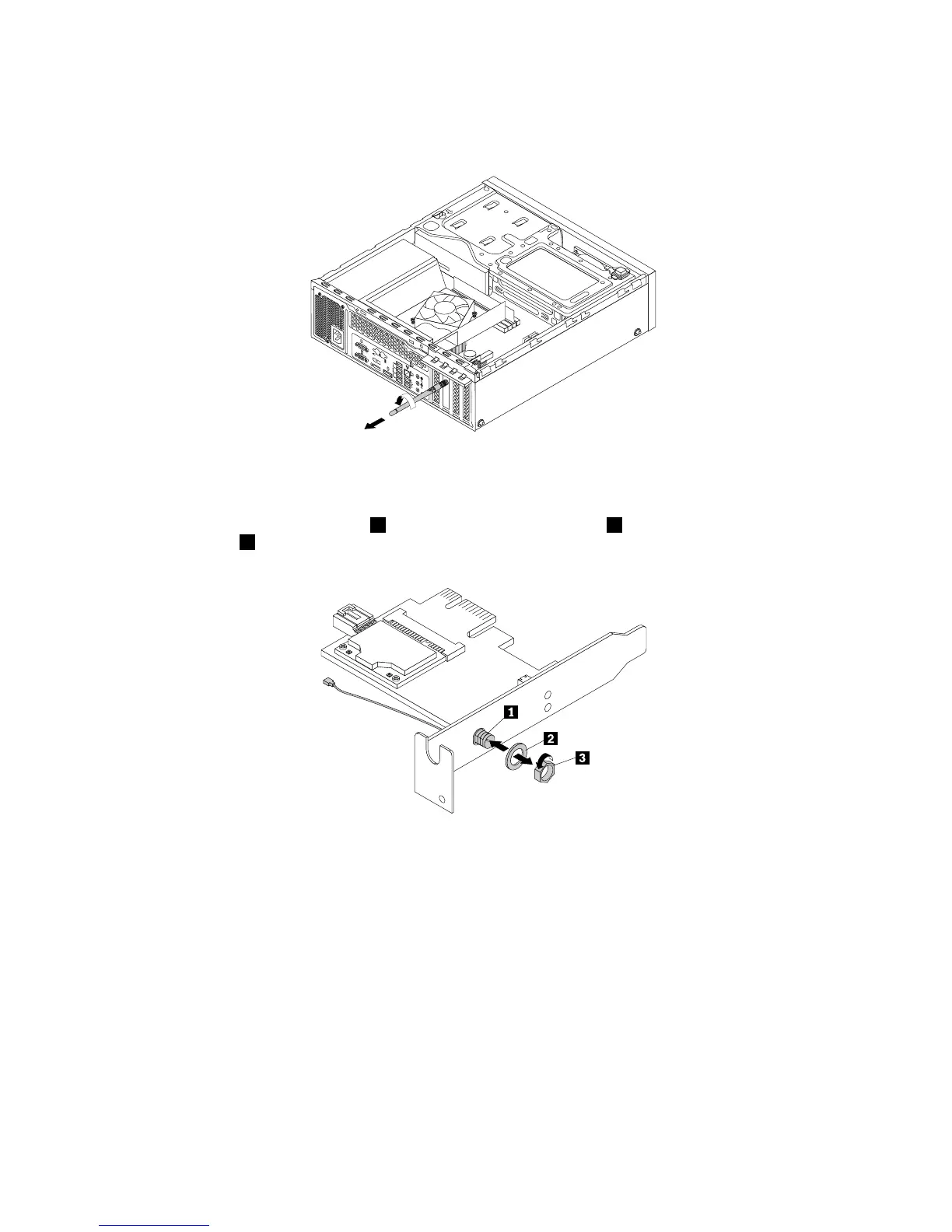Figure132.RemovingtherearWi-Fiantenna
5.RemovetheWi-Fiadaptercard.See“RemovingtheWi-Ficardmodule”onpage174.
6.RemovetherearWi-Fiantennanut3andrearWi-Fiantennawasher2fromtherearWi-Fiantenna
cableconnector1.Then,removetherearWi-FiantennacableconnectorfromtheWi-Fiadapter.
Figure133.RemovingtherearWi-Fiantennacableconnector
Whattodonext:
•Toworkwithanotherpieceofhardware,gototheappropriatesection.
•Tocompletetheinstallationorreplacement,goto“Completingthepartsreplacement”onpage183.
InstallingorremovingthefrontWi-Fiantenna
Attention:Donotopenyourcomputerorattemptanyrepairbeforereadingandunderstandingthe
“Importantsafetyinformation”onpage1.
ThissectionprovidesinstructionsonhowtoinstallorremovethefrontWi-Fiantenna.
InstallingthefrontWi-Fiantenna
ToinstallthefrontWi-Fiantenna,dothefollowing:
180ThinkCentreM73HardwareMaintenanceManual
