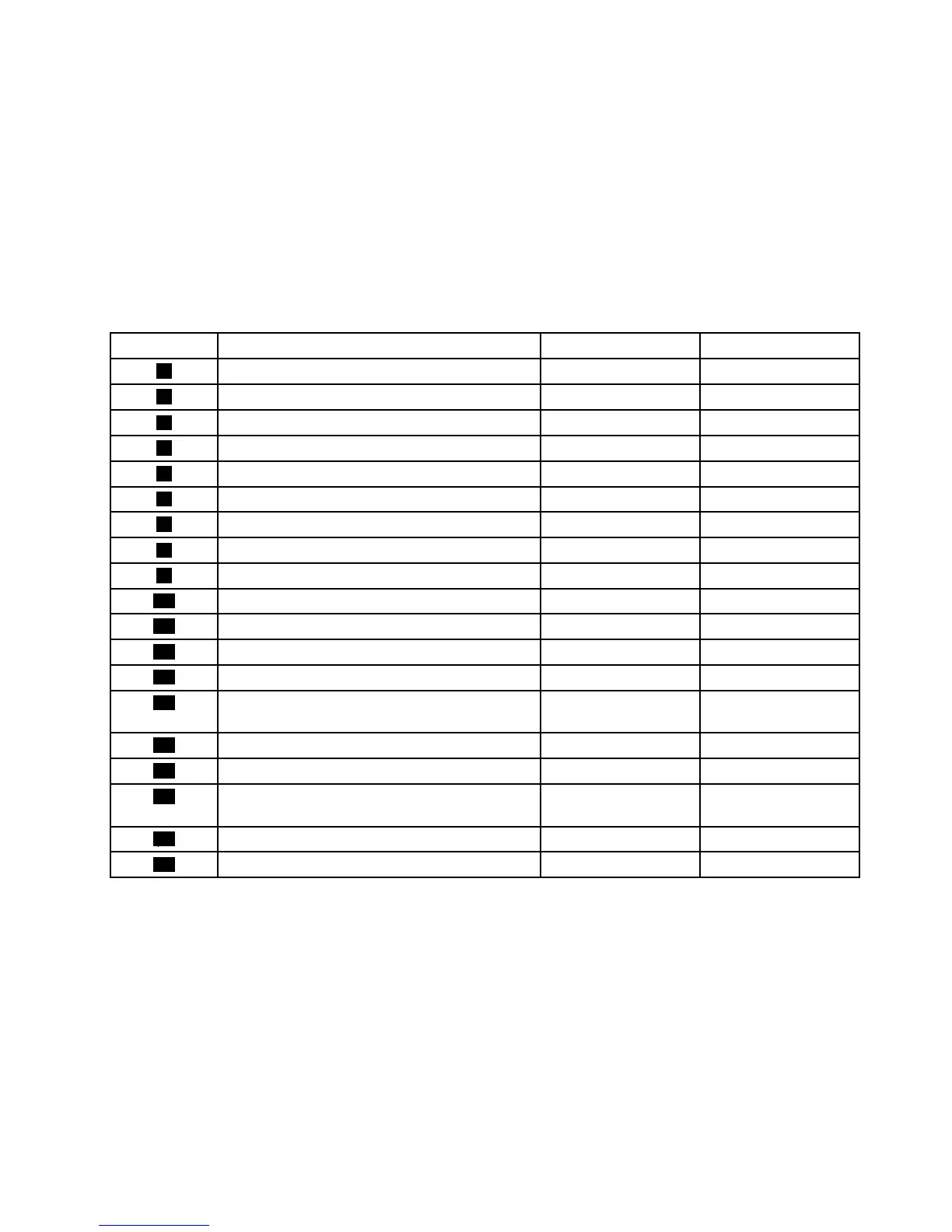ThefollowingtableliststhemajorFRUsshowninFigure13“Componentlocations”onpage86andidentifies
whichFRUsalsoareself-serviceCRUsoroptional-serviceCRUs.
Notes:
•Self-serviceCRUs:TheseCRUsunplugoraresecuredbynomorethantwoscrews.Examplesof
thesetypesofCRUsincludethekeyboard,themouse,anyUSBdevice,andthepowercord.Other
self-serviceCRUsdependingonproductdesignmightincludememorymodules,adaptercards,hard
diskdrives,andopticaldrives.
•Optional-serviceCRUs:TheseCRUsareisolatedpartswithinthecomputerandareconcealedbyan
accesspanelthatistypicallysecuredbymorethantwoscrews.Oncetheaccesspanelisremoved,the
specificCRUisvisible.
NumberFRUdescription
Self-serviceCRUOptional-serviceCRU
1
Computercover
NoYes
2
Systemfan
NoYes
3
ThermalmoduleNoYes
4
Coverpresenceswitch(intrusionswitch)
NoYes
5
InternalspeakerNoYes
6
MicroprocessorNoYes
7
FrontWi-Fiantenna(availableinsomemodels)
YesNo
8
PowerswitchboardNoYes
9
PowercordNoNo
10
acpoweradapterNoNo
11
MemorymodulesYesNo
12
BatteryNoNo
13
Wi-Ficardmodule(availableinsomemodels)
NoYes
14
RearWi-Fiantennacable(availableinsome
models)
YesNo
15
RearWi-Fiantenna(availableinsomemodels)
YesNo
16
Systemboard
NoNo
17
Harddiskdriveassembly(withaharddiskdrive
orsolid-statedriveinstalled)
NoNo
18
KeyboardYesNo
19
MouseYesNo
LookingupFRUinformation
FordetailedFRUinformation,suchastheFRUpartnumbersandsupportedcomputermodels,goto:
http:/www.lenovo.com/serviceparts-lookup
Locatingpartsonthesystemboard
Note:Yourcomputercomeswithoneofthefollowingsystemboards.
Chapter8.Locations87
