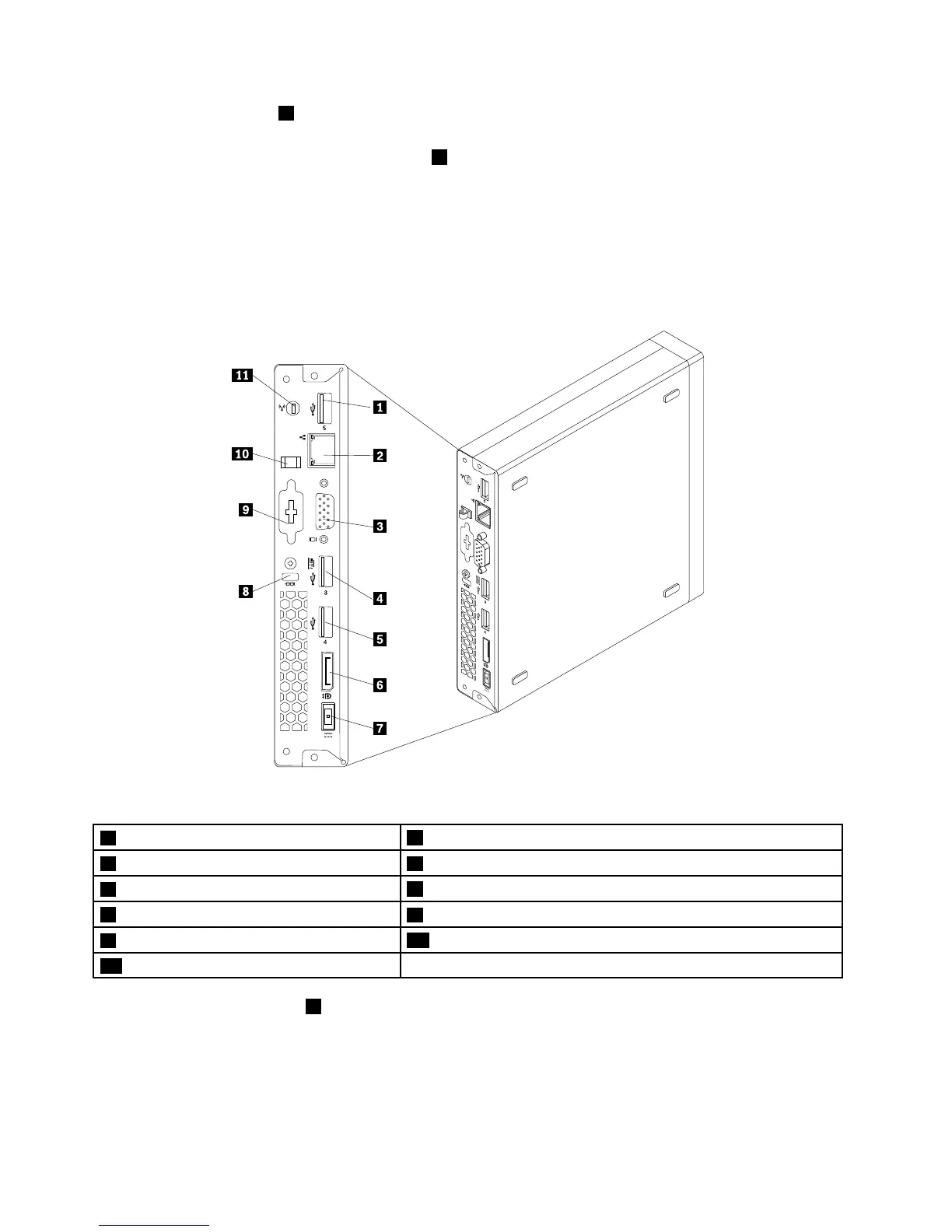•Theheadsetconnector8supportsamicrophone-integratedheadsetanddoesnotsupporta
conventionalmicrophone.
•Bydefault,theAlwaysOnUSB3.0connector9enablesyoutochargesomemobiledigitaldevicesand
smartphoneswhenyourcomputerisinsleeporhibernationmodeorispoweredoff.
Locatingconnectorsontherearofyourcomputer
Figure12“Rearconnectorlocations”onpage84showsthelocationsoftheconnectorsontherearofyour
computer.Someconnectorsontherearofyourcomputerarecolor-codedtohelpyoudeterminewhereto
connectthecablesonyourcomputer.
Figure12.Rearconnectorlocations
1USB2.0connector(USBconnector5)
2Ethernetconnector
3VGAmonitorconnector4USB2.0connector(USBconnector3)
5USB2.0connector(USBconnector4)
6DisplayPortconnector
7acpoweradapterconnector
8Security-lockslot
9Optionalconnector
10acpoweradaptercableloop
11Wi-Fiantennaslot
Note:TheUSB2.0connector4supportsthesmartpoweronfeaturethatenablesyoutopoweronthe
computerorwakeitupfromS4hibernationmodebypressingAlt+Ponthekeyboard.Youcanenableor
disablethesmartpoweronfeaturefromtheSetupUtilityprogram.Fordetailedinformation,see“Enablingor
disablingadevice”onpage59.
84ThinkCentreM73HardwareMaintenanceManual
