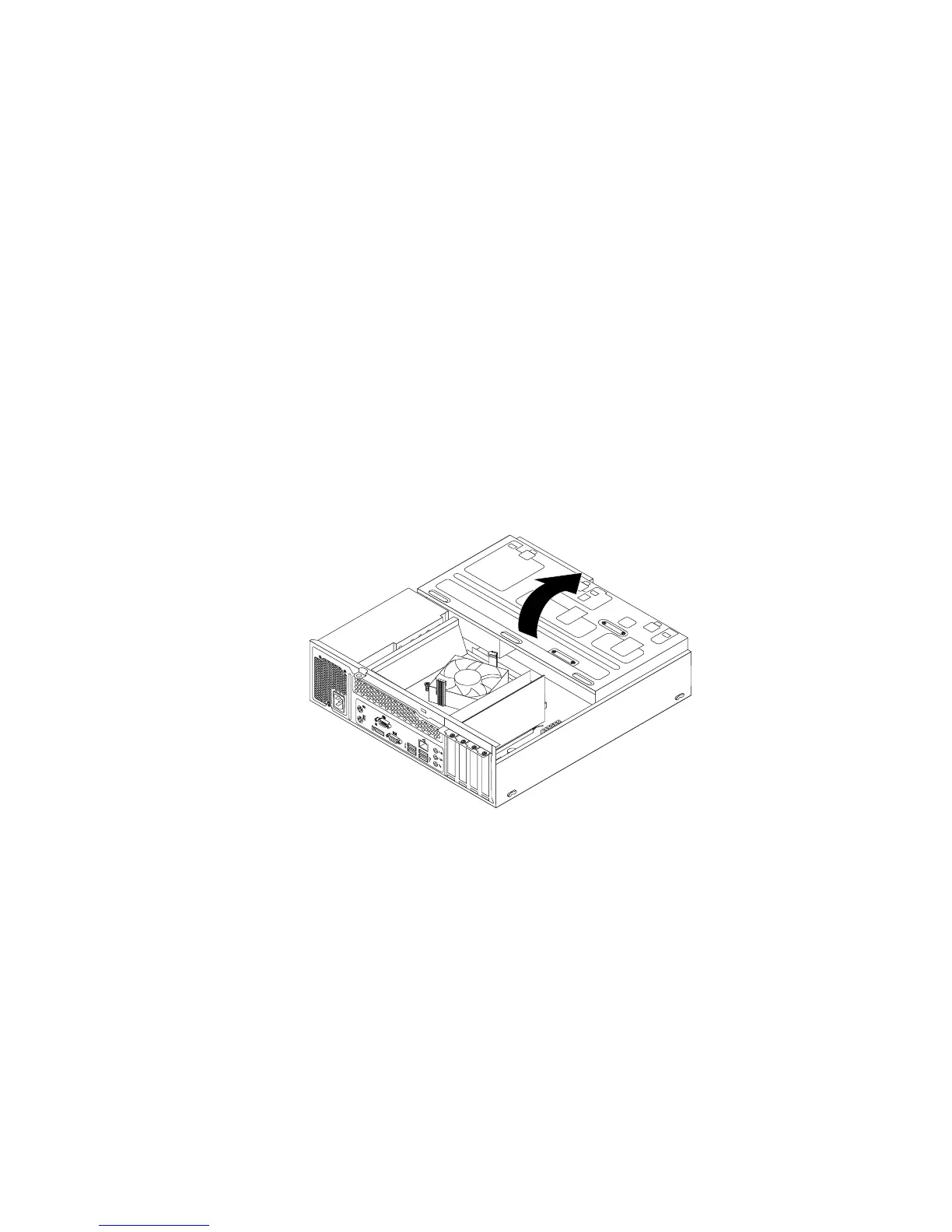Installingorreplacingamemorymodule
Attention:Donotopenyourcomputerorattemptanyrepairbeforereadingandunderstandingthe
“Importantsafetyinformation”onpage1.
Thissectionprovidesinstructionsonhowtoinstallorreplaceamemorymodule.
YourcomputerhastwoslotsforinstallingorreplacingDDR3UDIMMsthatprovideuptoamaximumof16
GBsystemmemory.Wheninstallingorreplacingamemorymodule,use2GB,4GB,or8GBDDR3DIMMs
inanycombinationuptoamaximumof16GB.
Toinstallorreplaceamemorymodule,dothefollowing:
1.Removeallmediafromthedrivesandturnoffallattacheddevicesandthecomputer.Then,disconnect
allpowercordsfromelectricaloutletsanddisconnectallcablesthatareconnectedtothecomputer.
2.Removethecomputercover.See“Removingthecomputercover”onpage136.
3.Laythecomputeronitssideforeasieraccesstothesystemboard.
4.Removethefrontbezel.See“Removingandreinstallingthefrontbezel”onpage136
5.Removetheheatsinkfanduct.See“Replacingtheheatsinkandfanassembly”onpage157.
6.Locatethememoryslots.See“Locatingpartsonthesystemboard”onpage80.
7.Pivotthedrivebayassemblyupwardtoaccessalltheinternaldrives,cables,andothercomponents.
Figure75.Pivotingthedrivebayassemblyupward
8.Dependingonyourcomputermodel,youmightneedtoremovethePCIExpressx16graphicscardfor
easieraccesstothememoryslots.See“InstallingorreplacingaPCIExpresscard”onpage139.
9.Dependingonwhetheryouareinstallingorreplacingamemorymodule,dooneofthefollowing:
Chapter10.ReplacingFRUs(machinetypes:10B4,10B5,10B6,10B7,10HL,and10HM)141
