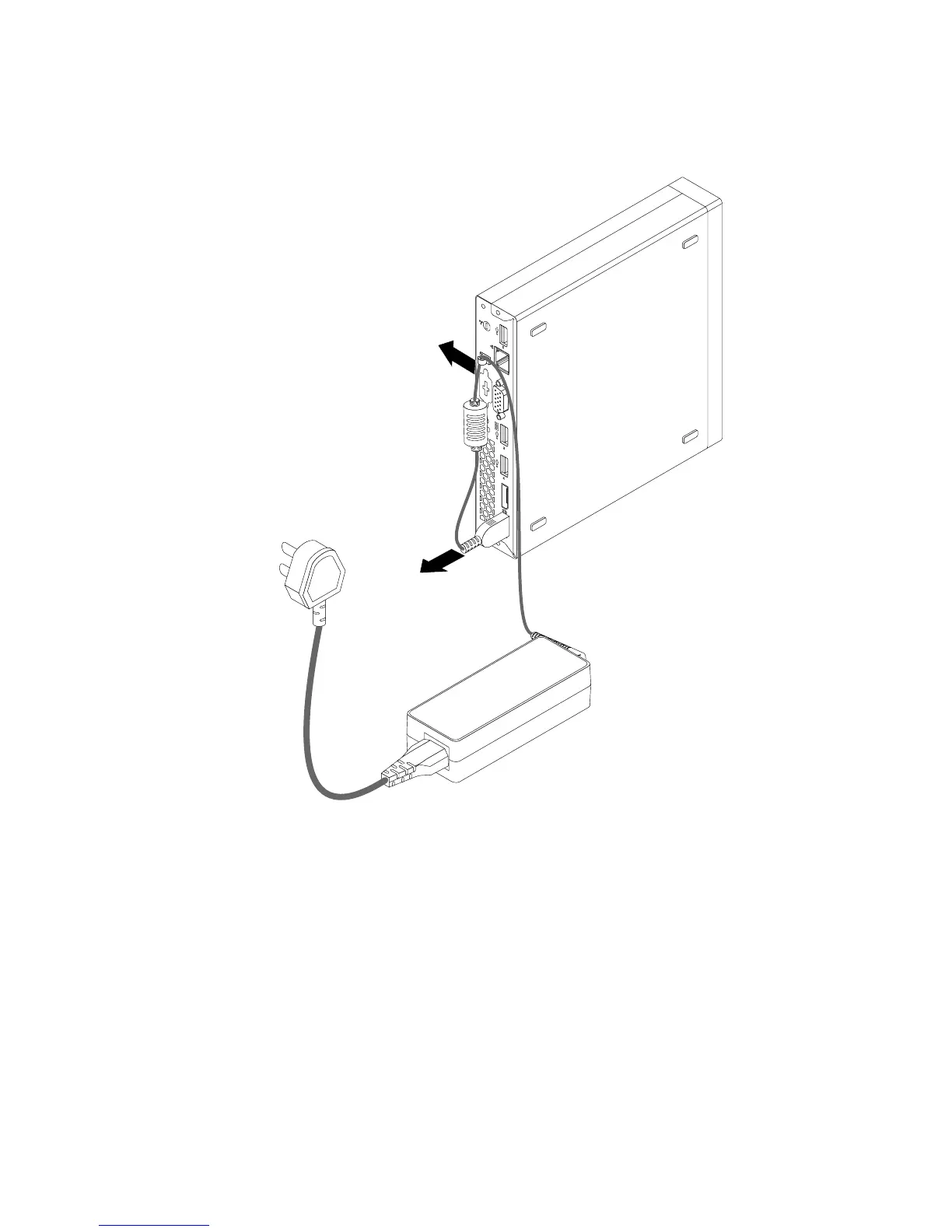2.Removethepowercordfromtheacpoweradaptercableloopattherearofthecomputerandthen
disconnecttheacpoweradaptercablefromthecomputer.
Figure141.Disconnectingtheacpoweradapter
Installingorremovingtheverticalstand
Attention:Donotopenyourcomputerorattemptanyrepairbeforereadingandunderstandingthe
“Importantsafetyinformation”onpage1.
Thissectionprovidesinstructionsonhowtoinstallorremovetheverticalstand.
Note:TheverticalstandandVideoElectronicsStandardsAssociation(VESA
®
)mountbracketareoptional
parts.IfyourcomputercomeswiththeVESAmountbracketinstalled,ensurethatyouremovetheVESA
mountbracketbeforeyouinstalltheverticalstand.ToremovetheVESAmountbracket,see“Installingor
removingtheVESAmountbracket”onpage189
.
Toinstalltheverticalstand,dothefollowing:
1.Turnoffthecomputer.
Chapter11.ReplacingFRUs(machinetypes:10AX,10AY,10DK,10DL,10DM,and10DN)187
