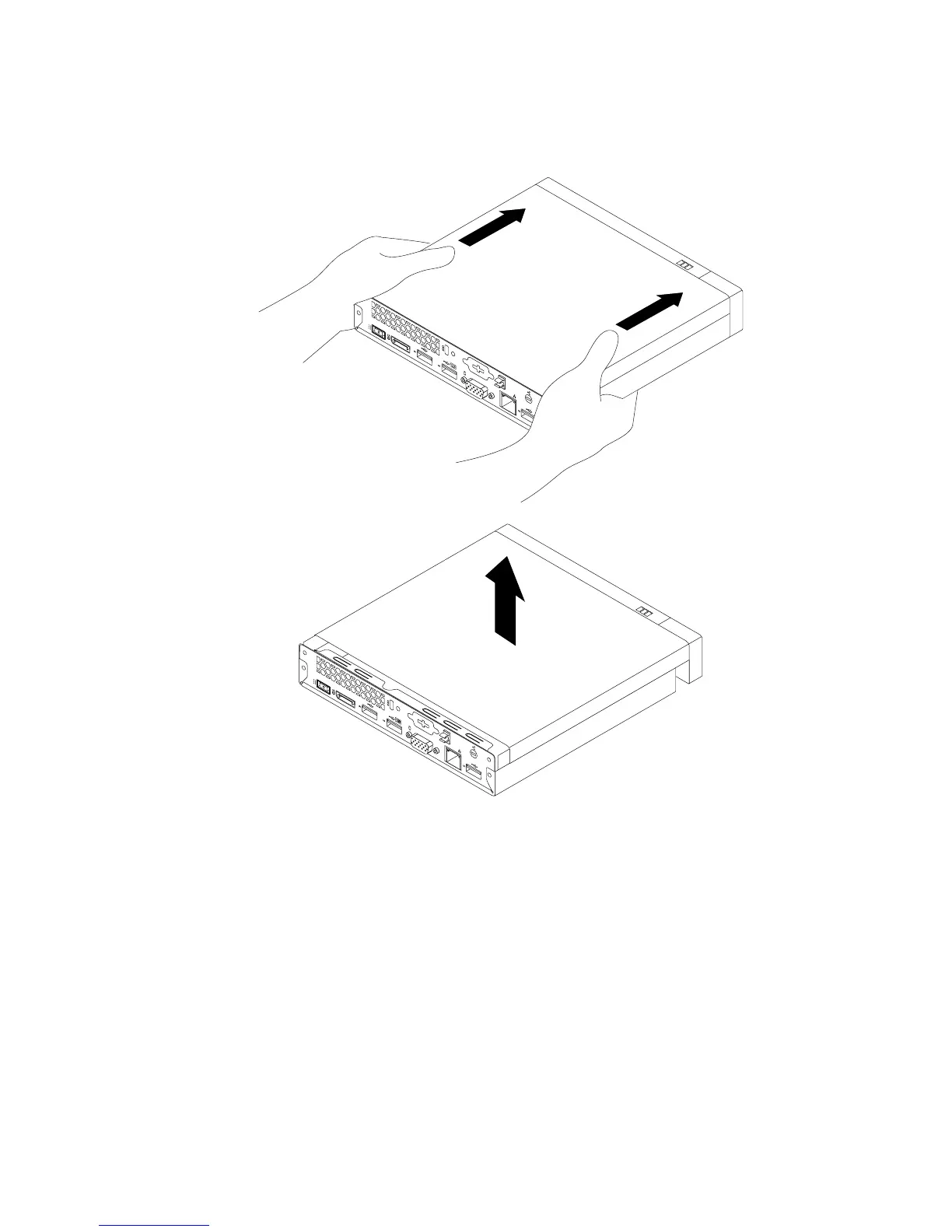5.Slidethecomputercovertowardthefrontofthecomputerasmallamount.Then,liftthecomputer
covertoremoveitfromthecomputer.
Figure172.Removingthecomputercover
Installingorremovingtheharddiskdriveassembly
Attention:Donotopenyourcomputerorattemptanyrepairbeforereadingandunderstandingthe
“Importantsafetyinformation”onpage1.
Thissectionprovidesinstructionsonhowtoinstallorremovetheharddiskdriveassembly.
Toremovetheharddiskdriveassembly,dothefollowing:
1.Removeallmediafromthedrivesandturnoffallattacheddevicesandthecomputer.Then,disconnect
allpowercordsfromelectricaloutletsanddisconnectallcablesthatareconnectedtothecomputer.
2.Removethecomputercover.See“Removingthecomputercover”onpage207.
3.Locatetheharddiskdriveassemblyinthecomputer.See“LocatingmajorFRUsandCRUs”onpage85.
4.Disconnectthesignalcableandthepowercablefromtheharddiskdrive.
Chapter11.ReplacingFRUs(machinetypes:10AX,10AY,10DK,10DL,10DM,and10DN)209
