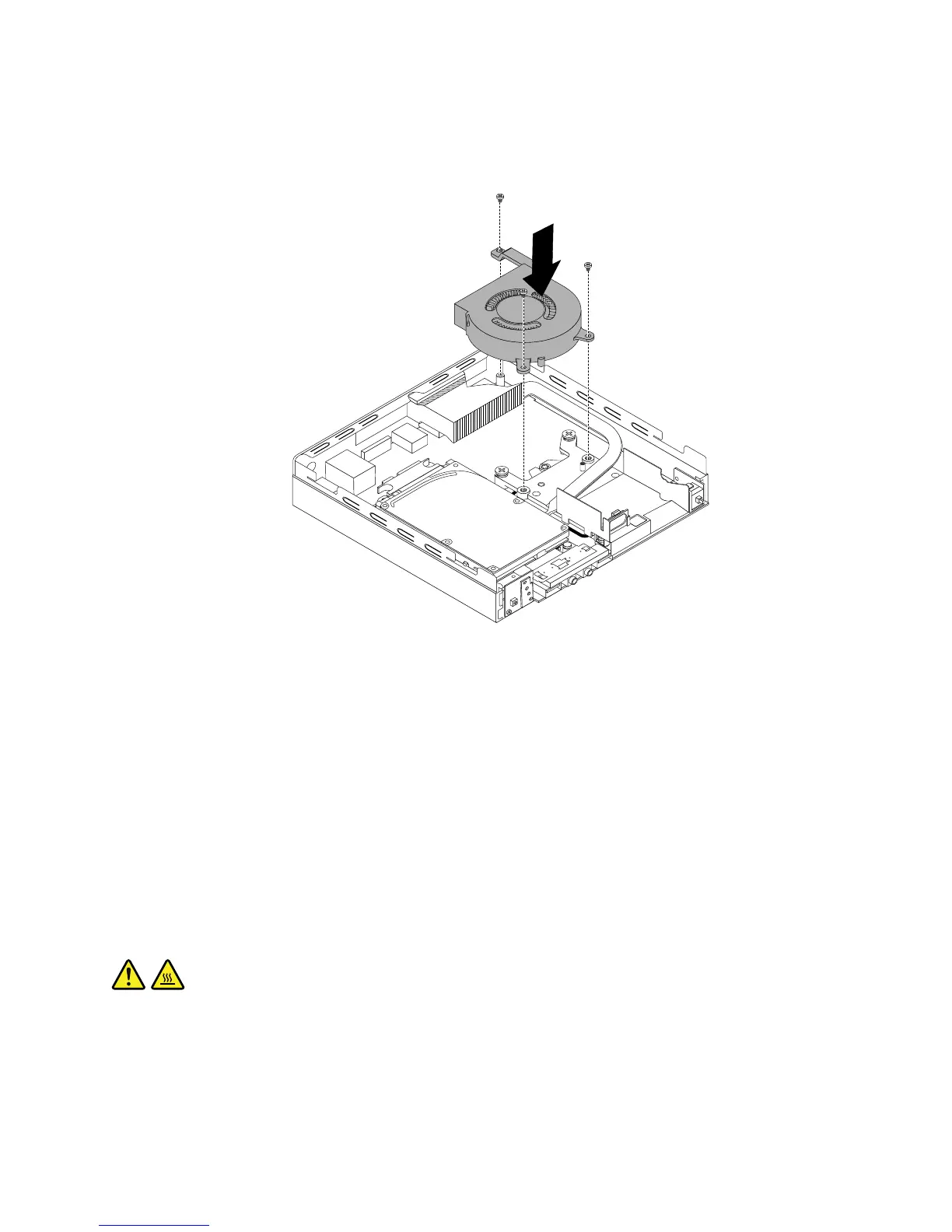6.Positionthenewsystemfanonthechassissothatthethreescrewholesinthenewsystemfanare
alignedwiththescrewpostsonthethermalmodule.Then,installthethreescrewstosecurethenew
systemfantothecomputer.
Figure200.Installingthesystemfan
7.Connectthecableofthenewsystemfantothesystemfanconnectoronthesystemboard.See
“Locatingpartsonthesystemboard”onpage87.
Whattodonext:
•Toworkwithanotherpieceofhardware,gototheappropriatesection.
•Tocompletetheinstallationorreplacement,goto“Completingthepartsreplacement”onpage235.
Replacingthethermalmodule
Attention:Donotopenyourcomputerorattemptanyrepairbeforereadingandunderstandingthe
“Importantsafetyinformation”onpage1.
Thissectionprovidesinstructionsonhowtoreplacethethermalmodule.
CAUTION:
Thethermalmodulemightbeveryhot.Beforeyouopenthecomputercover,turnoffthecomputer
andwaitseveralminutesuntilthecomputeriscool.
Toreplacethethermalmodule,dothefollowing:
1.Removeallmediafromthedrivesandturnoffallattacheddevicesandthecomputer.Then,disconnect
allpowercordsfromelectricaloutletsanddisconnectallcablesthatareconnectedtothecomputer.
2.Removethecomputercover.See“Removingthecomputercover”onpage207.
Chapter11.ReplacingFRUs(machinetypes:10AX,10AY,10DK,10DL,10DM,and10DN)227
