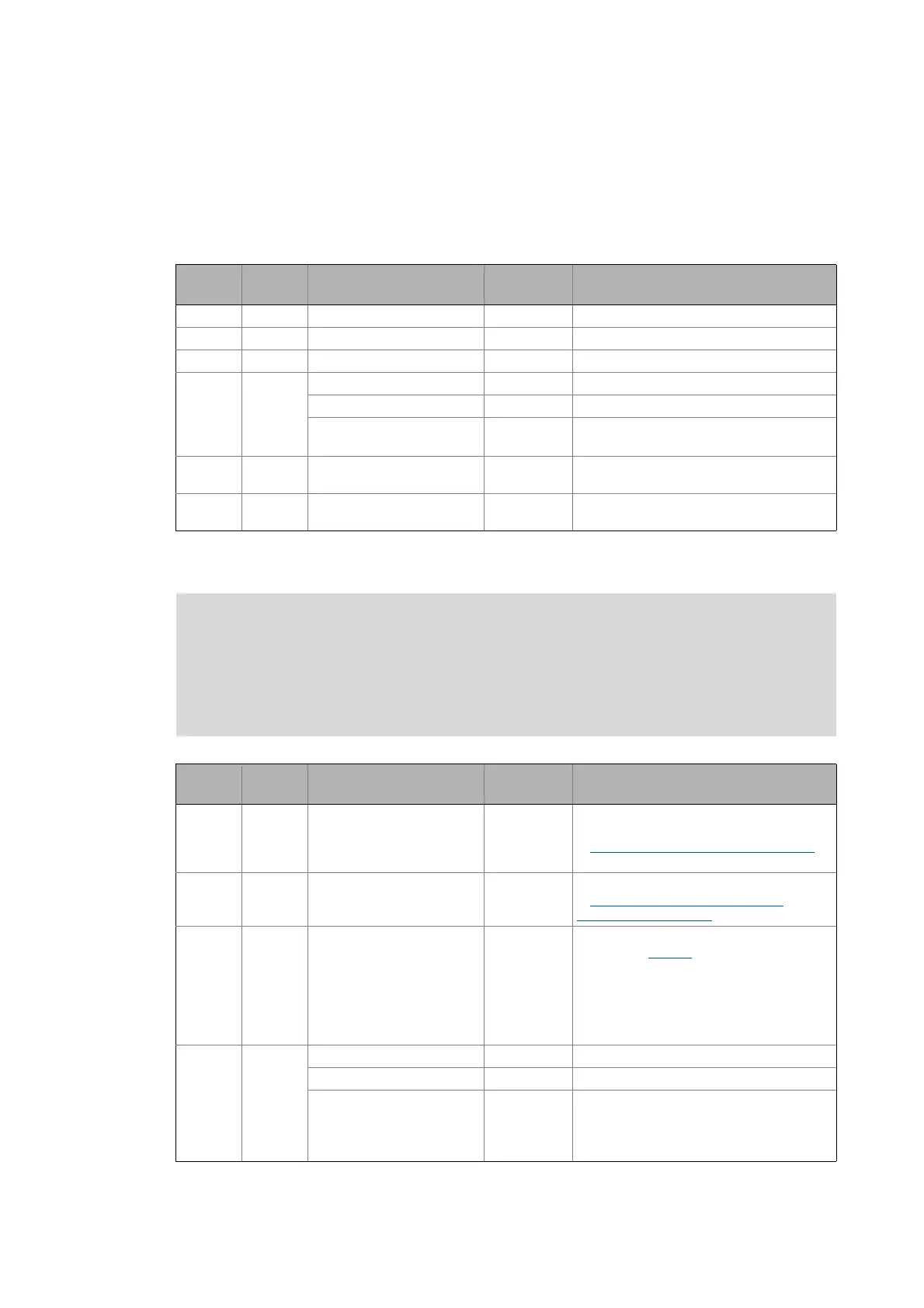Implemented CIP™ objects
EtherNet/IP objects
126
Lenze · Decentralised frequency inverter 8400 motec (EtherNet/IP™ option) · EDS84DMOTEIP EN 3.0 - 02/2019
_ _ _ _ _ _ _ _ _ _ _ _ _ _ _ _ _ _ _ _ _ _ _ _ _ _ _ _ _ _ _ _ _ _ _ _ _ _ _ _ _ _ _ _ _ _ _ _ _ _ _ _ _ _ _ _ _ _ _ _ _ _ _ _
14.2.3 TCP/IP Interface Object (245 / 0xF5)
The "TCP/IP Interface Object" serves to configure the TCP/IP network interface of the device.
Class attributes
Instance attributes
Attribute
ID
Service Name Data type Value
1 Get Revision UINT 2 (0x0002)
2 Get Max. Instance UINT 1 (0x0001)
3 Get Number of Instances UINT 1 (0x0001)
4 Get Optional Attribute List: STRUCT of:
Number Attributes UINT 4 (0x0004)
Optional Attributes ARRAY of
UINT
8 ... 11
(0x0008.0009.000A.000B)
6 Get Max. ID Number Class
Attributes
UINT 0x0007
7 Get Max. ID Number Instance
Attributes
UINT 0x000B
Note!
Write access to attribute 3 (Configuration Control) permanently saves the TCP/IP
configuration defined in attribute 5.
If the TCP/IP configuration defined in attribute 5 is to be used as a "static IP" during the
start-up, "0 = use static TCP/IP configuration" must be set in attribute 3.
Attribute
ID
Service Name Data type Value
1 Get Status DWORD Current status of the TCP/IP network
interface
Instance attribute "Status" (attribute 1)
( 128)
2 Get Configuration Capability DWORD Possible options for TCP/IP configuration
Instance attribute "Configuration
Capability" (attribute 2) ( 128)
3 Get / Set Configuration Control DWORD Selection of how the TCP/IP configuration is
to be made (C13005
):
Possible values for bits 0 ... 3:
• 0000: Use static TCP/IP config.
• 0001: TCP/IP config. via BOOTP
• 0010: TCP/IP config. via DHCP
Bits 4 ... 31 are reserved (0).
4 Get Physical Link Object: STRUCT of: Path to "Physical Link Object"
Path Size UINT 2 (0x0002)
Path padded
EPATH
• 32 (0x0020)
• 246 (0x00F6)
• 36 (0x0024)
• 1 (0x0001)
