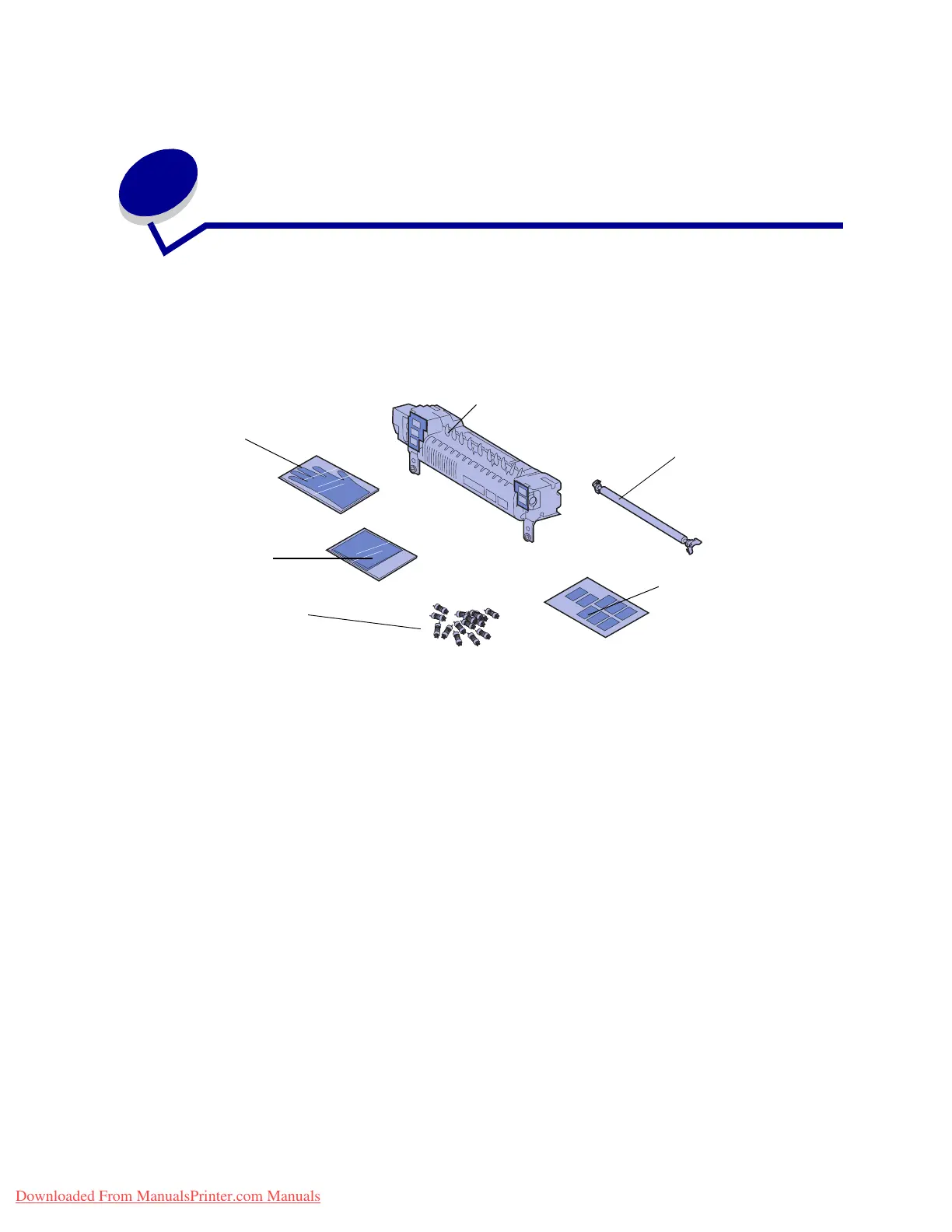115
31
Replacing the items in the
maintenance kit
When the 80 Scheduled Maintenance message appears, it is time to replace the items in the
maintenance kit. See Ordering a maintenance kit or more information.
The maintenance kit contains the items in the following illustration. Click the name of an item for
installation instructions:
Unpack each box and remove any packaging. Wear the gloves as you replace the fuser to keep your
hands clean. Once you have replaced all the items and cleaned the wiper blade in the finisher, if you
have that option attached, see Resetting the maintenance page counter for more information.
15 pick rollers
Transfer roller
Fuser
Cloth for Cleaning
the wiper blade in
the optional finisher
Instruction sheet
Gloves
Downloaded From ManualsPrinter.com Manuals
