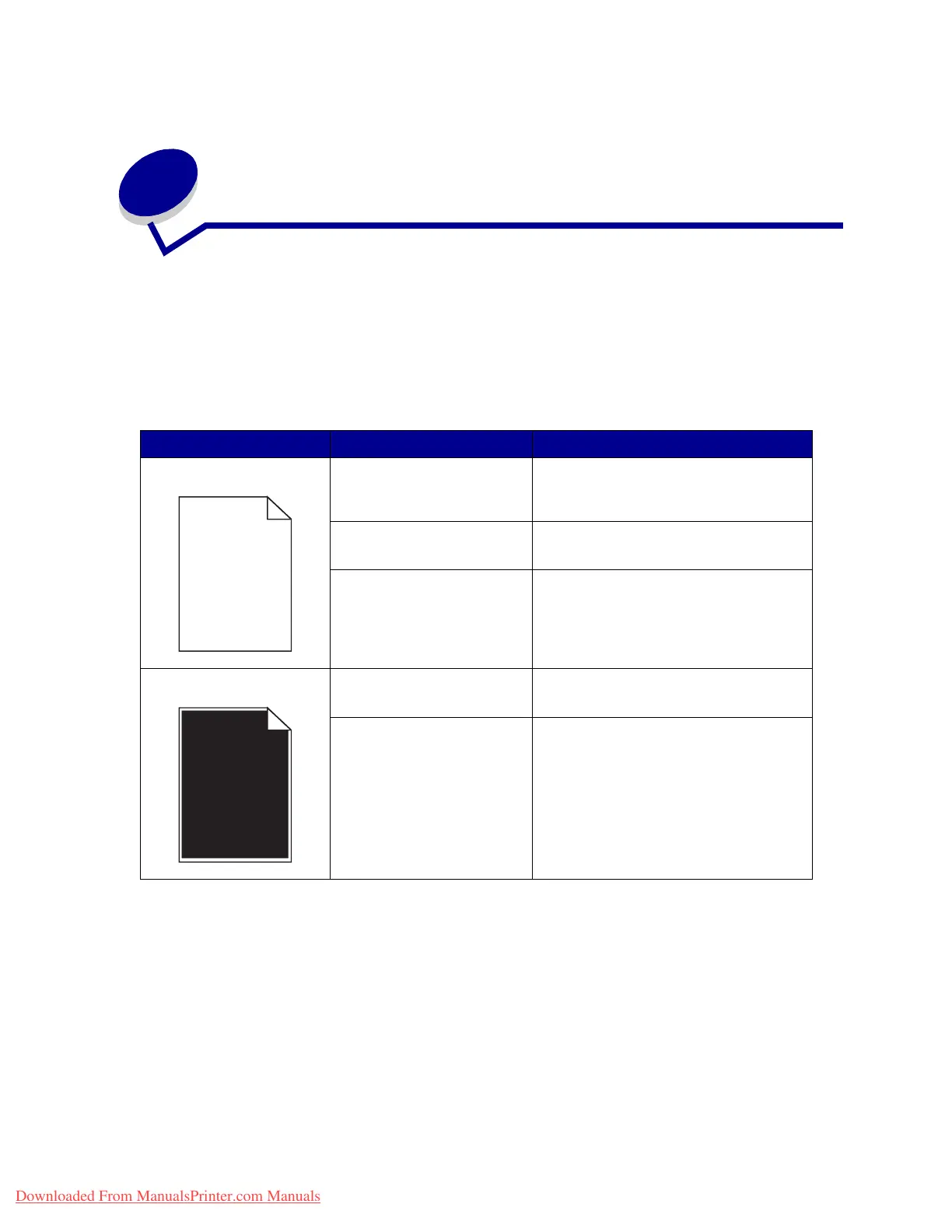45
17
Solving print quality problems
You may be able to correct many print quality problems by replacing a supply or maintenance item that
has reached the end of its intended life. Check the operator panel for a message about a printer
consumable. See Determining the status of supplies for information about other ways to identify
consumables that need to be replaced.
Use the following table to find solutions to any print quality problems you have detected.
Symptom Cause Solution
Blank pages The printer was priming the
stapler.
If you primed the stapler, a blank sheet of
paper prints.
See Priming the stapler.
The print cartridge is defective
or empty.
Replace the print cartridge.
See Replacing the print cartridge.
The transfer roller is defective. Replace the transfer roller.
See Replacing the items in the
maintenance kit.
Black pages The print cartridge is
defective.
Replace the print cartridge.
See Replacing the print cartridge.
Your printer requires
servicing.
Call for service.
Downloaded From ManualsPrinter.com Manuals
