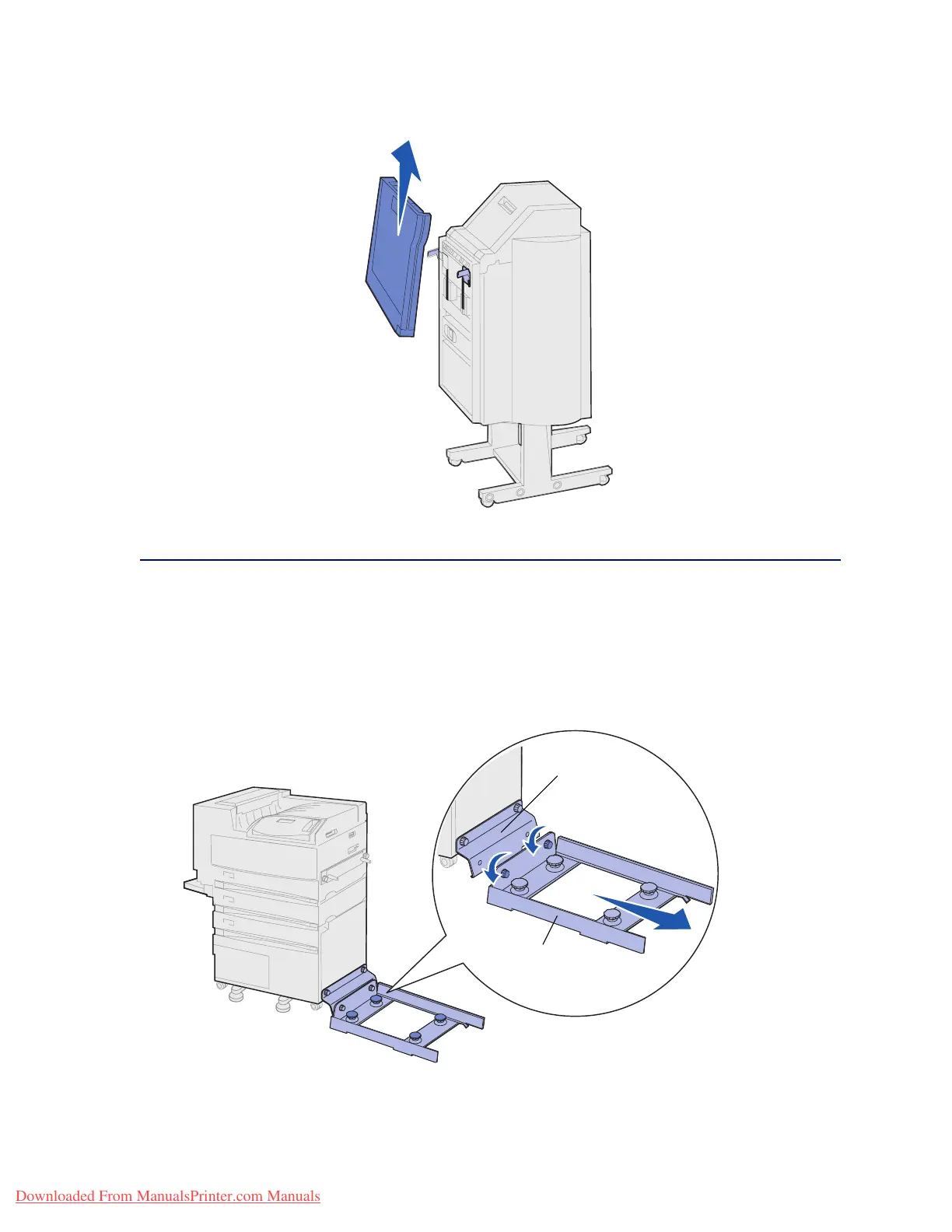166
3 Grasp the transport unit on each side, and then lift it straight up and off the finisher.
Disassembling the stand
The finisher stand consists of two metal pieces. The guide rail holding plate is attached directly to the
printer. The guide rail is attached to guide rail holding plate.
1 Loosenthetwoscrewsontheguiderail.
2 Pull the guide rail away from the guide rail holding plate and set it aside.
3 Loosen the two screws on the guide rail holding plate.
Guide rail
holding plate
Guide rail
Downloaded From ManualsPrinter.com Manuals