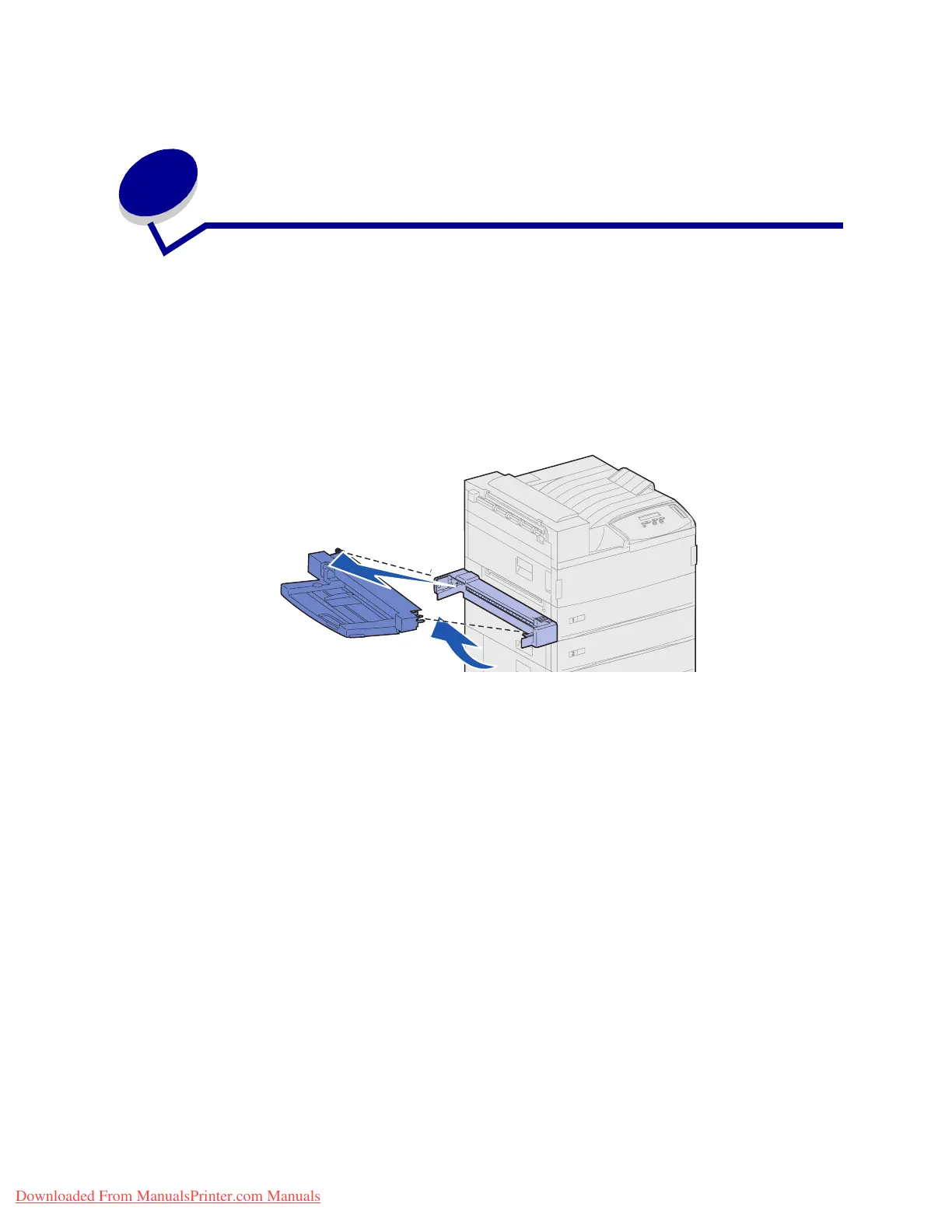143
43
Removing the multipurpose feeder
1 Turn the printer off.
2 Remove any print media in the multipurpose feeder.
3 Grasp the multipurpose feeder on each side, tilt it up slightly, and then pull it straight out.
WARNING: Remove the multipurpose feeder in one smooth, even motion to avoid binding and
a service message.
Downloaded From ManualsPrinter.com Manuals