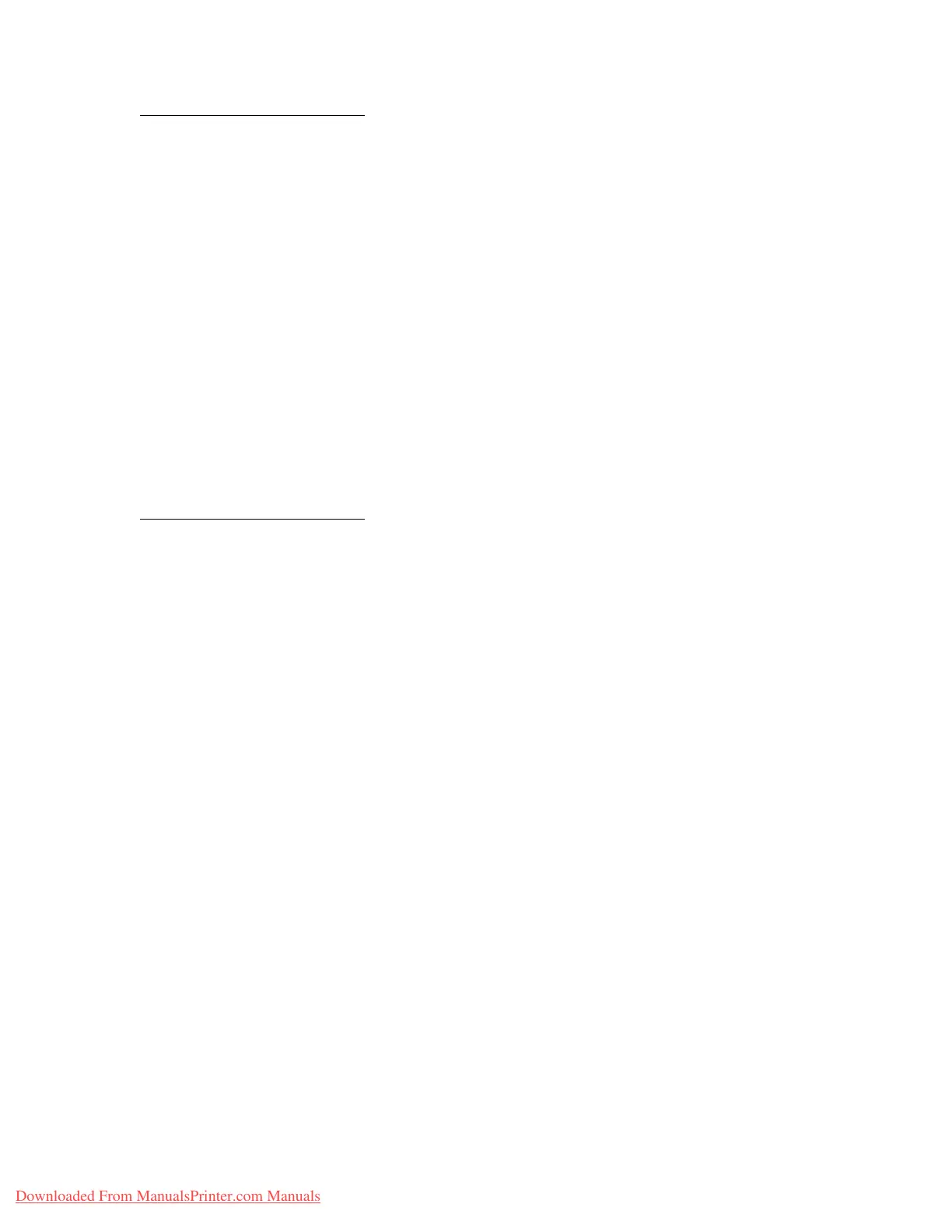238
Point Size
Purpose:
To change the point size for scalable typographic fonts.
Values:
Point size refers to the height of the characters in the font. One point equals approximately
1/72 of an inch. You can select point sizes from 1 to 1008 in increments of 0.25 points.
Note: Point Size is only displayed for typographic fonts.
See also:
Understanding fonts; Printing sample fonts
Symbol Set
Purpose:
To choose a symbol set for a specified font name.
Values:
A symbol set is a set of alphabetic and numeric characters, punctuation, and special symbols used
when printing with a selected font. Symbol sets support the different requirements for languages or
specific applications, such as math symbols for scientific text. Only the symbol sets supported for the
selected font name are displayed.
See also:
Font Name; Understanding fonts; Printing sample fonts
1...1008 (in increments of 0.25 points)
12*
10U PC-8* (country-specific)
12U PC-850* (country-specific)
Downloaded From ManualsPrinter.com Manuals
