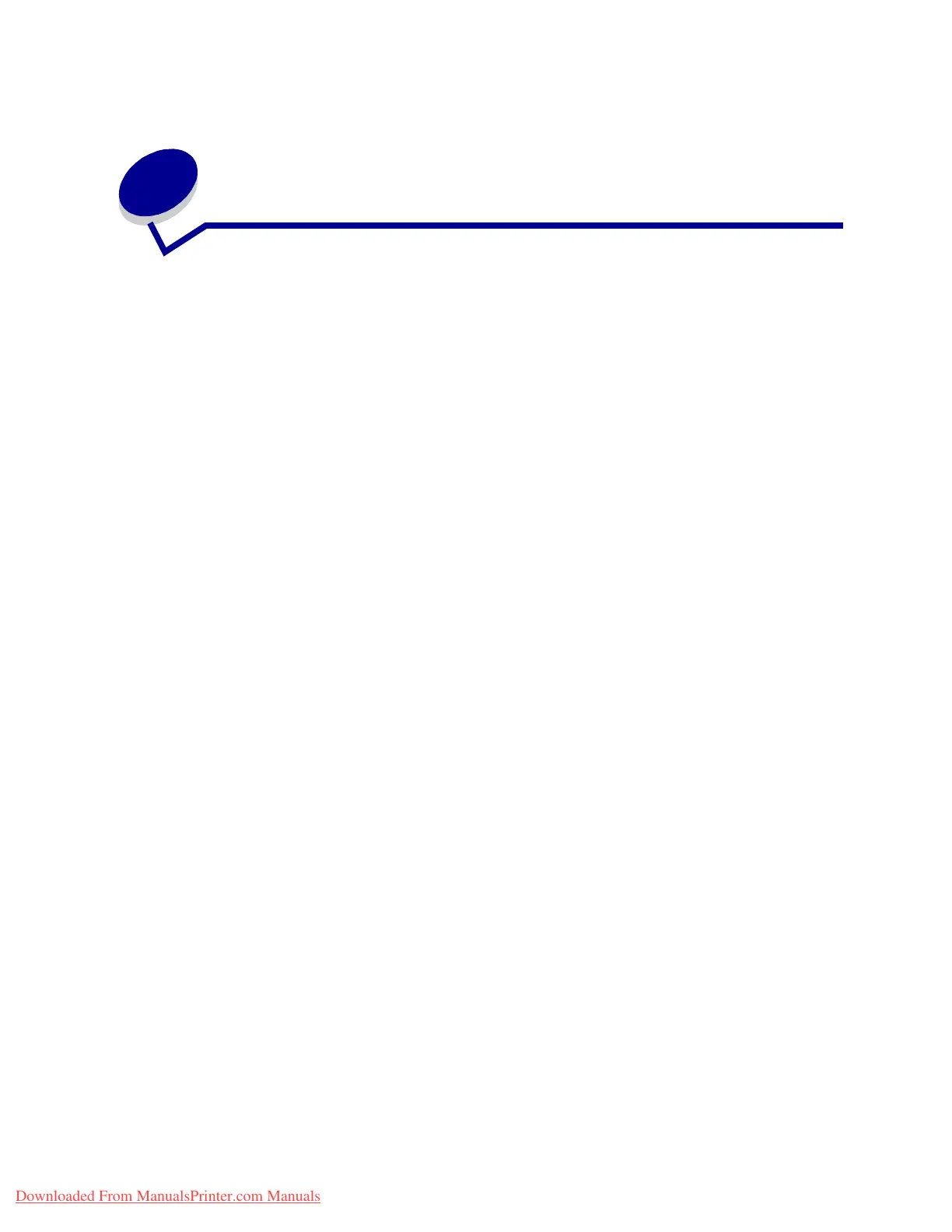179
53
Disabling Power Saver
If you always want your printer ready to print without delays, you may want to disable Power Saver in
the Setup Menu. If the Disabled value is not available, first change the Energy Conserve setting to Off
in the Config Menu:
1 Turn the printer off.
2 Press and hold the Select and Return buttons, and then turn the printer on.
3 Release the buttons when Performing Self Test appears on the display.
When the printer self test is done, Config Menu is displayed.
4 Press Menu until you see Energy Conserve, and then press Select.
5 Press Menu until you see Off, and then press Select.
Energy Conserve SAVED briefly appears, and then Config Menu is displayed.
6 Press Menu until you see Exit Config Menu, and then press Select.
Activating Menu Changes briefly appears, followed by Performing Self Test.The
printer returns to the Ready message.
Now you can select the Disabled value from the Power Saver menu item.
Note: You can also disable Power Saver by issuing a Printer Job Language (PJL)
command. For more information, refer to the
Technical Reference
available on
Lexmark’s Web site at www.lexmark.com.
Downloaded From ManualsPrinter.com Manuals
