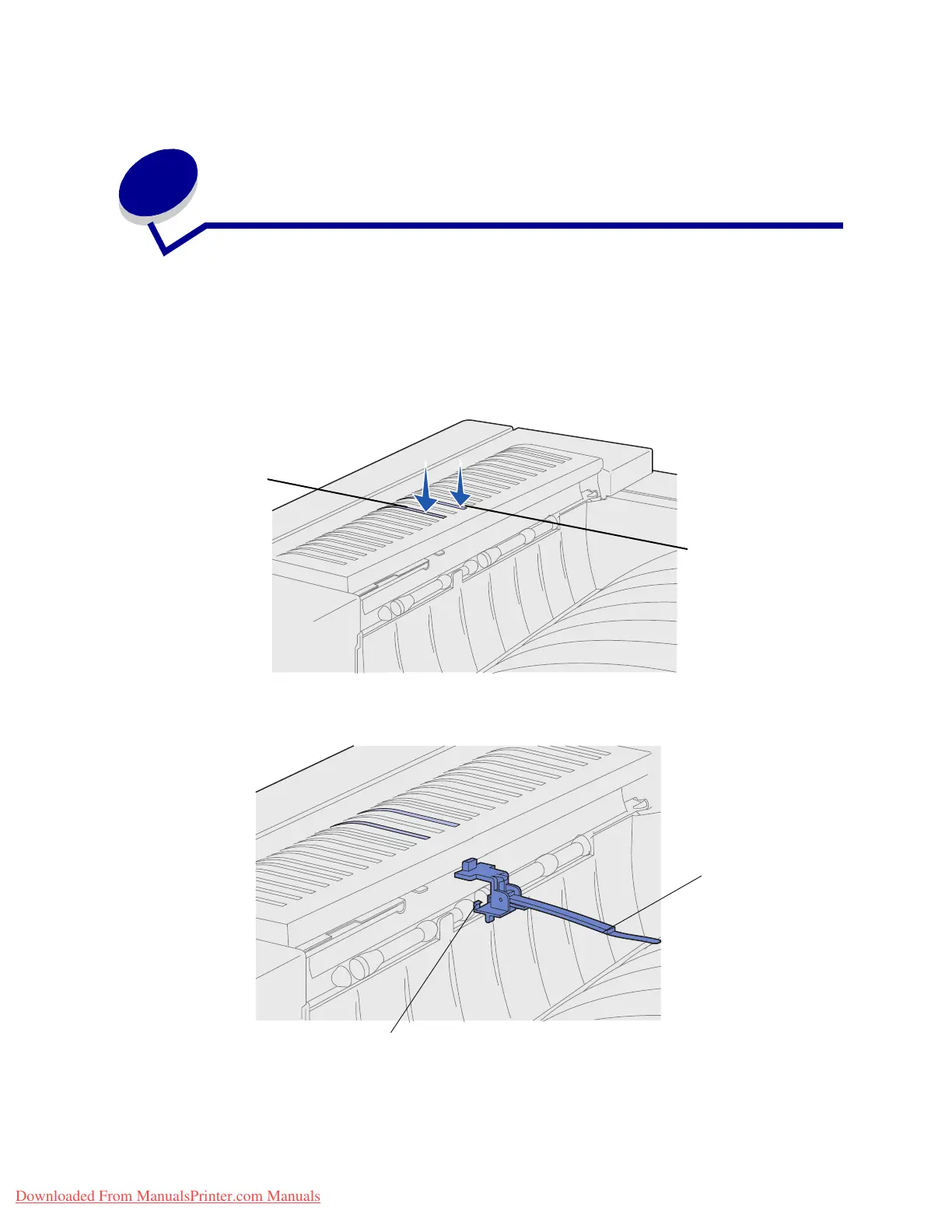168
48
Reinstalling the stacking arm
When you remove the mailbox or finisher, you need to reinstall the stacking arm.
1 Locate the fuser vents along the top of the printer near the standard output bin.
2 Count to find number 12 and number 14 fuser vents. Count while standing at the front of the
printer.
3 Hold the stacking arm so the two half-arrow tabs are at the bottom, the two straight tabs are at
the top, and the arm piece is pointed to your right as you stand at the front of the printer.
12th vent
14th vent
Half arrow tab
Arm piece
Downloaded From ManualsPrinter.com Manuals
