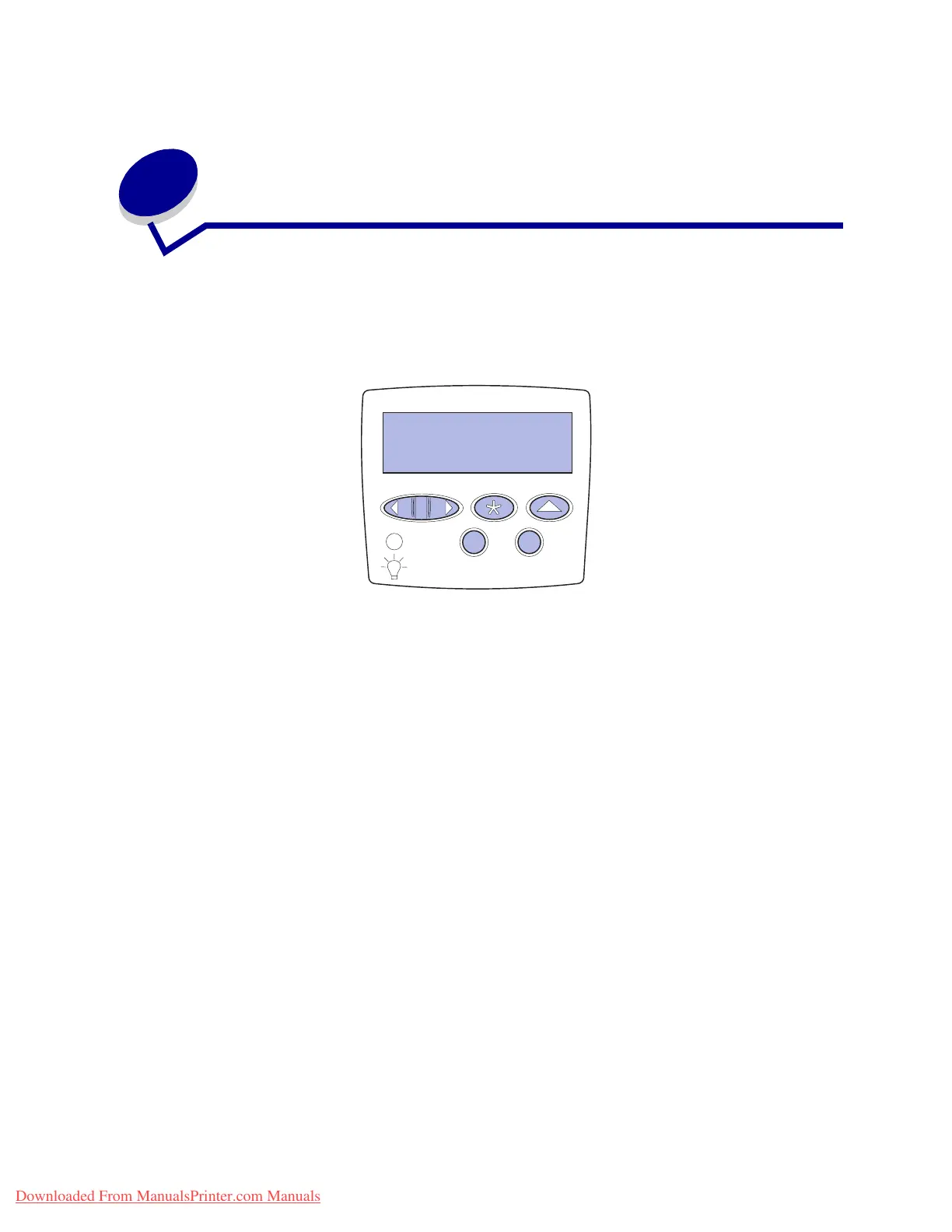268
76
Understanding printer messages
The printer operator panel displays messages describing the current state of the printer and indicates
possible printer problems you must resolve. This topic provides a list of all printer messages, explains
what they mean, and tells you how to clear the messages.
Click a letter or number at the bottom of the page to locate information about a message beginning
with that character.
Ready
Tray 3 E m p t y
1
Menu
2
Select
3
Return
4
Go
5
Stop
6
Downloaded From ManualsPrinter.com Manuals
