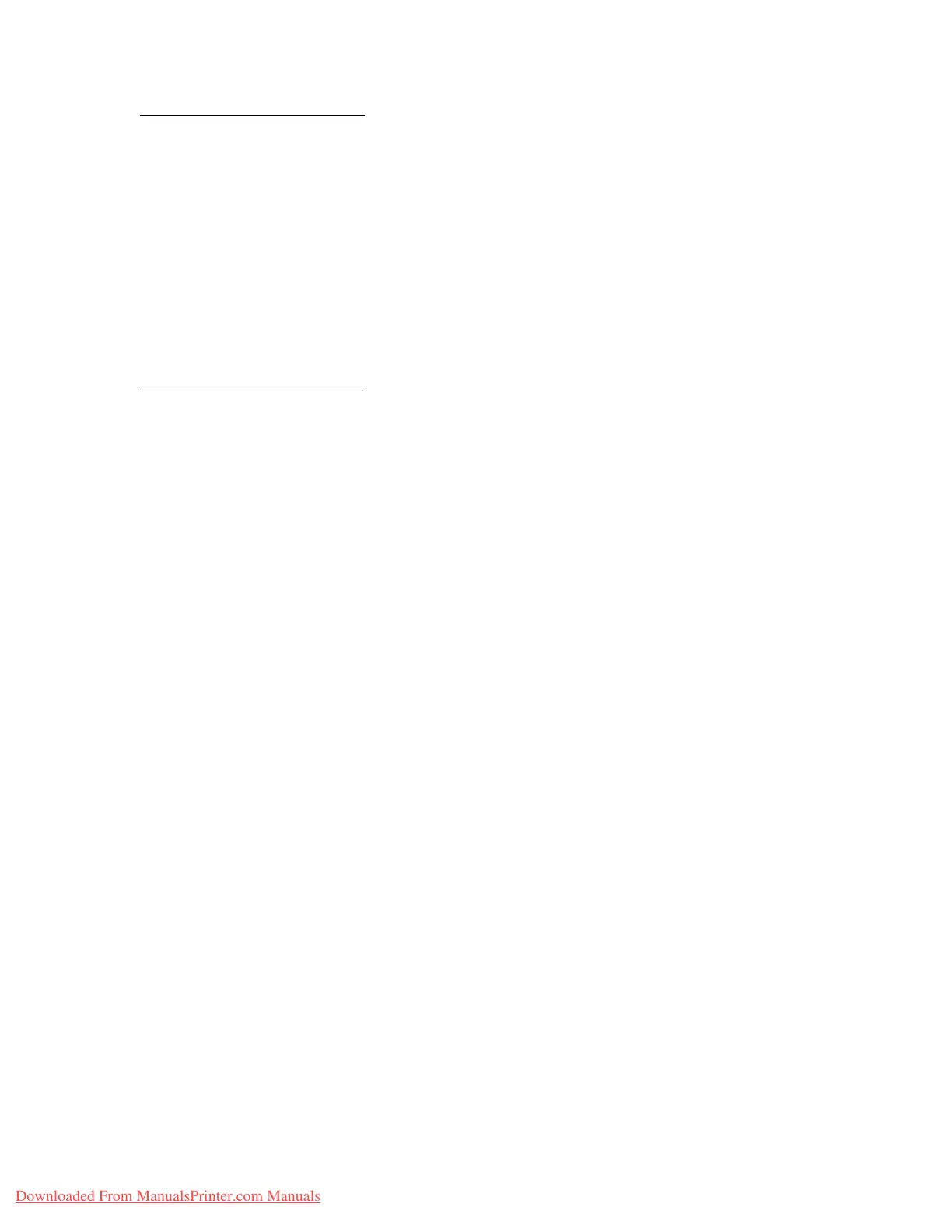221
Cancel Job
Purpose:
To cancel the current print job.
Note: Cancel Job is only displayed if the printer is processing a job or has a job in printer
memory.
See also:
Canceling a print job; Canceling Job
Confidential Job
Purpose:
To print confidential jobs stored in printer memory. (When the Confidential Job prints, it is
automatically deleted from printer memory.)
First select your user name, and then enter Personal Identification Number (PIN) associated with your
Confidential Job when prompted:
Then select a value:
See also:
Confidential jobs
User name Press Menu to scroll through the list of user names. Press Select to select your
user name from the list on the display.
Enter PIN Use the operator panel buttons to enter the PIN associated with your
Confidential Job.
Print All Jobs Prints all jobs associated with your PIN.
Print A Job Prints the specified Confidential Job. Press
Menu to scroll through the list of
confidential jobs associated with your PIN. Press
Select to print a specific job.
Delete All Jobs Deletes all jobs associated with your PIN.
Delete A Job Deletes the specified Confidential Job. Press
Menu to scroll through the list of
Confidential Jobs associated with your PIN. Press
Select to delete a specific
job.
Print Copies Determines the number of copies printed for each Confidential Job. Press
Menu to scroll through the list of Confidential Jobs associated with your PIN.
PressSelecttospecifythejobyouwanttoprint.Press
Menu to increase or
decrease the number of copies, and then press
Select.
Downloaded From ManualsPrinter.com Manuals
