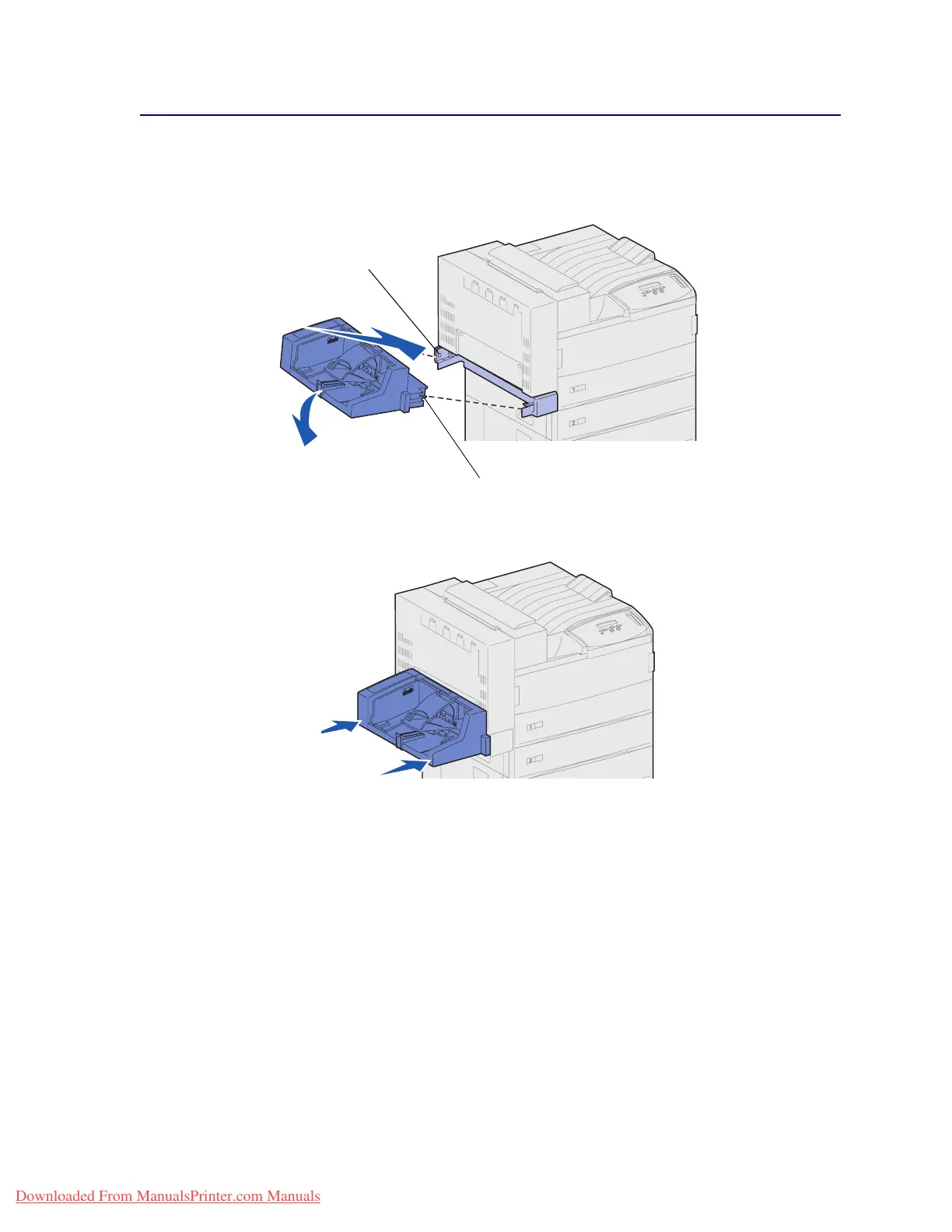145
Reinstalling the envelope feeder
1 Hold the envelope feeder on both sides, and tilt the end going into the printer first down
slightly, as you align the posts on the feeder with the holes above the opening in the printer.
2 Gently insert the envelope feeder at this angle into the opening and then drop it into place. The
envelope feeder should be firmly in place.
Post
Hole
Downloaded From ManualsPrinter.com Manuals
