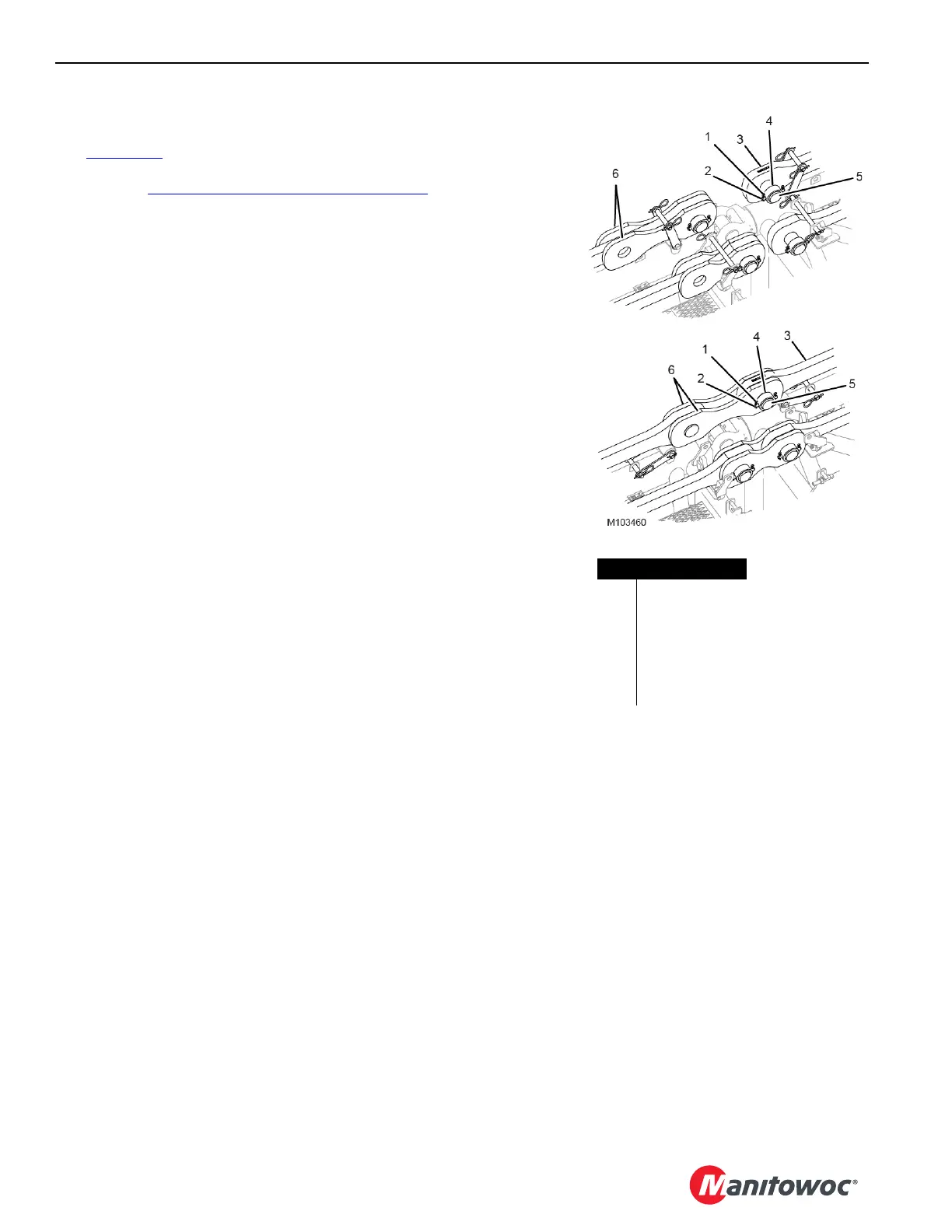SET-UP AND INSTALLATION MLC650 VPC-MAX™ OPERATOR MANUAL
4-58
Published 04-06-18, Control # 231-14
Connecting the Mast Straps and Links with Clevis
Pins
See Figure 4-52 when connecting the mast straps and links
using the clevis pins. Make sure the pin heads are oriented
correctly. See "Connecting the Mast Straps" on page 4-57
for
pin head orientation.
1. Remove the strap and link retaining pins.
NOTE: Specific instructions for removing the strap and link
retaining pins are included in the following
sections.
2. Remove the cotter pins (1) from the retaining pin (2) on
the desired mast strap (3).
3. Remove the retaining pin and the collar (4).
4. Remove the clevis pin (5) from the strap.
5. Rotate the links (6) to the working position.
6. Align the holes in the links with the hole in the strap.
7. Install the clevis pin to attach the links to the strap.
8. Install the collar and secure it with the retaining pin and
cotter pins.
FIGURE 4-52
STORED POSITION
WORKING POSITION
Item Description
1 Cotter Pin (qty 2)
2 Retaining Pin
3Mast Strap
4Collar
5Clevis Pin
6Link (qty 2)
