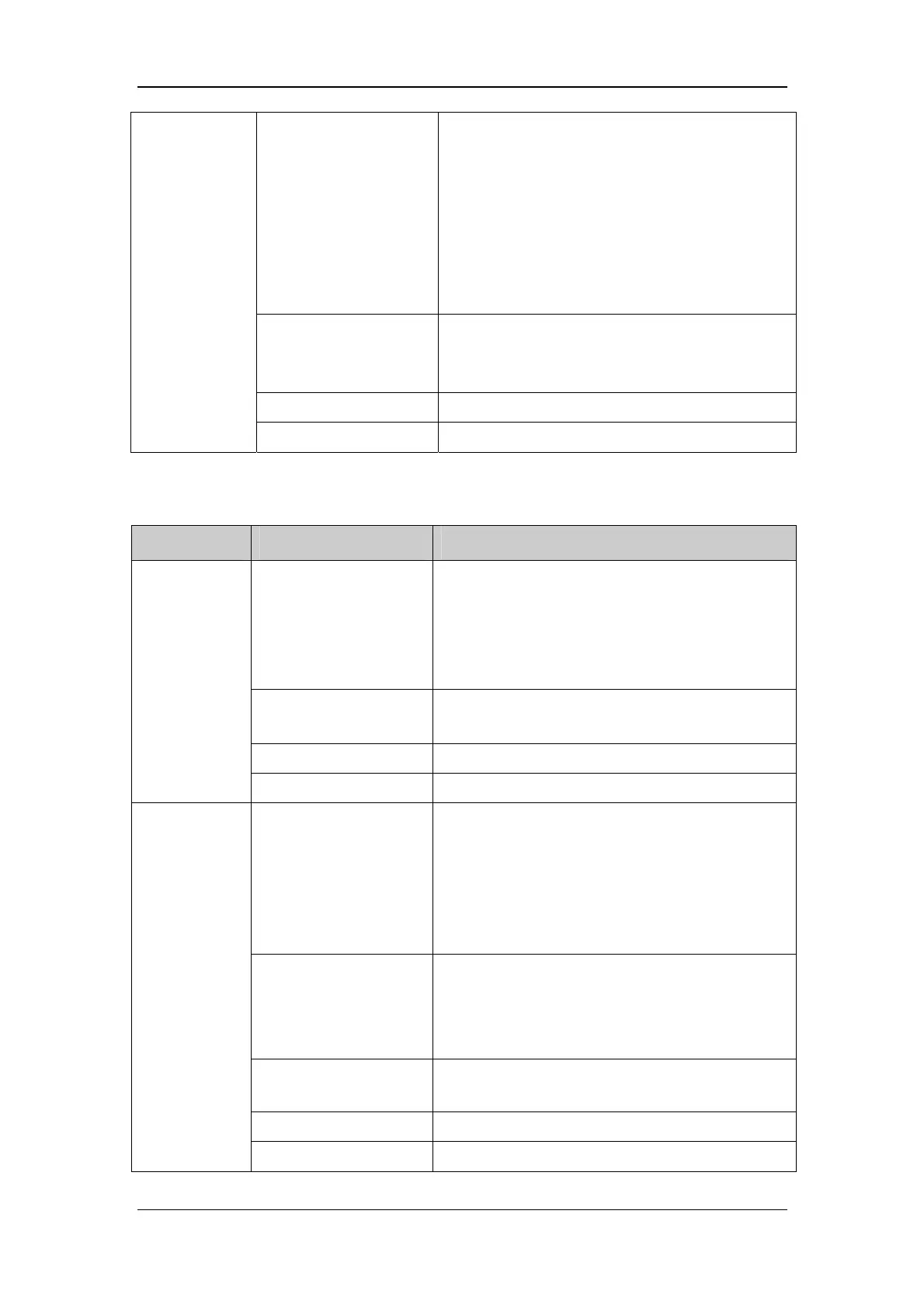4-6
Power supply to integral
module rack abnormal
1. Check if voltage between two contact screws in
any slot reaches 12VDC. If yes and the parameter
module functions, PCB assembly in the SMR might
fail.
2. If there is no 12V sent to the integrated module
rack, check that power module output voltage to
mother board reaches 12V DC. If yes, mother board
might fail.
3-slot or MPM module
rack communication
board failure
Replace the 3-slot or MPM module rack
communication board.
Nios II module failure Replace the Nios II module.
Mother board failure Replace the mother board.
4.6.4 Alarm Problems
Symptoms Possible Cause Corrective Action
Cable defective or
poorly connected
1. Check that cables from alarm LED board to
button board and button board to mother board are
properly connected.
2. Check that connecting cables and connectors are
not damaged.
Alarm LED board
failure
Replace the alarm LED board.
Button board failure Replace the button board.
The alarm lamp
is not light or
extinguished
but alarm
sound is issued
Mother board failure Replace the mother board.
Audio alarm disabled
Select [Main Menu]→[Maintenance >>]→[User
Maintenance >>]→enter the required password→
[Alarm Setup >>], and then in the popup menu, set
[Minimum Alarm Volume] to appropriate setting.
In the [Others] window of the [Alarm Setup]
menu, set [Alm Volume] to appropriate setting.
Cable defective or
poorly connected
1. Check that cable between speaker and mother
board is properly connected.
2. Check that connecting cables and connectors are
not damaged.
FPGA audio logic error Upgrade the audio logic part of the FPGA program.
Speaker failure Replace the speaker.
No alarm
sound is issued
but alarm lamp
is light
Mother board failure Replace the mother board.