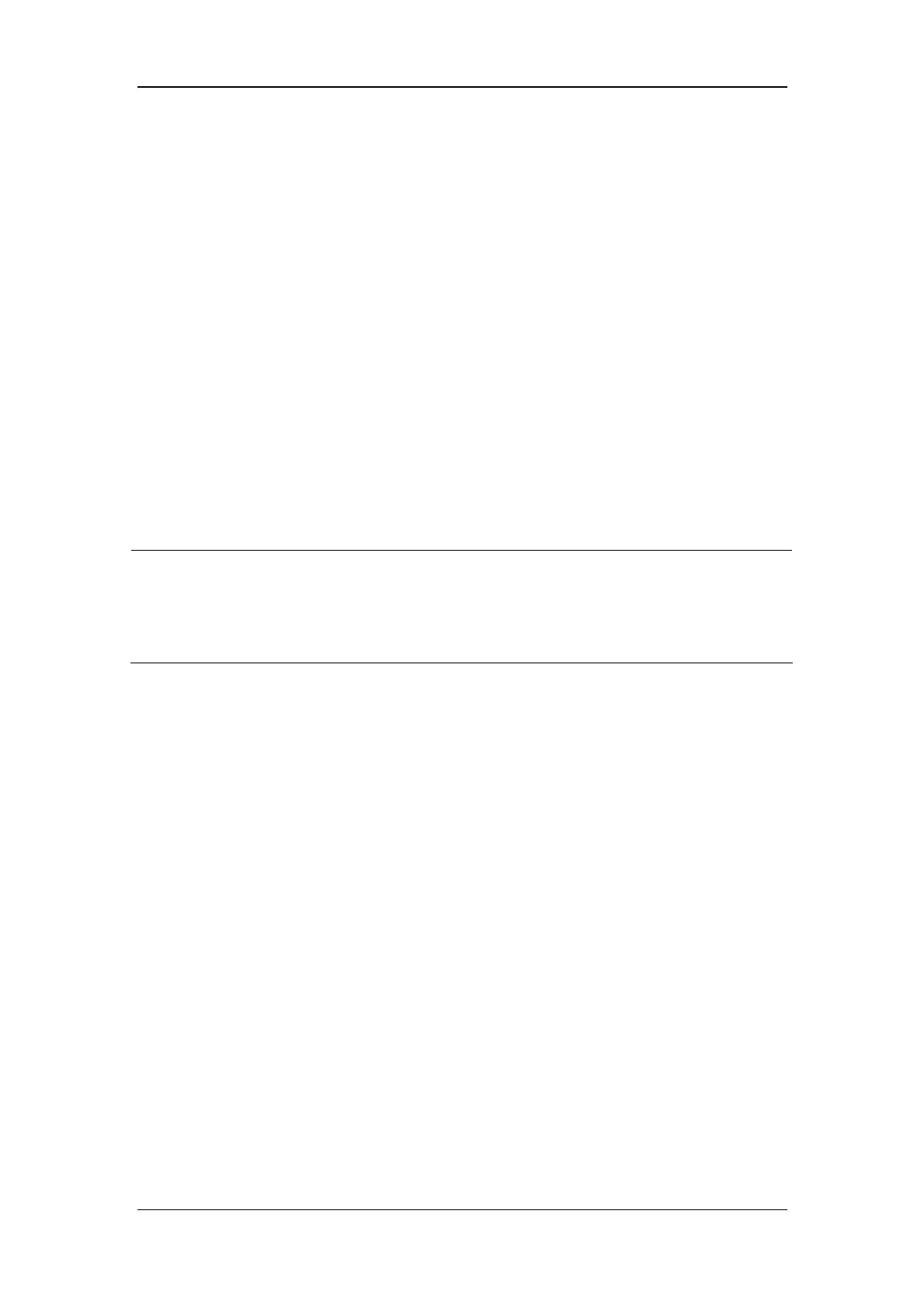3-18
3.4.3 SpO
2
Test
Tool Required:
None.
Follow this procedure to perform the test:
1. Connect SpO
2
sensor to the SpO
2
connector of the monitor. Set [Patient Cat.] to [Adu]
and [PR Source] to SpO2 on the monitor.
2. Measure SpO
2
on your finger. (Assume that you stay healthy)
3. Check the Pleth wave and PR reading on the screen and make sure that the displayed
SpO
2
is within 95%-100%.
4. Remove the SpO
2
sensor from your finger and make sure that an alarm of SpO
2
Sensor
Off is triggered.
NOTE
z A functional tester cannot be used to assess the accuracy of a pulse oximeter
monitor. However, it can be used to demonstrate that a particular pulse oximeter
monitor reproduces a calibration curve that has been independently demonstrated
to fulfill a particular accuracy specification.
3.4.4 NIBP Tests
See section 3.2.2 NIBP Tests.
3.4.5 Temp Test
Tool required:
Resistance box (with accuracy above 0.1Ω)
Follow this procedure to perform the test:
1. Connect the two pins of any Temp connector of a module to the two ends of the
resistance box using 2 wires.
2. Set the resistance box to 1354.9Ω (corresponding temperature is 37ºC).
3. Verify each Temp channel of the monitor and make sure that the displayed value is
within 37 ± 0.1ºC.
You ca n also u se a p at ient si mu la tor t o p er form t h e Temp t e st .