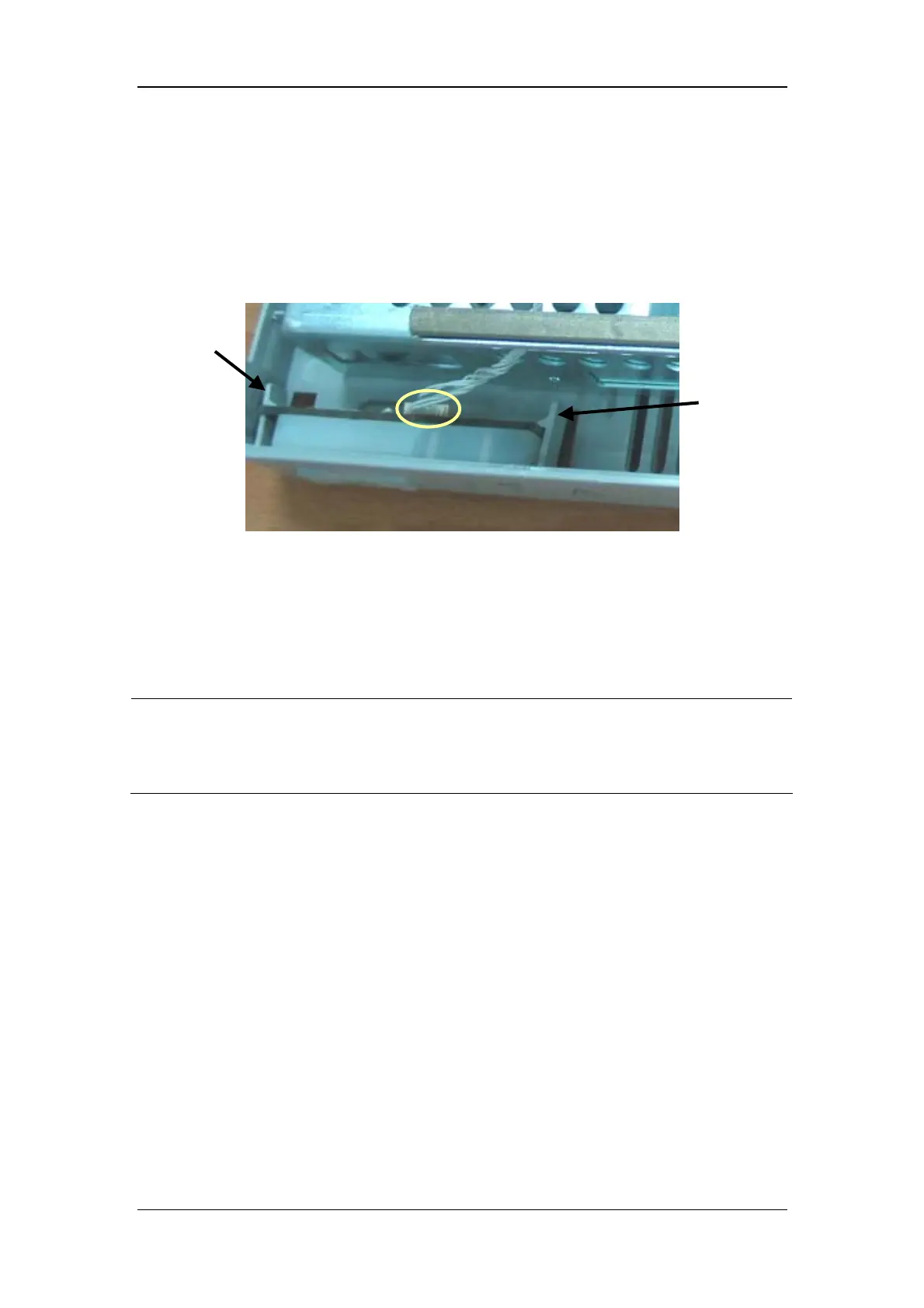5-7
5.4 Further Disassembly
5.4.1 Removing the Power Switch & LED Board
1. Locate the cable marked in the picture and disconnect it from the power switch & LED
board.
2. Release the clips with fingers. At the same time pinch the power switch & LED board,
push it to the left and take it out along with the power switch.
NOTE
z Exercise care whe releasing the clips.
z When installing the LED board along with the power switch, put it on the left clip,
unclench the right clip to the right direction slightly, and then press it down.
Right Clip
Left Clip