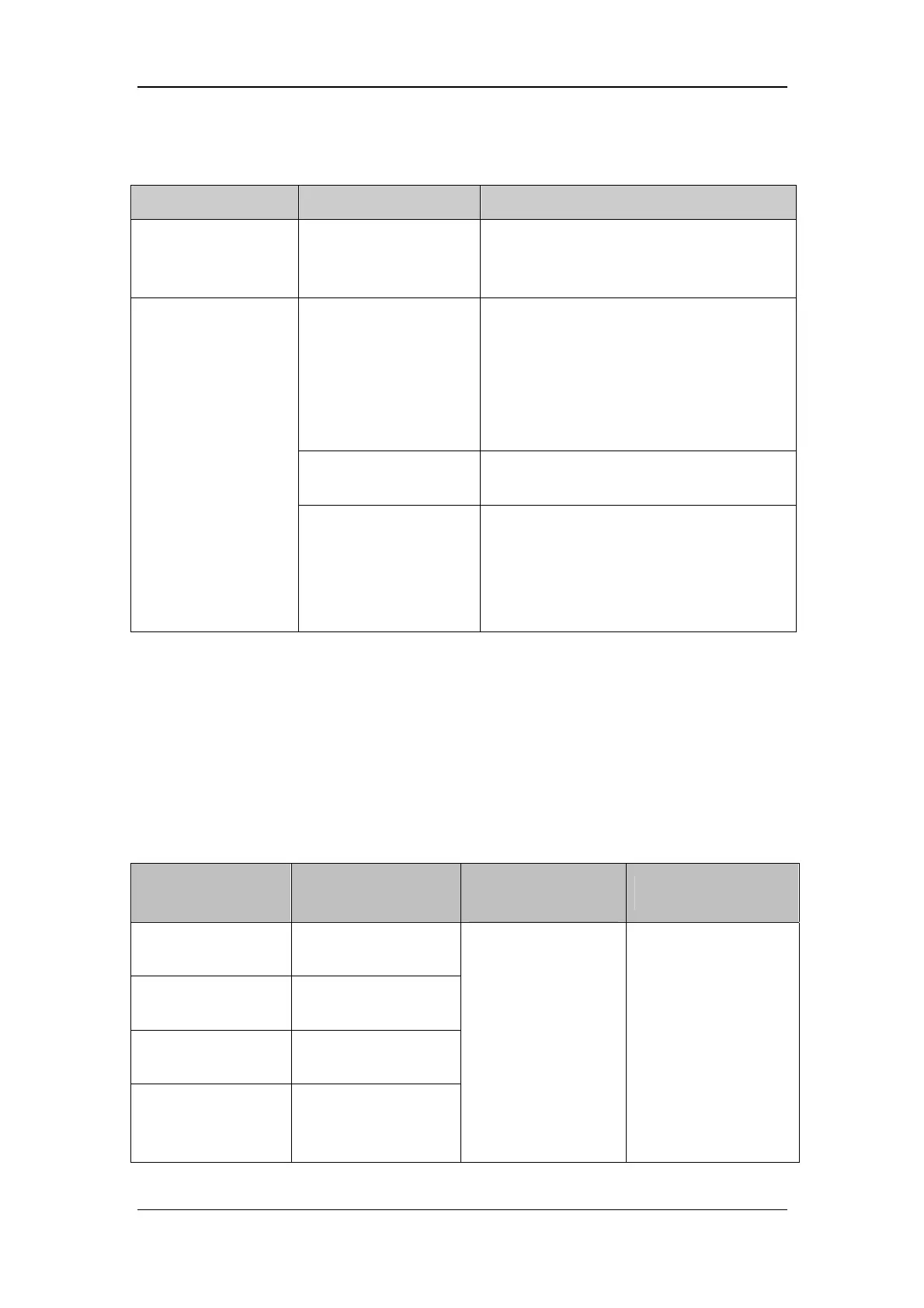4-12
4.6.11 Software Upgrade Problems
Symptoms Possible Cause Corrective Action
Boot file upgrade fails Power failure or
unintended power off
during boot file upgrade
Return the CPU board to factory for repair.
Incorrect network
connection
1. Check that network connector, not iView
network connector, on the patient monitor is
used.
2. Make sure that the hub or switch run
normally. Check that net twines are of the
right type and have been connected correctly.
Wrong upgrade package
has been downloaded
Upgrade package shall be .pkg files. Select
package according to system requirement.
Program upgrade fails
Incorrect IP address
configuration
Configure a fixed IP address in range C as
specified for the patient monitor. We
recommend not to upgrade a program when
the patient monitor is connected to a network
with multiple PCs.
4.6.12 Technical Alarm Messages
Please refer to the Operator’s manual.
4.6.13 M51A Self Test Information
New MPM module applies the integrative parameter board (ECG ASIC).
MPM Selftest Item Test Value
Test Value (New
MPM module)
Corrective Action
DSP selftest
information
Not F
7024 selftest
information
Not 7F
2131 selftest
information
Not 1F
ECG module selftest
information
Normal value:7 for
3/5 lead module; FF
for 12-lead module
Not FF Replace the module