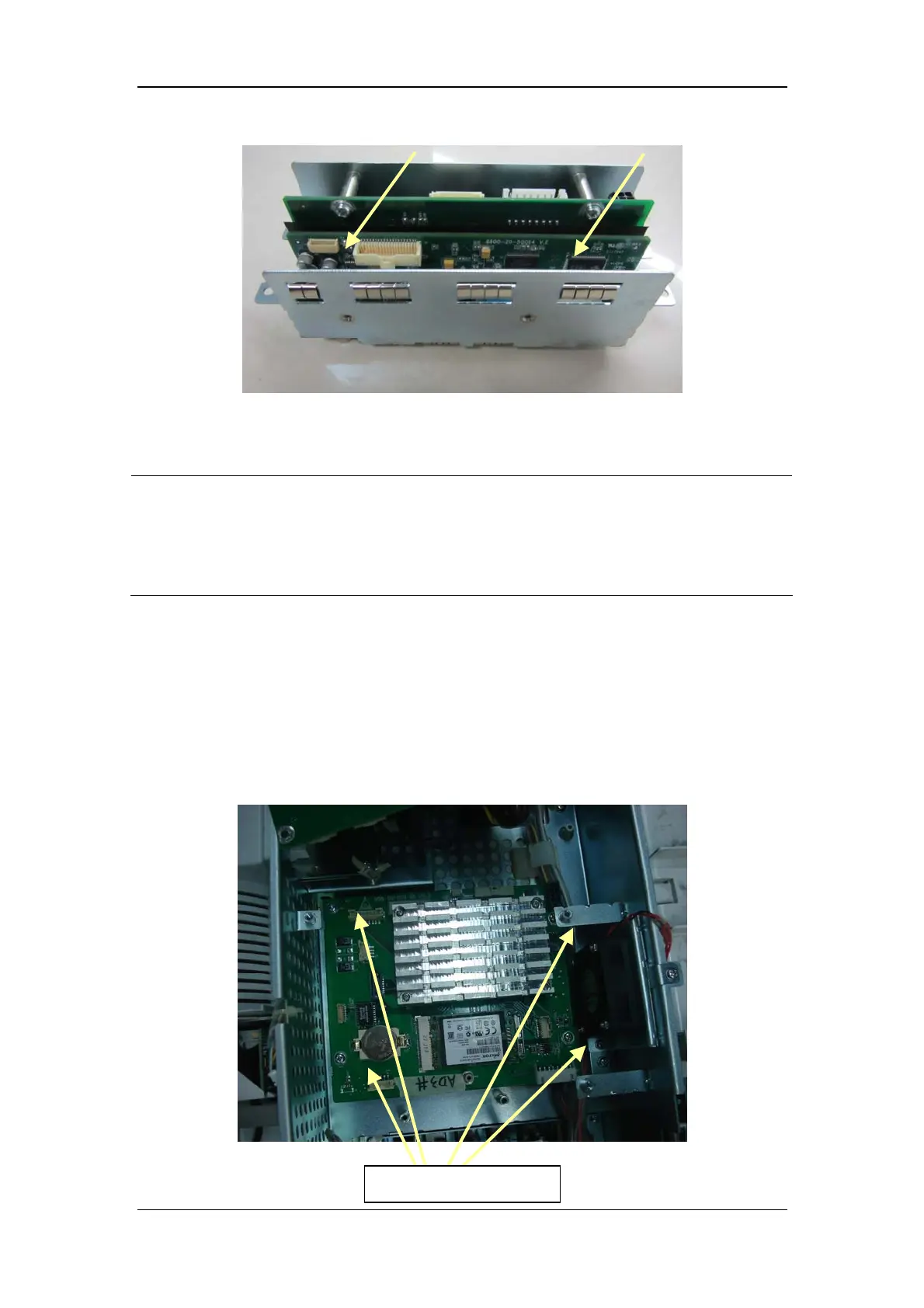5-22
3. Unscrew the two M3×6 screws and take out the USB interface board upwards.
NOTE
z Before removing the USB interface board, the DVI interface board must be
removed first.
z Be careful not to damage the insulation between the DVI interface board and the
USB interface board. If it is damaged, stick a new one.
5.4.15 Removing the iView Assembly (for T8 and T9 monitor
only)
1. Pull out all the connecting cables between the iView mother board and power board,
USB interface board, mother board, DVI interface board. Unscrew the four M3×6
screws, and remove the iView assembly.
M3× 6 screws