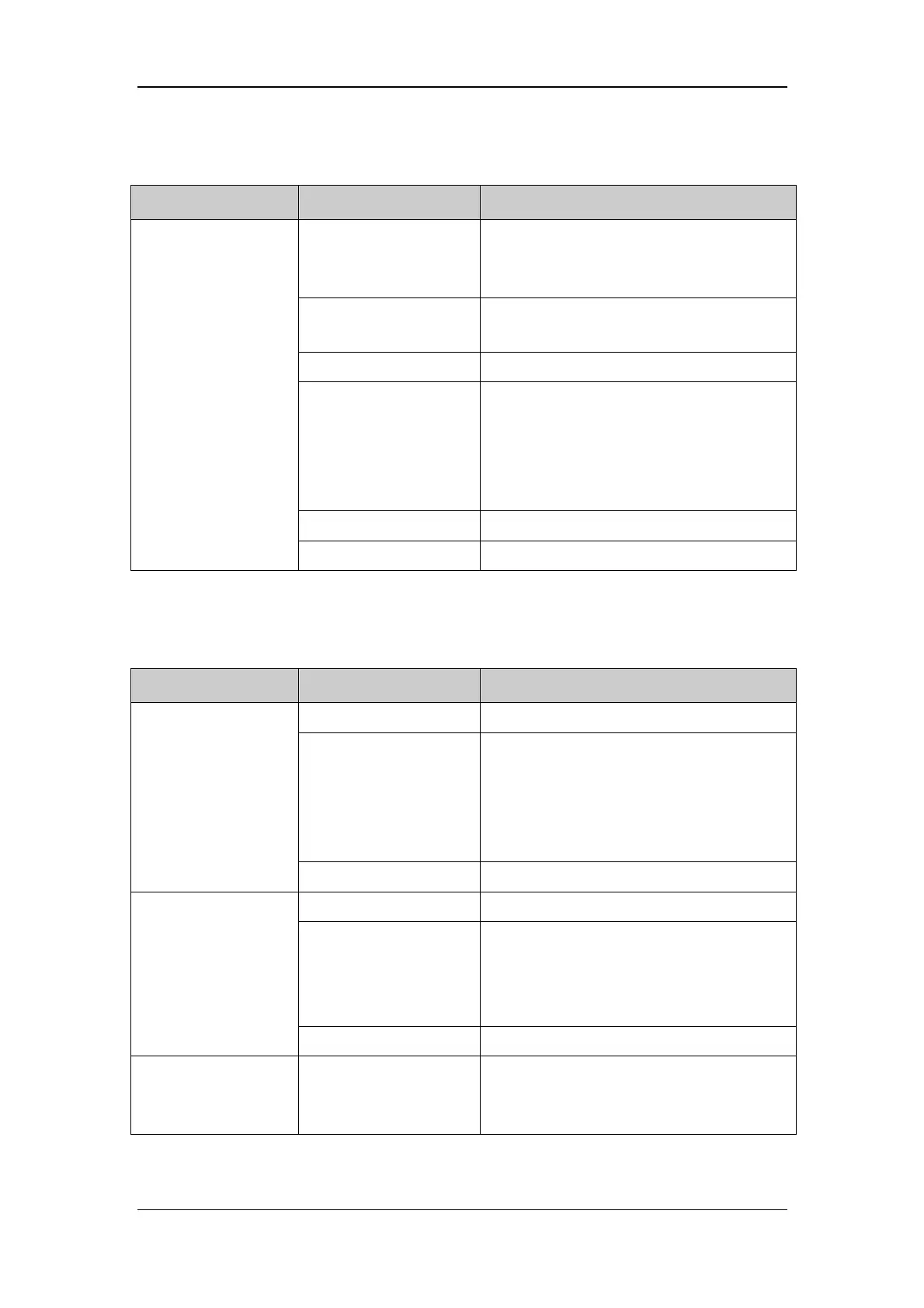4-9
4.6.8 CF Card Problems
Symptoms Possible Cause Corrective Action
Wrong CF card or small
memory space
Use only SanDisk-manufactured CF storage
cards. Those with 4GB memory space are
recommended.
CF card full; data error;
CF card error
Format CF card on PC.
CF card failure Replace the CF card.
Cable defective or
poorly connected
1. Check that the cable between CF card
board and mother board is correctly
connected.
2. Check that connecting cables and
connectors not damaged.
CF card board failure Replace the CF card board.
CF card malfunctions
Mother board failure Replace the mother board.
4.6.9 Power Supply Failures
Symptoms Possible Cause Corrective Action
Battery failure Replace battery.
Cable defective or
poorly connected
1. Check that the cable between battery
interface board and power module is
correctly connected.
2. Check that cables and connectors are not
damaged.
Different battery
voltages
Power board failure Replace the power board.
Battery failure Replace battery.
Cable defective or
poorly connected
1. Check that the cable is correctly
connected.
2. Check that connecting cables and
connectors are not damaged.
Battery capacity is too
low
Power board failure Replace the power board.
Battery cannot be
recharged
Battery failure Replace battery and recharge the replacement
battery. If the replacement battery can be
recharged, the original one fails.