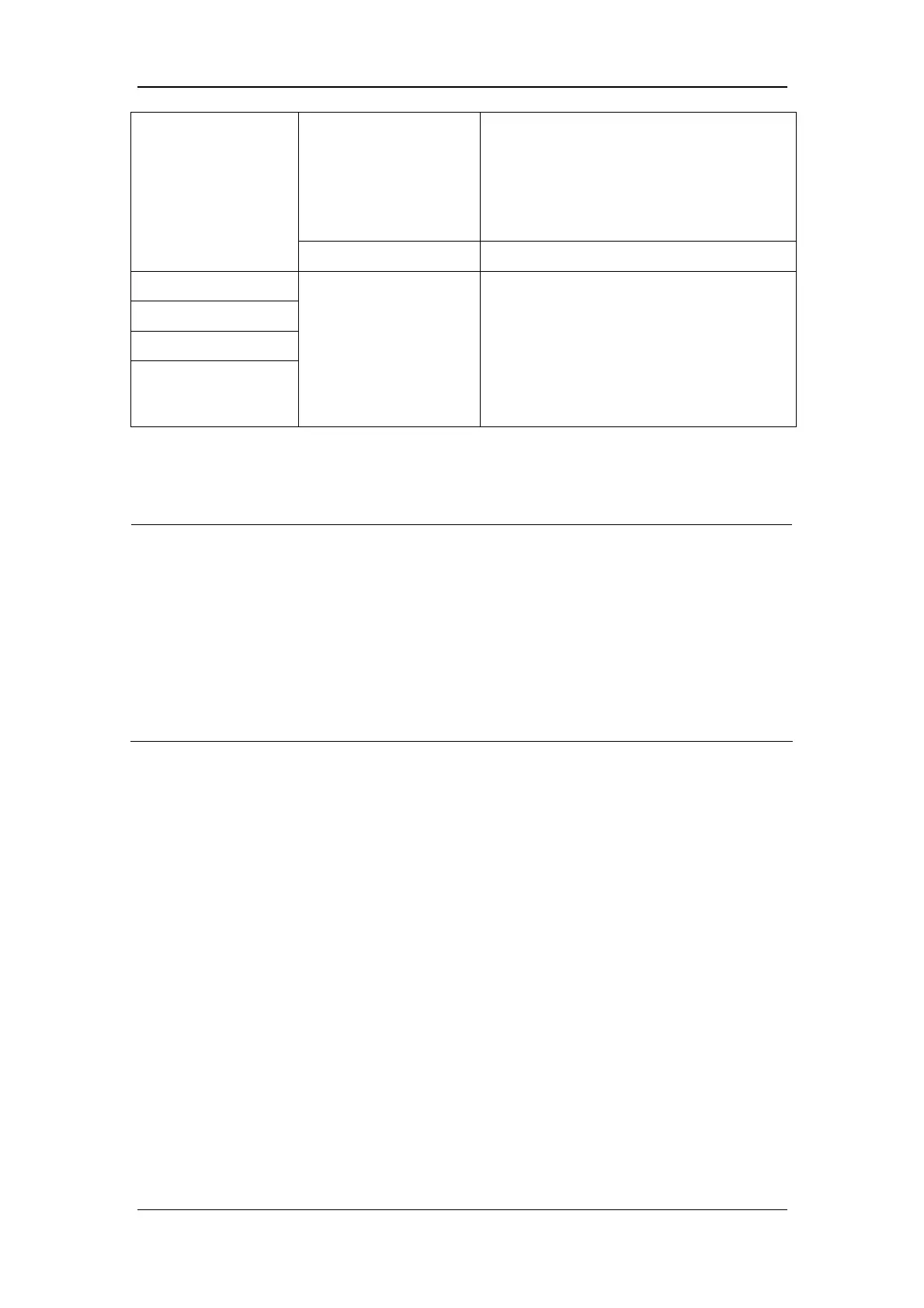4-10
Cable defective or
poorly connected
1. Check that cable between battery interface
board and power module is correctly
connected.
2. Check that cables and connectors are not
damaged.
Power board failure Replace power board
No +3.3 V output
No +5.0 V output
No +5.0 V CIS output
No +12 V output
Power supply protection
Power board failure
1. Turn off the monitor then restart it.
2. If the problem remains, disconnect the AC
mains for 5 s and reconnect it, then restart the
patient monitor.
3. If the problem still remains, replace power
board.
NOTE
z When the power module has a failure, it may cause problems to other components,
e.g. the monitor suddenly breaks down during start-up, as the power module may
have a power supply protection. In this case, troubleshoot the power module per
the procedure described in the table above.
z Components of the main unit, SMR and parameter modules are powered by the
power module. In the event that a component malfunctions, check if the operating
voltage is correct. Refer to 2 Theory of Operation for the operating voltage and
measurement points of each component.