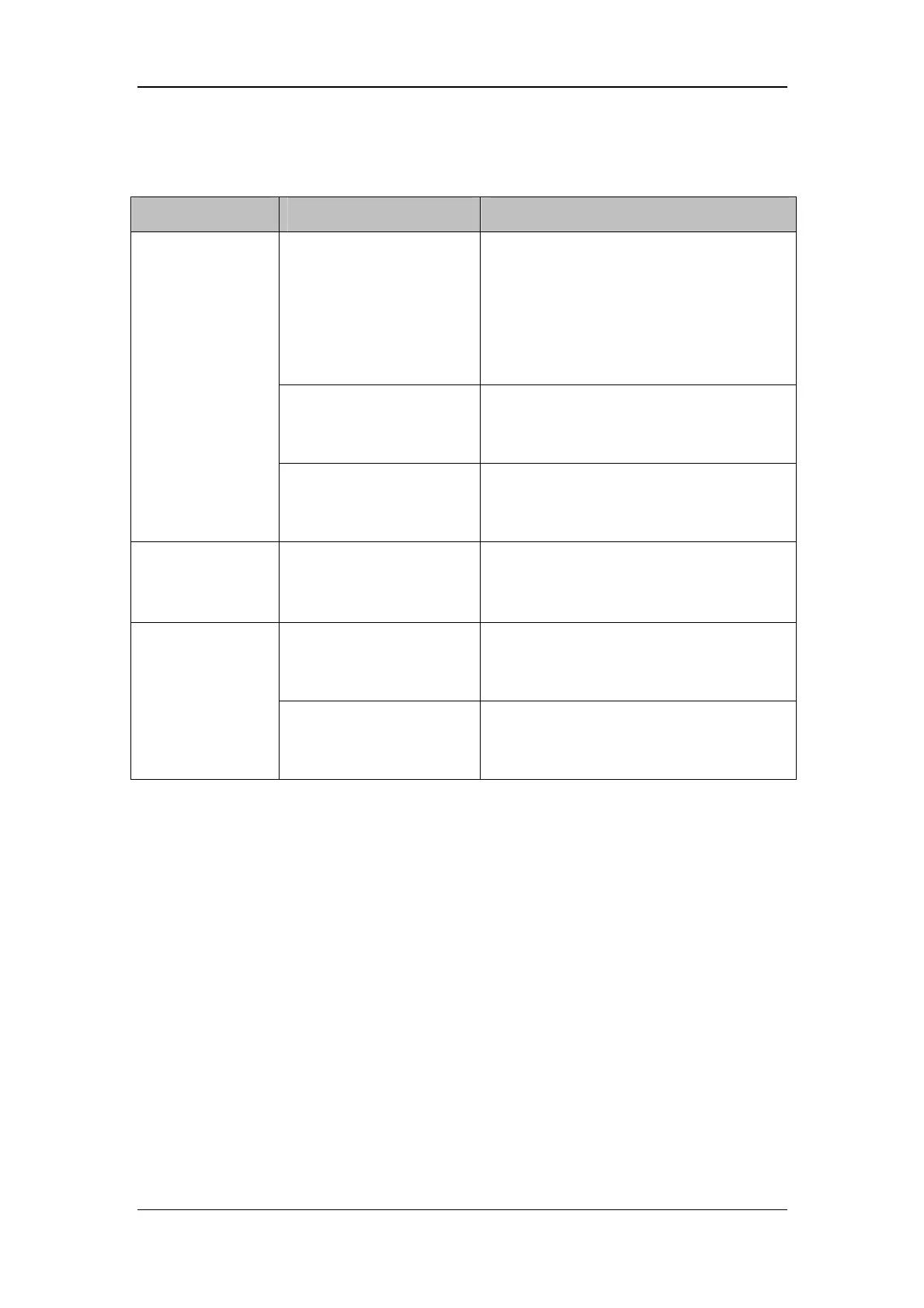4-13
4.6.14 Device Integration Failures
Symptoms Possible Cause Corrective Action
The ID adapter is not
compatible with the
external device.
1. Replace the ID adapter.
2. Upgrade the ID adapter in [Factory
Maintenance] menu to make the ID adapter
match the corresponding external device. See
3.11.1 Device Connection and Setup for
more about the setup of the ID.
The serial port adapting
cable is not compatible with
the external device.
Replace the serial port adapting cable.
The [Devices
Integrated]
window displays
nothing after
connection.
Wrong software version or
wrong protocol version of
the external device.
Make sure the protocol version and software
version are supported by the BeneLink
module.
Generate the alarm:
[BeneLink Comm
Stop].
The application of the
BeneLink module is
damaged.
Update or upgrade the application of the
BeneLink module with the network
upgrading tool.
The application of the
BeneLink module is
damaged.
Update or upgrade the application of the
BeneLink module with the network
upgrading tool.
The patient monitor
has no response
when loading the
ID adapter.
The kernel or the document
system of the BeneLink
module is damaged.
Return the BeneLink module to factory for
repair.