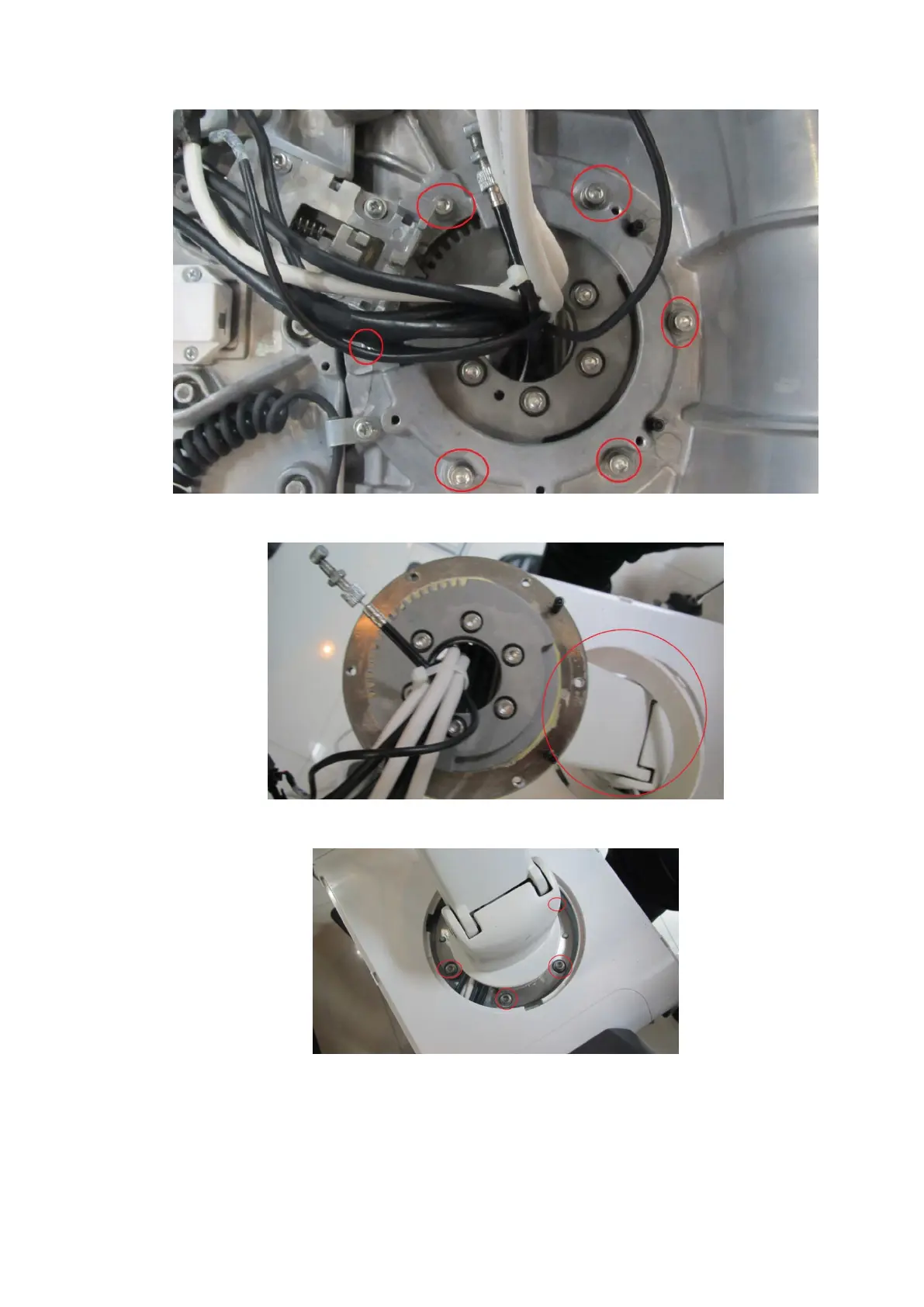9-38 Structure and Assembly/Disassembly
7. Remove the frame of the keyboard. Rotate the white plastic circle on the mechanical arm to
remove the white plastic circle.
8. Unscrew six M6 X 20 screws. Take the data cable out of the inner to remove the support arm
assembly of the control panel.
9.3.22 Support Arm Assembly of the Display
The disassembly tool: cross-headed screwdriver (M3, M4, M10).
1. Unscrew two M4X12 screws, and remove the display cable cover;
