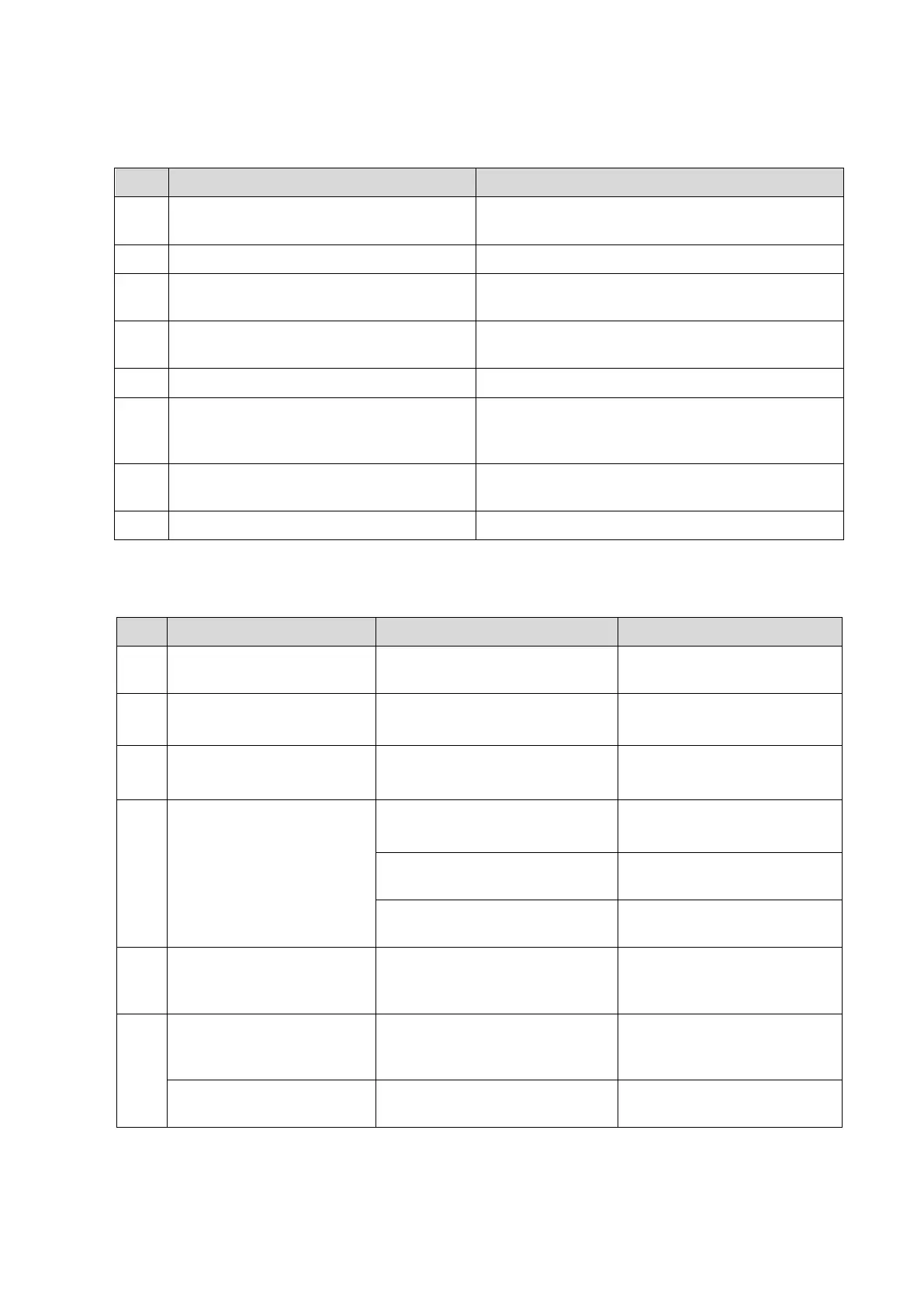13-8 Troubleshooting of Regular Malfunctions
13.6.2 Key Points Supporting Troubleshooting
No. Key Points Supporting Troubleshooting Remarks
1 Backlight of the control panel Confirm whether the control panel is powered on
normally;
2 Key sound of the control panel. Confirm whether the buzzer works normally
3 Response to general function keys on
control panel.
/
4 Response to general key on numeric
key board.
Confirm whether it is numeric keyboard error or
PCBA error.
5 Response to trackball operation /
6 Response to the sliding potentiometer
Confirm whether the error of a single sliding
potentiometer or the control panel PCBA is
corrupted.
Confirm whether the error of a single encoder or
the control panel PCBA is corrupted.
8 Self test for control panel test Available to error diagnosis.
13.6.3 Troubleshooting of Control Panel
1 Buzzer alarming Key blocked;
Check the control panel for
key block.
2 Some or a certain key fails
Errors on key board PCBA or
silicon keys.
Replace key board PCBA or
silicon keys.
3
Some or a certain key on
the small keyboard fails.
Small keyboard assembly Small keyboard assembly
4 Trackball failed or
abnormal
Dirt or obstacles jam in the
trackball groove.
Open and clean the groove
Improper settings of trackball
speed in system preset;
Preset the system
Degenerated trackball
performance
5
Keys on the control panel
work well, but single
encoder does not work.
Single encoder error Replace the encoder board
6
Control panel keys work
well, but single TGC button
fails.
TGC board error Replace TGC board.
All TGC buttons do not
work.
Control panel error Replace control panel
