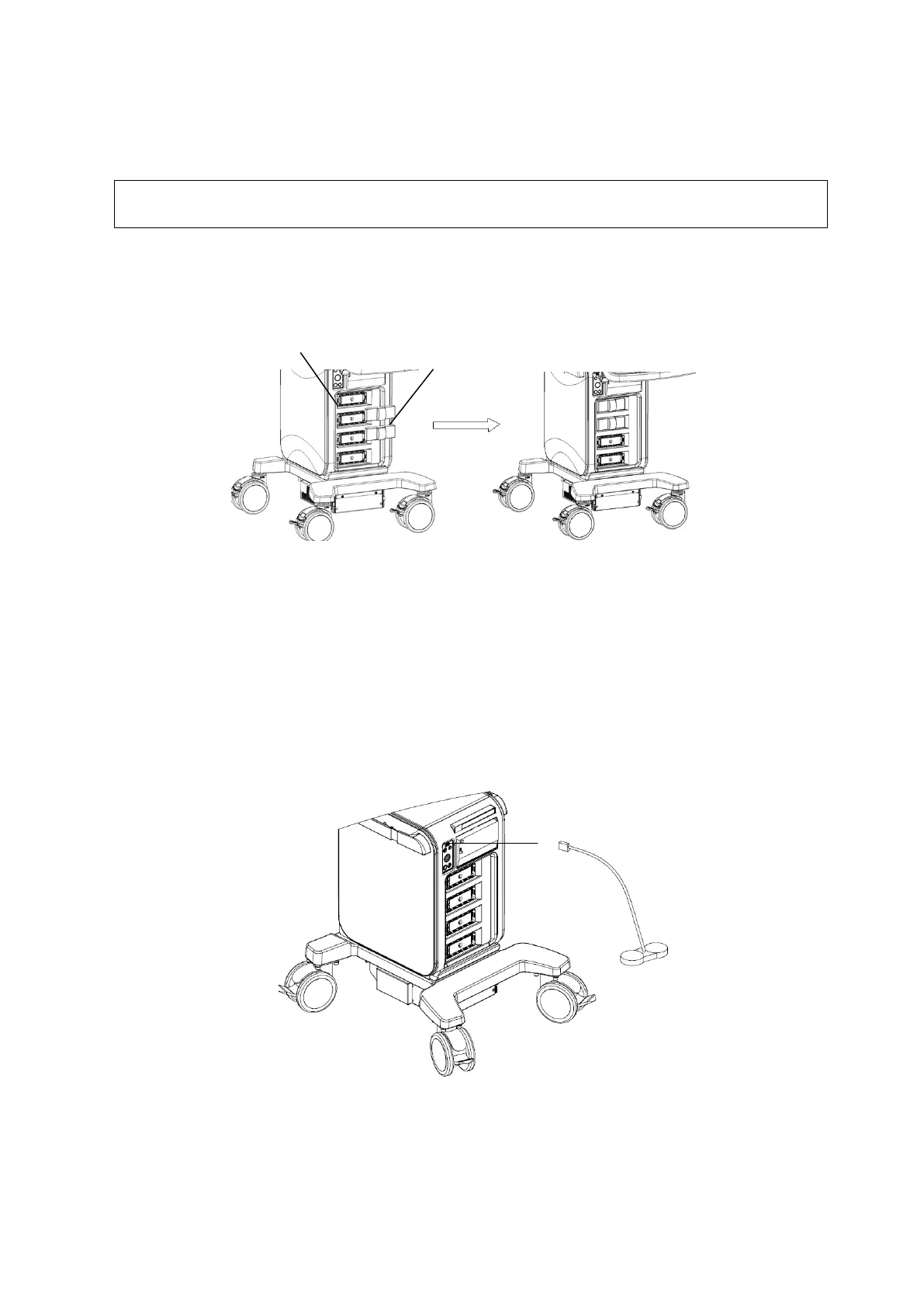System Installation 3-9
3. Place the probe properly to avoid being treaded or wrapping with other devices (use hanger or
hooker). DO NOT allow the probe head to hang free.
4. Turn the lock handle 90° anticlockwise to unlock it, and then pull out the connector.
NOTE: Before inserting the connector into the probe port, inspect the connector pins. If any pin
is bent, do not use the probe until it has been inspected / repaired / replaced.
3.3.5.1 Using the Probe Dust-proof Cover
If a probe port is not used for a long period of time, please use the dustproof cover to protect the
probe port from dust; otherwise bad contact may result.
3.4 Installing Peripherals
For the models of the supported peripherals, please refer to “2.1.3 Peripherals Supported”.
3.4.1 Connecting the Footswitch
1. Directly insert the USB plug of the footswitch to the system applicable USB ports.
2. Function setting: for details, please refer to “3.5.3 System Preset”.
-proof
