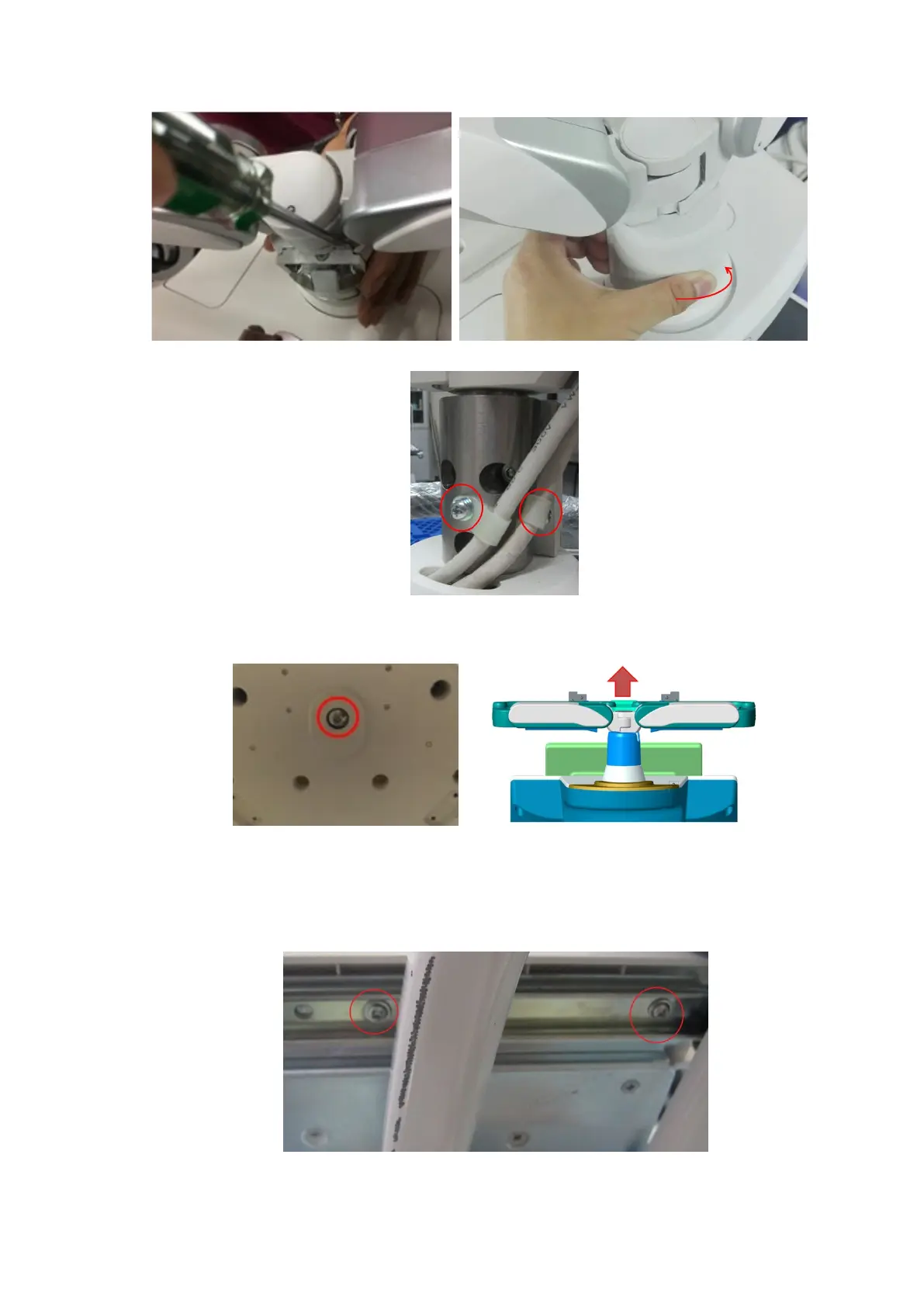Structure and Assembly/Disassembly 9-41
8. Unscrew two M4 X 12 screws, as shown in the following figure.
9. Use an M6 inner hex wrench to unscrew an M10X25 inner hex screw and external teeth lock
washer 10 at the bottom of the minor control board, and uplift and then take out the assemblies
of the supporting arm in the direction as shown in the following figure.
9.3.23 Keyboard Assembly
1. Push and release the keyboard.
2. Unscrew four M4 X 12 screws to remove the keyboard.
