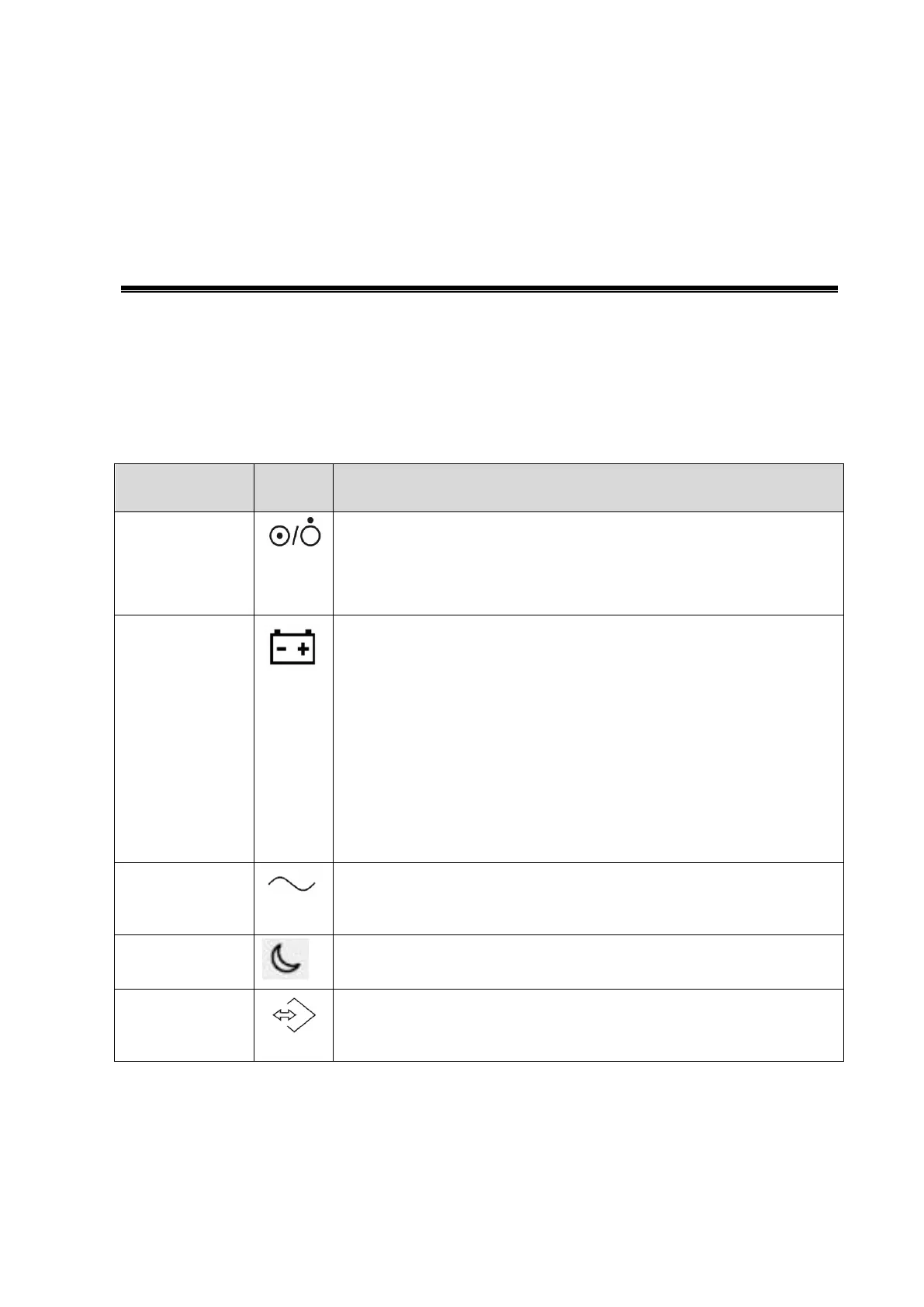System Diagnosis and Support 11-1
11 System Diagnosis and
Support
11.1 General Status Indicator
11.1.1 Indicators on Control Panel
Status
indicators
Icon Status definition and description
Power-on status
indicator
Off: System turned off;
The indicator blinks green when pressing the key.
Orange indicator blinks after green indicator blinks for a few seconds.
After powering on, the indicator remains green.
Battery status
indicator
1 It illuminates in orange color when charging batteries;
2 It illuminates in green color when batteries are charged to full
capacity;
3 The battery discharges with more than 20% electricity, and the
indicator is green.
4 The battery discharges with less than 20% electricity, and the
indicator blinks orange.
5 When the battery is in non-charge/discharge status, the indicator is
off.
6 When the battery is in pre-charge restoration status, the indicator
blinks in orange quickly (in this condiciton, the AC indicator is on)
AC indicator
The indicator is green at AC supply.
The indicator is off when batteries (AC does not supply the power)
supplied.
Standby status
indicator
The standby indicator blinks orange.
Other status: light off
Hard disk
indicator
The indicator light flashes in green when the hard disk is reading or
writing.
The indicator is off if the read and the write are not proceeded.
