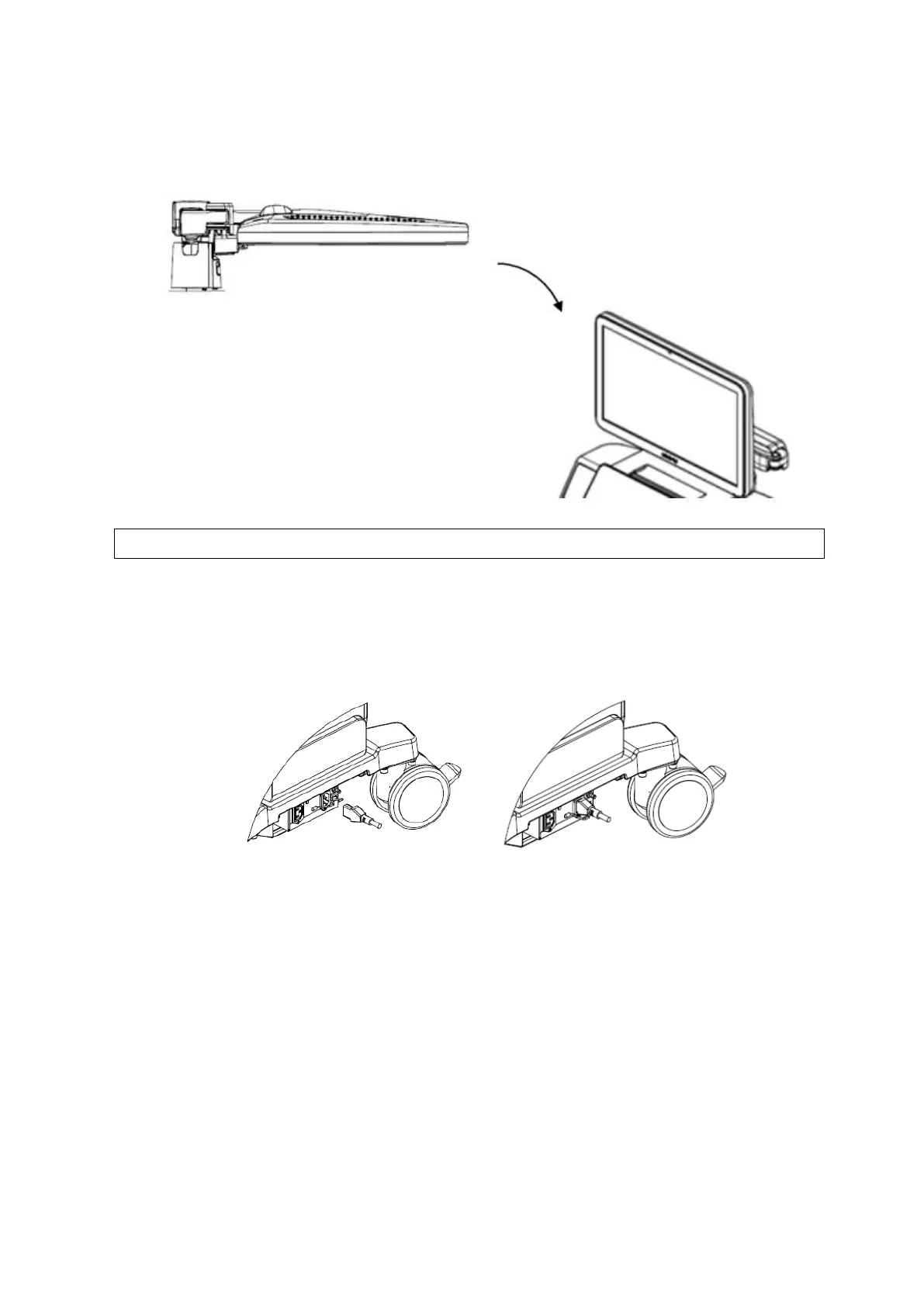3-6 System Installation
3.3.1 Open up the Monitor
Adjust the monitor to the position as shown in the figure below.
NOTE: Take care of your hands when adjust the monitor up and down.
3.3.2 Connecting the Power Cord
1. Push the retaining clamp upward, and insert the power plug into the receptacle, as shown in the
figure (a) below.
(a) (b)
2. Push the retaining clamp downward, and lock the power cord, as shown in the figure (b) above.
3. Plug the other end power plug into an appropriate outlet. The grounding terminal should be
connected with a power grounding cable to ensure that protective grounding works normally.
