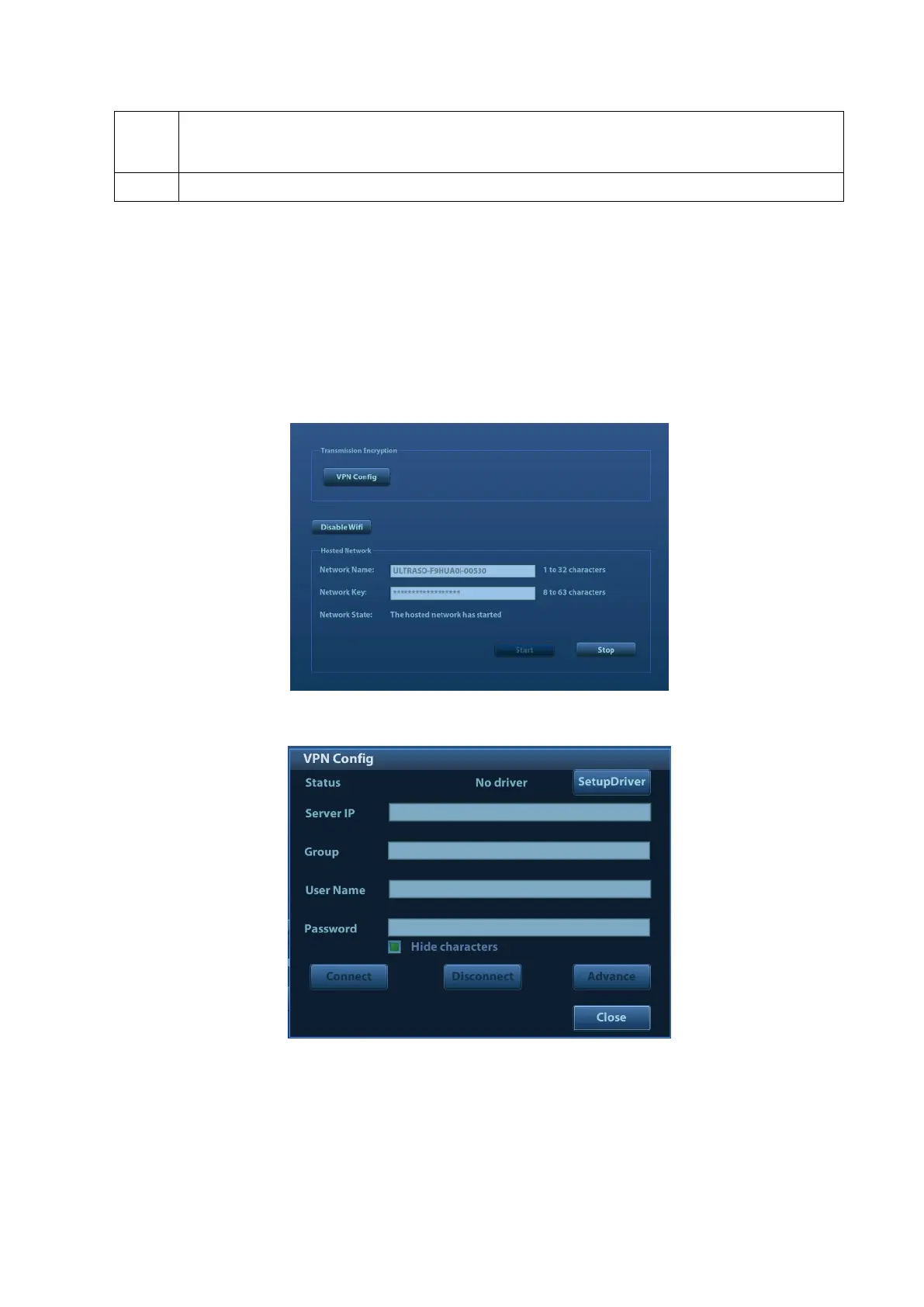System Installation 3-17
F12) and the footswitch, key lightness, key volume and trackball speed can be adjusted.
You can also define the gesture.
3. General: preset the time in standby mode, set the brightness/contrast of the display.
3.5.4 Print Preset
See chapter “3.4.2 Installing a Graph / Laser Printer” and “3.4.3 Installing Video Printer” for details.
3.5.5 Network Settings
The Network Settings screen is as follows:
Transmission Encryption
After accessing the network, click [VPN Config] to enter the "VPN Config" interface.
