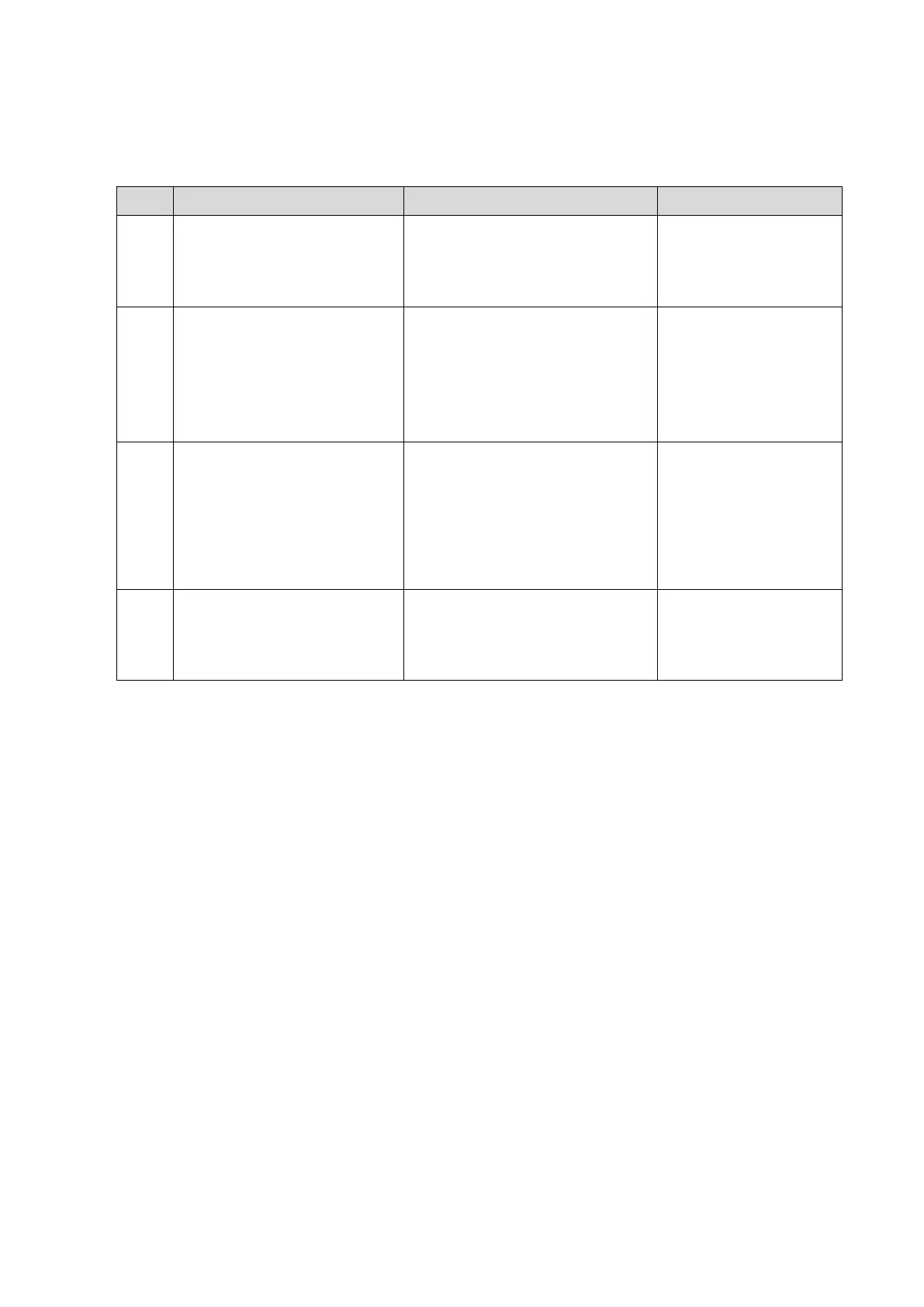13-2 Troubleshooting of Regular Malfunctions
13.1.3 Troubleshooting as the System Unable to Power On
No. Fault Description Cause Analysis Solution
1 AC power indicator remains
off;
1 No AC input;
2 Errors on AC-DC assembly
1 Check the connection
of AC
2 Replace AC-DC
assembly
AC indicator remains: on;
Power on/off indicator: the
indicator is off or does not
blink after pressing the button.
Power status indicator: 3.3
V/5 V/12 V is off;
The possibility of the failure on
PC carrier board reaches 90%.
AC indicator remains: on;
Power on indicator: green
indicator blinks after pressing
the power button;
Power status indicator: 3.3
V/5 V/12 V is off;
PC carrier board responds with
the power on/power off
information. PC module does not
respond with power on/power off
information.
The possibility of the failure on
PC module reaches 90%.
AC indicator remains: on;
Power on indicator: yellow
indicator starts to blink after
pressing the power button.
DC-DC board fails to respond.
The possibility of the failure on
DC-Dc board reaches 90%.
