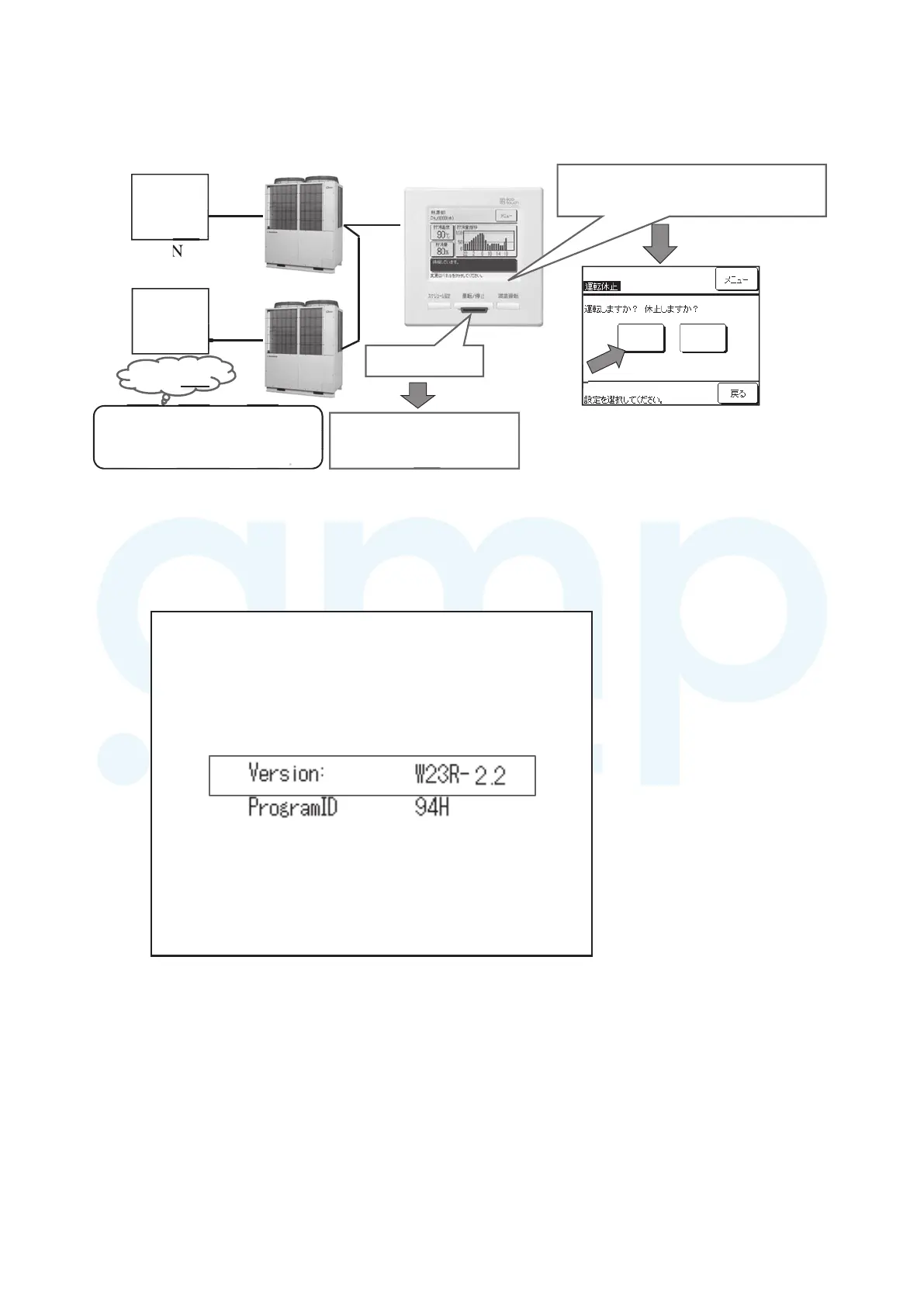-
236
-
'15 • HM-T-246
③
If the unit is power ON again, communication will re-start. But operation status will be stop.
④
Therefore please press Run/Pause button on R/C. At this time E1 will be reset.
Power
source
breaker
ON
ONOFF
⇒
After power ON, unit cannot start
automatically without reset by
Run/Pause button.
Red light will
ash
「Unit protection stop」
Will still be displayed.
Press Run/Pause
button
After pressing
Run/Pause button, light
will be green
Press the
Run button
Power
source
breaker
Run
Pause
(2) How to check R/C software version
Below display will be shown after power ON
This issue will be solved from W23R-2.2 or later.
www.ampair.co.uk | sales@ampair.co.uk
