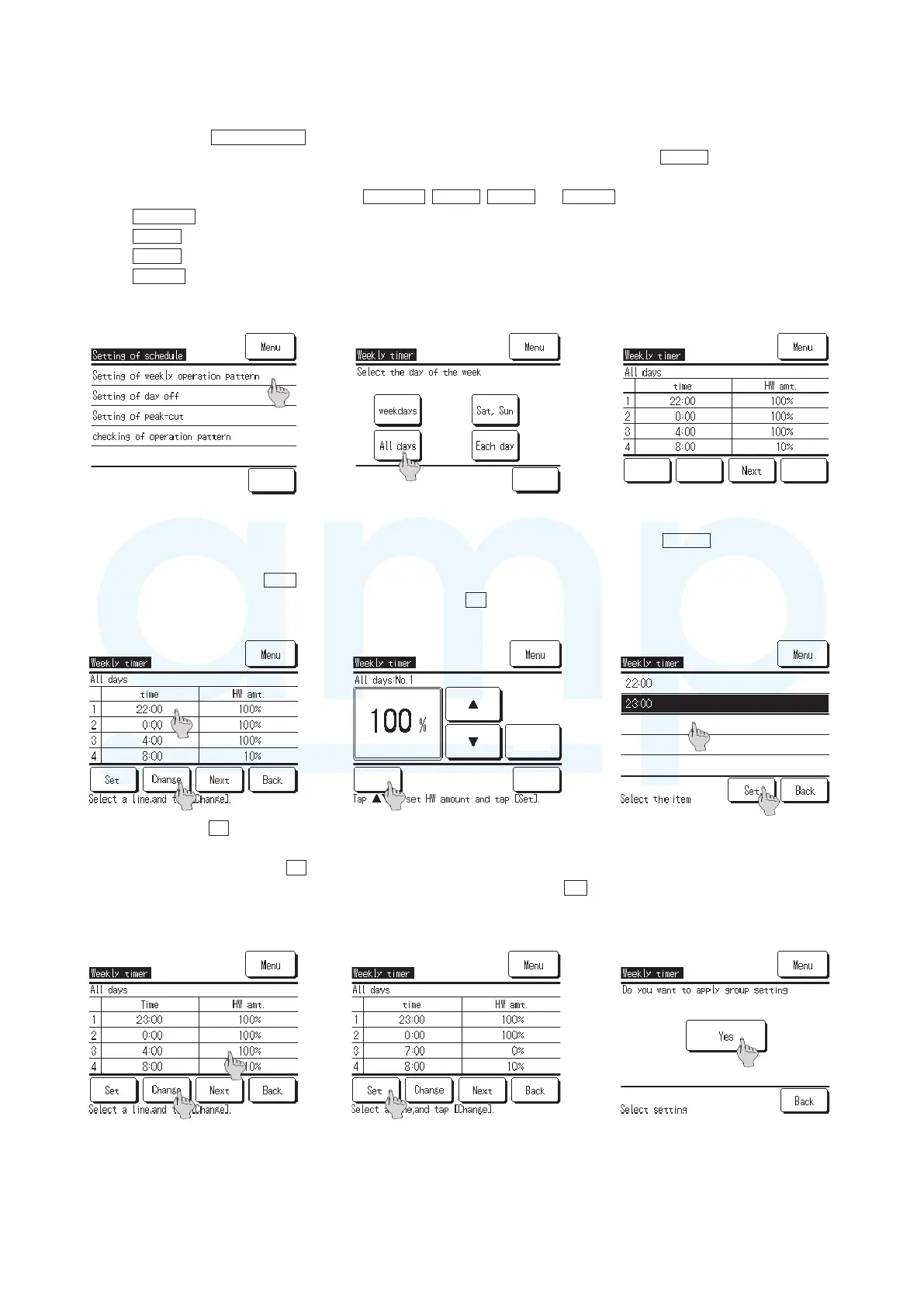-
25
-
'15 • HM-T-246
(2) Set the time period for the operation to fill up
①
When pushing Schedule setting
switch, [Setting of schedule] menu screen is displayed. (Screen
②
-1)
②
When tapping [Setting of weekly operation pattern], the [Weekly timer] screen is displayed. Tap All days
buttom (Screen
②
-2)
②
-3)
<Complement> Select the day to be set from Week days
, Sat, Sun, All days and E ach day buttons.
Week days Set all days from Monday to Friday
Sat, Sun Set the days of Saturday and Sunday
All days Set all days from Monday to Sunday
E ach day Set each day
③
Change 22:00 of the set item 1 on [Screen
②
When tapping the line of [1/22:00/100%], the column of set item 1 is highlighted in reverse. Tap Change
button. (Screen
②
-4)
④
[Hot water amount setting] screen is displayed.
For setting the time, tap Time
button. (Screen
②
-5)
Since [Time setting] screen is displayed, tap [23:00] and tap Set
button (Screen
②
-6).
⑤
When tapping Set
button
②
-7).
③
.
⑥
After changing the time, tap
Set
②
-8)
⑦
Since the acknowledge
Y es
to
save all settings. (Screen
②
-9)
Back
Select the item
[Screen
②
-1] [Screen
②
-2] [Screen
②
-3]
Back
Select the item
BackChangeSet
Select a line and tape
[Screen
②
-4] [Screen
②
-5] [Screen
②
-6]
BackTime
Set
[Screen
②
-7] [Screen
②
-8] [Screen
②
-9]
www.ampair.co.uk | sales@ampair.co.uk
