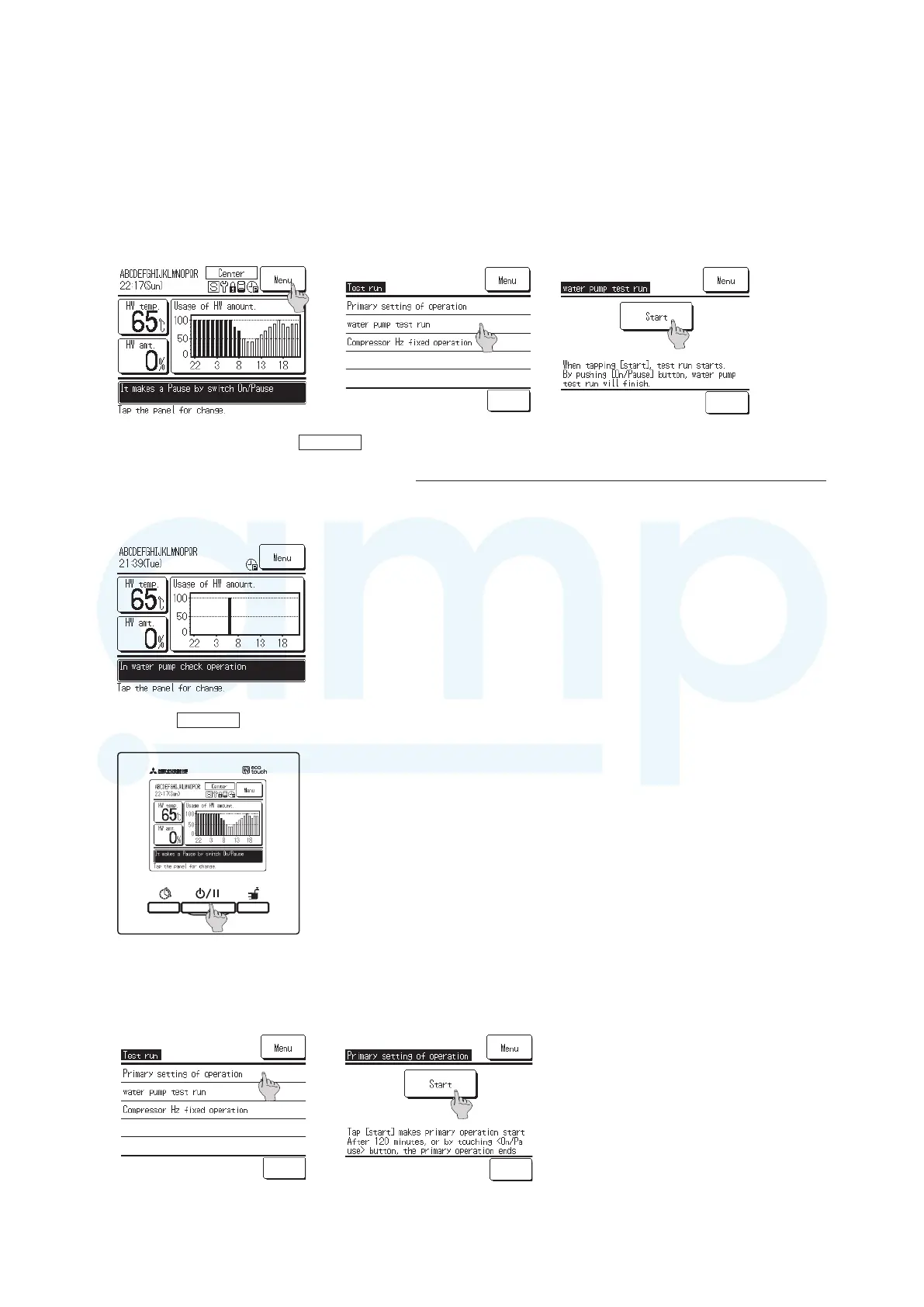-
23
-
'15 • HM-T-246
Back
Select the item
Back
(c) Setting method of remote control for heat pump water heater
[At the initial use]
turn the power ON .
After the completion of initial setting, TOP screen (Screen 1-1) is displayed on the remote control.
*
Operation mode is [P ause]
From this screen please start test run of water pump.
Complement: The test run of water pump can be started from the control of heat pump water heater as well. Refer to user’s
manual for heat pump water heater for details.
[Caution 1]
If starting operation by pushing Run/P ause
switch before the end of water pump test run, the heat pump water heater starts the
operation to top up in case that the current hot water amount is less than the set amount.
Since it may cause failure of heat pump water heater,
do not start operation until completion of water pump test run
.
2. When starting test run of water pump, the message of “In water pump check operation” is displayed on the TOP screen (Screen 2-1).
P urge air by operating test run of water pump.
Be sure to check the drain comes out by opening drain valve and air purge valve.
[Screen 2-1]
3. After completing test run of water pump, stop test run of water pump.
If pushing Run/P ause
switch on the panel of remote control to stop operation, the water pump test run is stopped (Screen 3-1)
4. Start the “P rimary setting of operation” of the heat pump water heater.
P rimary setting of operation
(Screen 4-2)]
According to these procedures, please start the primary setting of operation.
Complement: The primary setting of operation can be started from the control of heat pump water heater as well. Refer to user’s
manual for heat pump water heater for details.
[Screen 1-1] [Screen 1-2] [Screen 1-3]
[Screen 3-1]
[Screen 4-1] [Screen 4-2]
Back
Select the item
Back
www.ampair.co.uk | sales@ampair.co.uk
