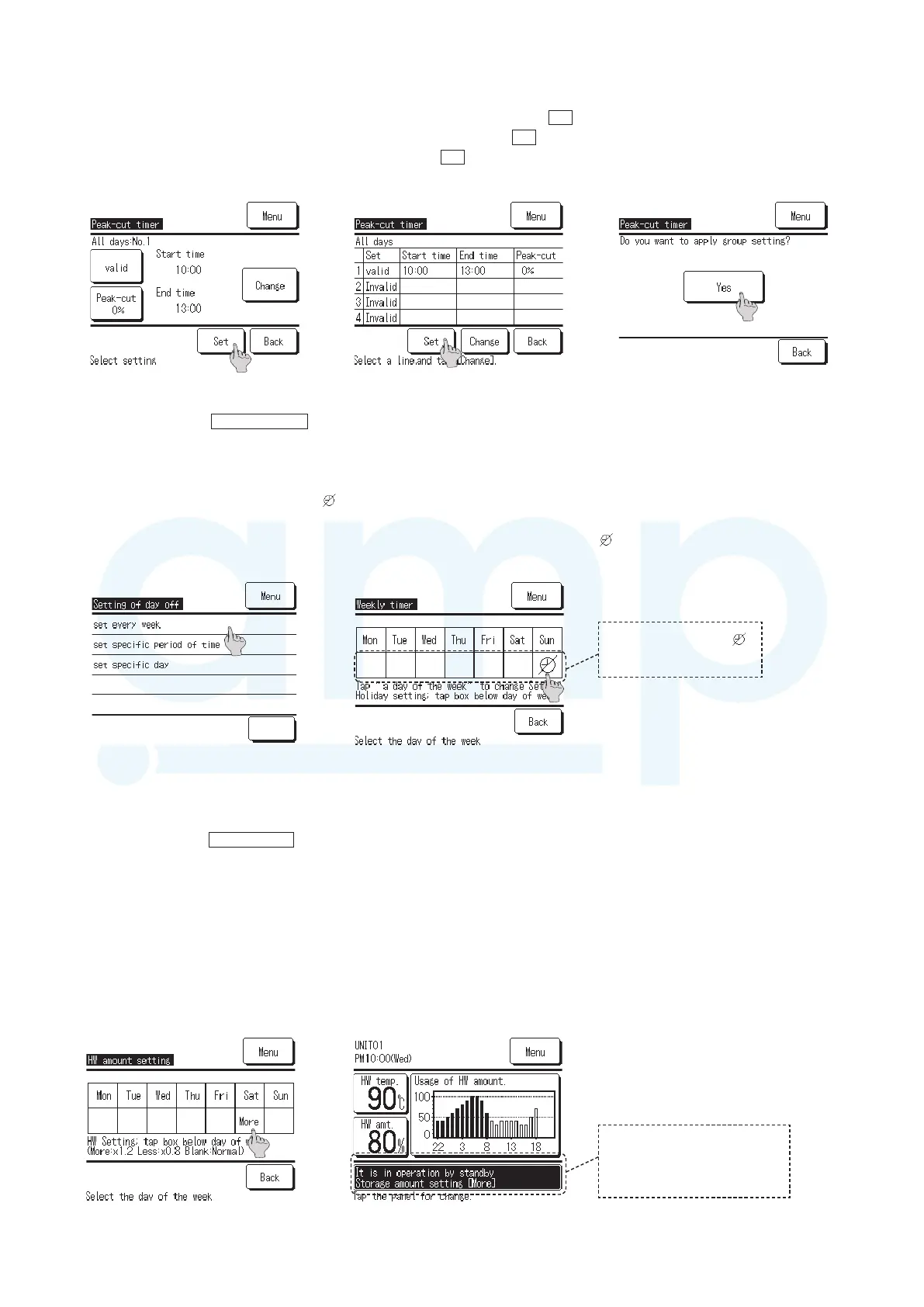-
27
-
'15 • HM-T-246
⑥
After the each setting is done, the detail setting screen is displayed. Tap the Set button. (Screen
④
-7)
⑦
Set
button.(Screen
④
-8)
⑧
Group setting acknowledge screen is displayed. Tap the Y es
button (Screen
④
-9)
(5) Set all Sundays to day off
①
When pushing Schedule setting
switch on the panel of RC, the [Setting of schedule] menu screen is displayed (Screen
②
-1)
②
When tapping the [Setting of day off] on screen
②
-1, the [Setting of day off] menu screen is displayed. Tap the [Set every
week]. (Screen
⑤
-1).
③
Since the screen for selecting the day is displayed, tap the blank column just below Sunday to be day off. The setting of
Sunday is changed to day off and “
” is displayed in the blank column just below Sunday. (Screen
⑤
-2)
<Complement>
The display in the blank column just below the day to be set day off is changed over “
”
⇔
“ (blank) ” at every tapping.
[Screen
④
-7] [Screen
④
-8] [Screen
④
-9]
[Screen
⑤
-2][Screen
⑤
-1]
Back
Select the item
Change over day off “ ”
⇔
cancel
“ (blank) ”
(6) Increase the HW amount uniformly
When setting HW amount “More”, the setting value of HW amount becomes 1.2 times of the usual setting. When setting HW
amount “Less”, the setting value of HW amount becomes 0.8 times of the usual setting.
①
When tapping HW amount %
button on the TOP screen (Screen
⑥
-2), the [HW amount setting] screen is displayed. (Screen
⑥
-1)
②
When tapping the blank column just below Saturday to be set “More”, the “More” is displayed. (Screen
⑥
-1)
<Complement>
The display in the blank column just below the day to be set is changed over “More”
⇒
“Less”
⇒
“ (Blank)* “ at every tapping.
(* “Blank” means usual setting)
100% is the maximum value to be able to set “More” and 10% is the minimum value to be able to set “Less”.
③
When setting of HW amount is “More” (or “Less”), the massage of “Storage amount setting [More] (or [Less])” is displayed
on the TOP screen. (Screen
⑥
-2)
[Screen
⑥
-1] [Screen
⑥
-2]
When “More” or “Less” is set,
the message is displayed on
the TOP screen like this.
www.ampair.co.uk | sales@ampair.co.uk
