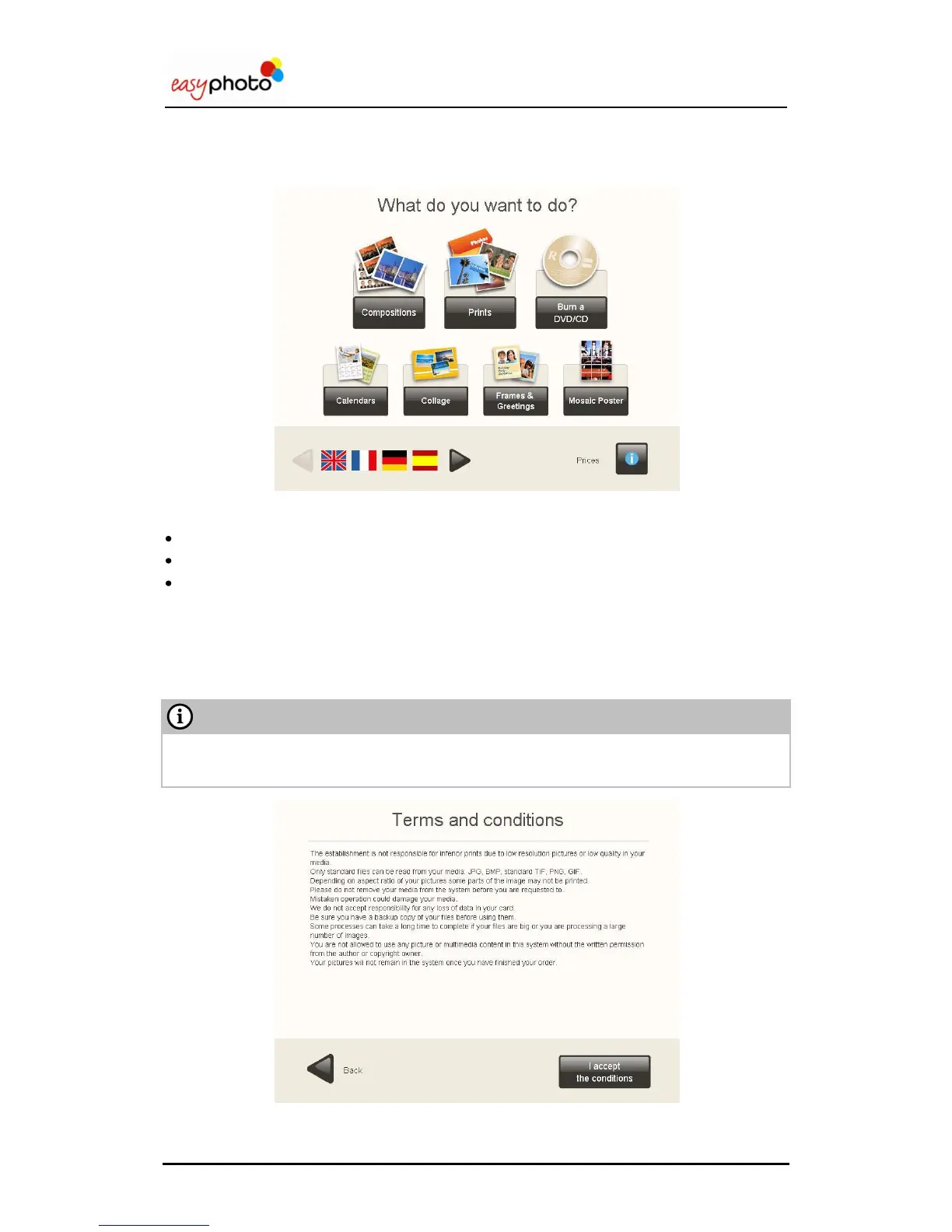Operator user‟s manual
12/78
3.1 Services: What do you want to do?
Once the Easyphoto has been switched on, you can see the first screen:
On this screen you can:
Use the arrows to select the desired language.
Press the “Price list” button to display the price list.
Access to the services of Easyphoto.
For accessing to any service:
1. Press the required Easyphoto service (Copies, DVD/ CD burning, Compositions, Photo
ID…). Photo ID software is only visible in Operator mode. See Photo ID chapter for more
details.
2. Press “I accept the conditions”.
It is strongly recommended to keep enabled the “Terms and conditions” screen when the
system works in Kiosk mode and is being used by end customers.
