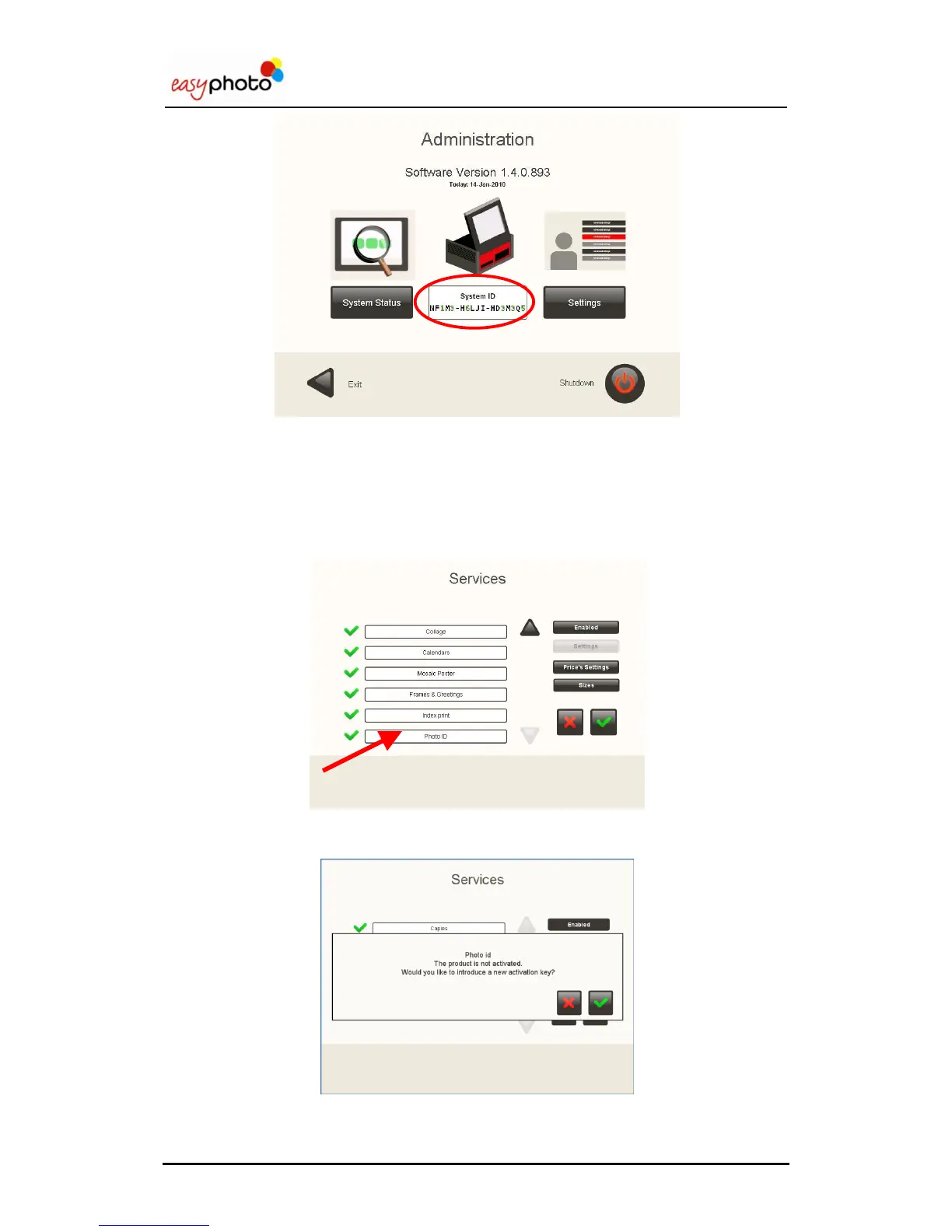Operator user‟s manual
75/78
Once you have your Activation KEY, you can proceed to activate your additional license.
7.2 Activating licenses in the easyphoto application.
It‟s necessary to go to Services screen in settings of easyphoto in order to enter the Activation
KEY. Once in the screen, the desired service should be chosen.
As the service is not licensed, this message is shown in the screen.
When accepted, the user is requested to enter the activation KEY. In order to enter the values,
screen keyboard must be used. It‟s necessary to select the destination case before pressing
keyboard button.
