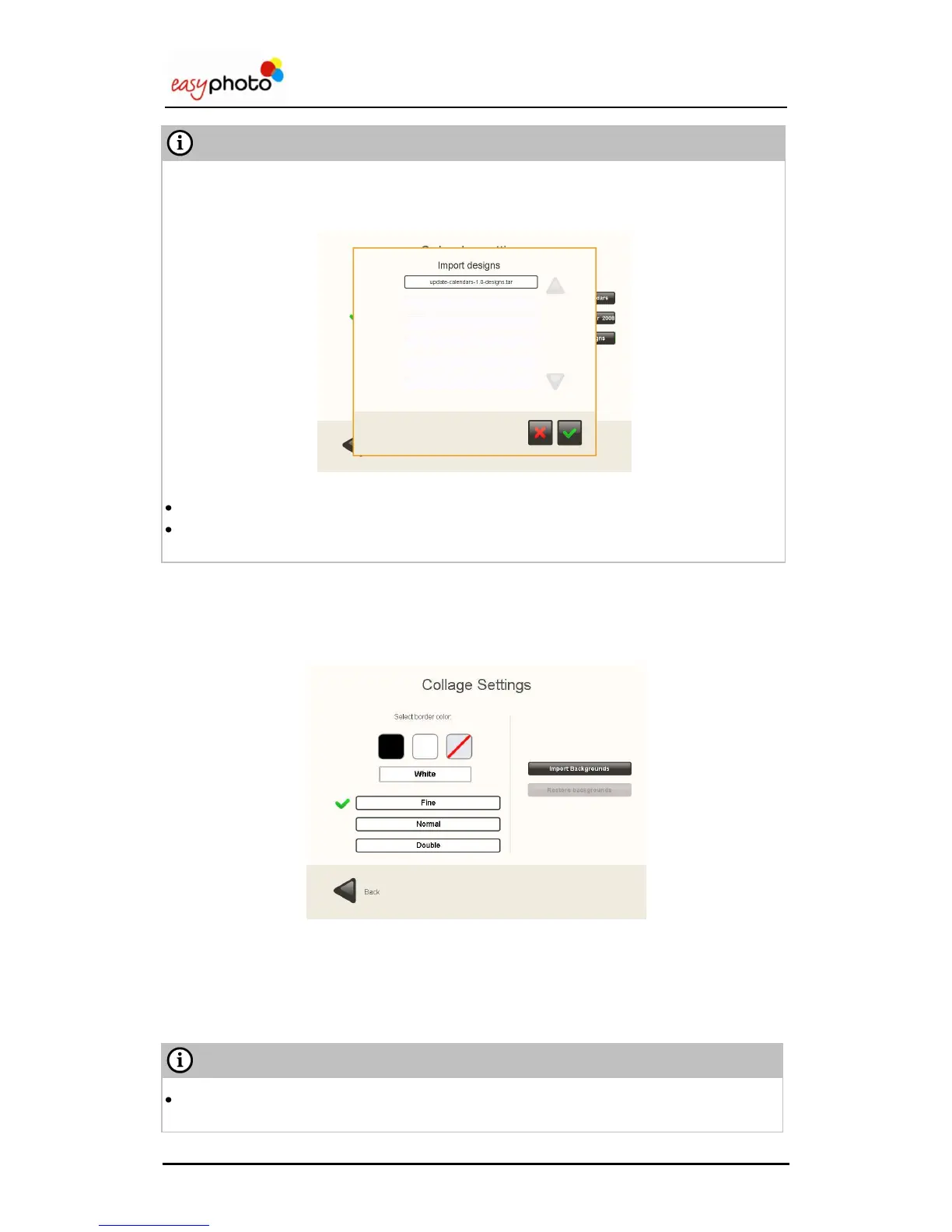Operator user‟s manual
64/78
In order to import new designs, as shown on the following screen, it is needed to select the
calendars languages that will be installed on the system from the distribution CD.
Please do not install more than 4 different calendar collections in the system.
Consider the available storage space before installing new calendar collections. Old
calendar collections can be deleted in case of more space is needed.
4.2.4.5 Collage.
By configuring this service, depicted on the image below, it is possible to change the following
settings:
1. Import Backgrounds: . This option allows to import new different background..
2. Restore backgrounds:. This option allows to restore the originally included backgrounds..
3. Select border color and thickness: This option allows to set different styles of the border
in the collage pictures.
In order to import new backgrounds an usb pendrive has to be plugged in, and the system
won‟t ask for confirmation.
