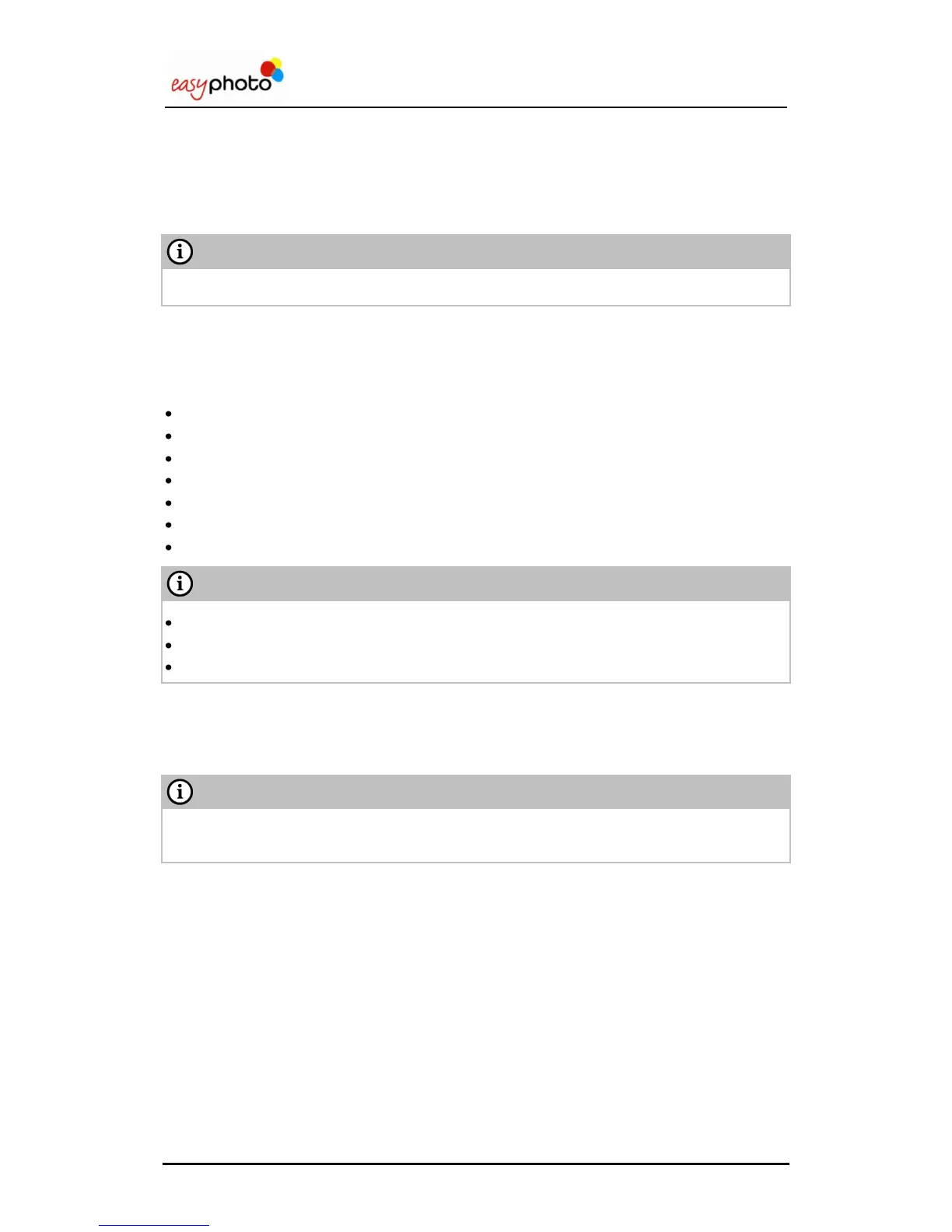Operator user‟s manual
71/78
6 Recovery DVD and easyphoto backups
It‟s strongly recommended to make a safe copy of the system after a first setup and also
periodically. In case of system malfunction, it could be very helpful for an easy recover of
normal operation.
An external keyboard is required to perform any task with the Recovery DVD tool.
For this purposes the equipment is supplied with a recovery DVD. In order to use it, please
switch on the system and insert the DVD before the system can start normally. After some
seconds, the system is started, and a simple menu appears on the screen, allowing choosing
among several options:
Software update.
Create partial backup.
Create total backup.
Restore partial backup.
Restore total backup.
Restore system from DVD/factory settings.
Shutdown.
After doing any of these options, remove the DVD to reinitiate the system.
After configuring the software for the first time, please create a total backup.
It is recommended to create partial backups every few months.
6.1 Software update
This option allows updating the software of easyphoto to a new software version, or installing
special update packages.
It is very important to create a backup before updating the process to avoid losing parameters of
the configuration, if any backup was not performed before.
When this option is chosen, the user is requested to insert an USB memory device, and the
system detects if there is an available software update in the memory unit, showing the name of
the file and requesting confirmation for the update.
Once the update is finished correctly, the system informs about the success of the operation.
6.2 Create Partial backup
This option allows creating a Partial Backup of the software in the memory device. The partial
backup saves everything of the system except the operating system files. It‟s faster than
creating a Total Backup, and the resulting file takes less storage space than the one created
after a Total Backup, also.
Once the backup is finished correctly, the system informs about the success of the operation.
