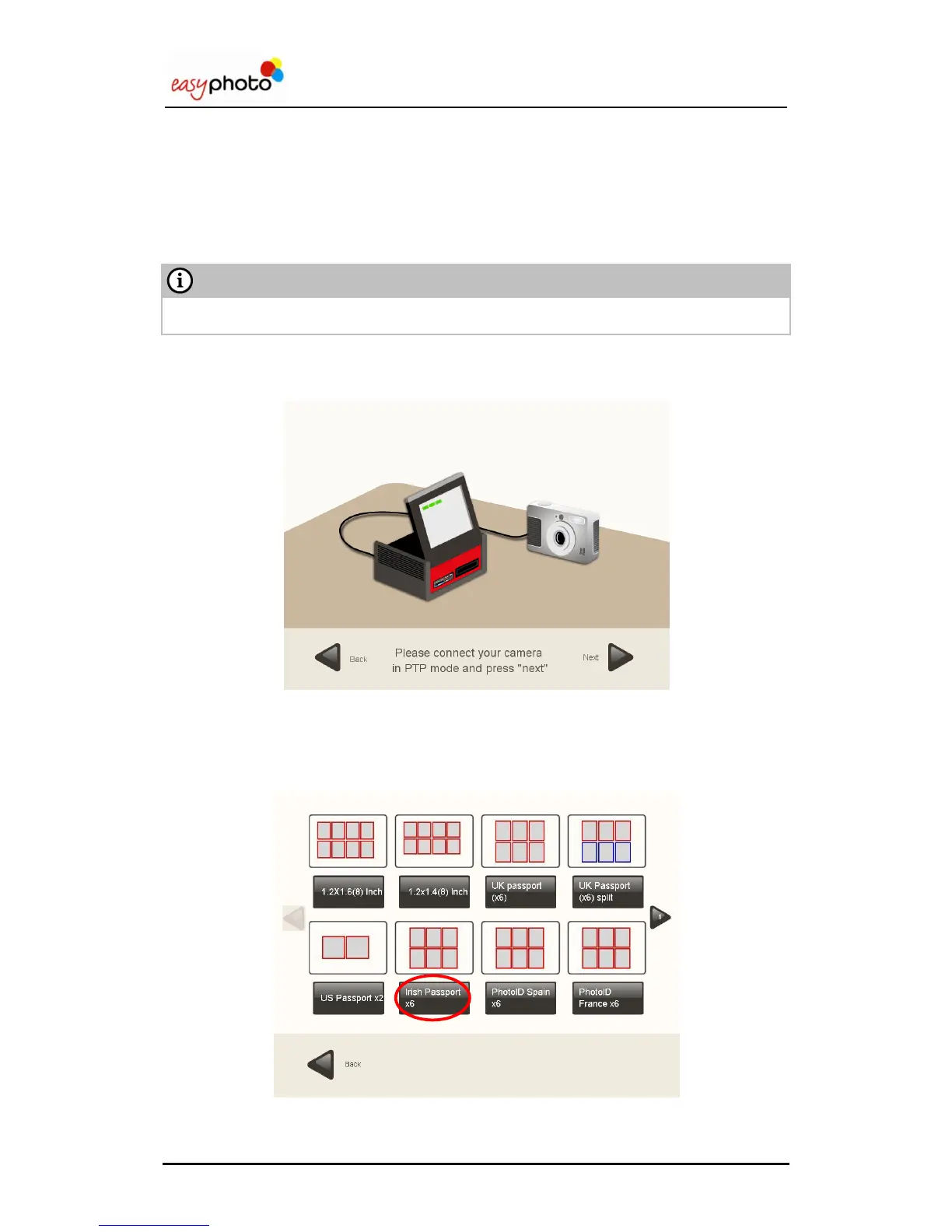Operator user‟s manual
28/78
When using a PTP or Mass Storage mode compatible Digital Camera, the operator is requested
to connect it as it‟s shown in the next picture.
If an USB switch is being used between the camera and the easyphoto, now it must be
switched to the position where the connection between both devices is active. When an USB
switch is not being used, the digital camera USB cable should be connected to the easyphoto.
When using a PTP camera, this will detect now the connection with the easyphoto system and
will change to picture source mode.
In most of the cameras using the Mass Storage mode, they have to be manually switched to
this mode at this time.
3.7.4 Selecting the layout
Afterwards, the layout must be chosen. There are two kind of layouts, standard and split. Split
layouts (using two different colours) allow mixing two different pictures.
After choosing the layout, the Photo ID screen is shown.
